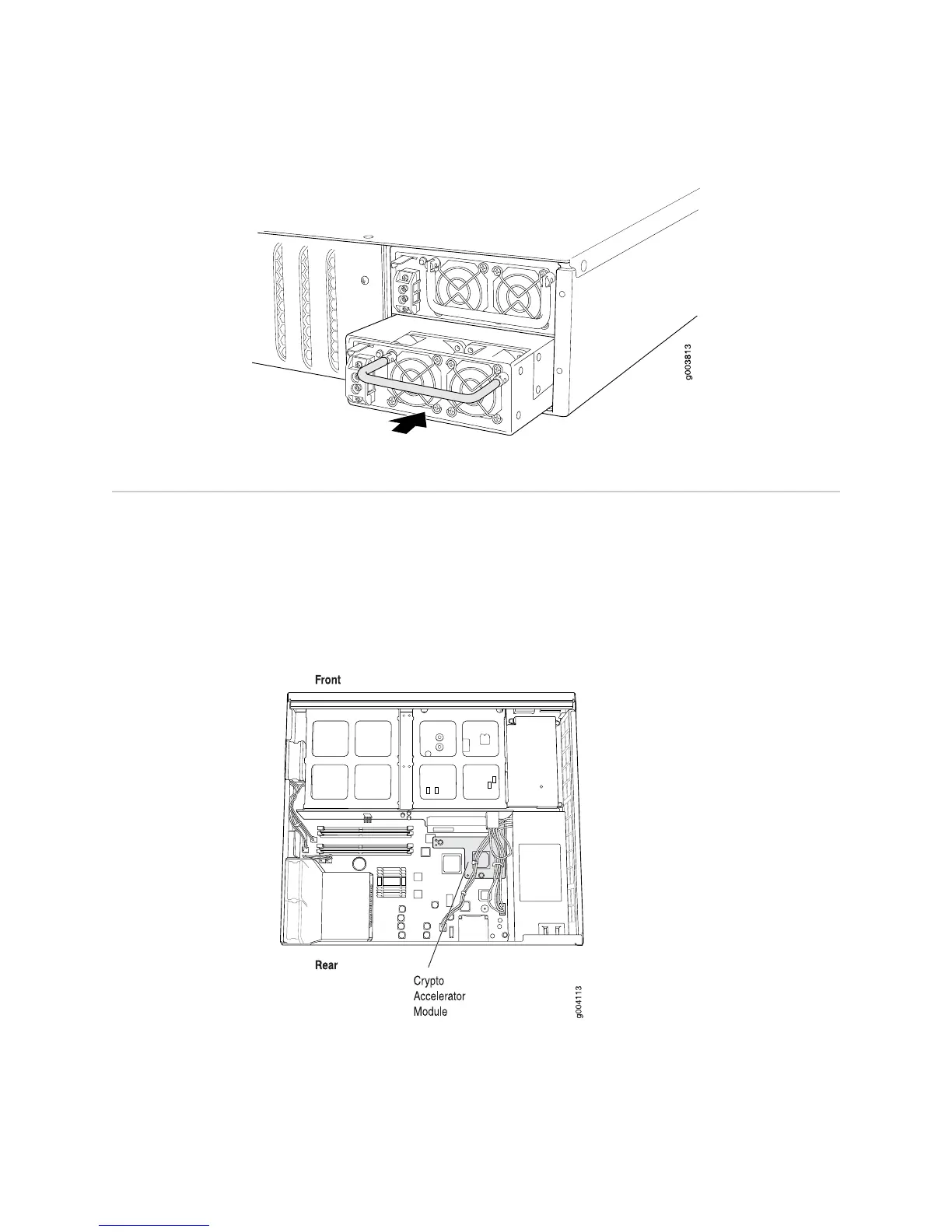Figure 92: Installing a DC Power Supply
Replacing Crypto Accelerator Modules on J2320 and J2350 Routers
The Crypto Accelerator Module is a processor card that enhances performance of
cryptographic algorithms used in IP security (IPSec) services. The Crypto Module is
an optional feature on J2320 and J2350 Services Routers.
Figure 93 on page 200 shows the location of the Crypto Accelerator Module on J2320
and J2350 routers.
Figure 93: Crypto Accelerator Module Location on J2320 and J2350 Routers
To remove or install a Crypto Accelerator Module, use the following procedures:
■ Removing a J2320 or J2350 Crypto Accelerator Module on page 201
■ Installing a J2320 or J2350 Crypto Accelerator Module on page 202
200 ■ Replacing Crypto Accelerator Modules on J2320 and J2350 Routers
J2320, J2350, J4350, and J6350 Services Router Getting Started Guide
