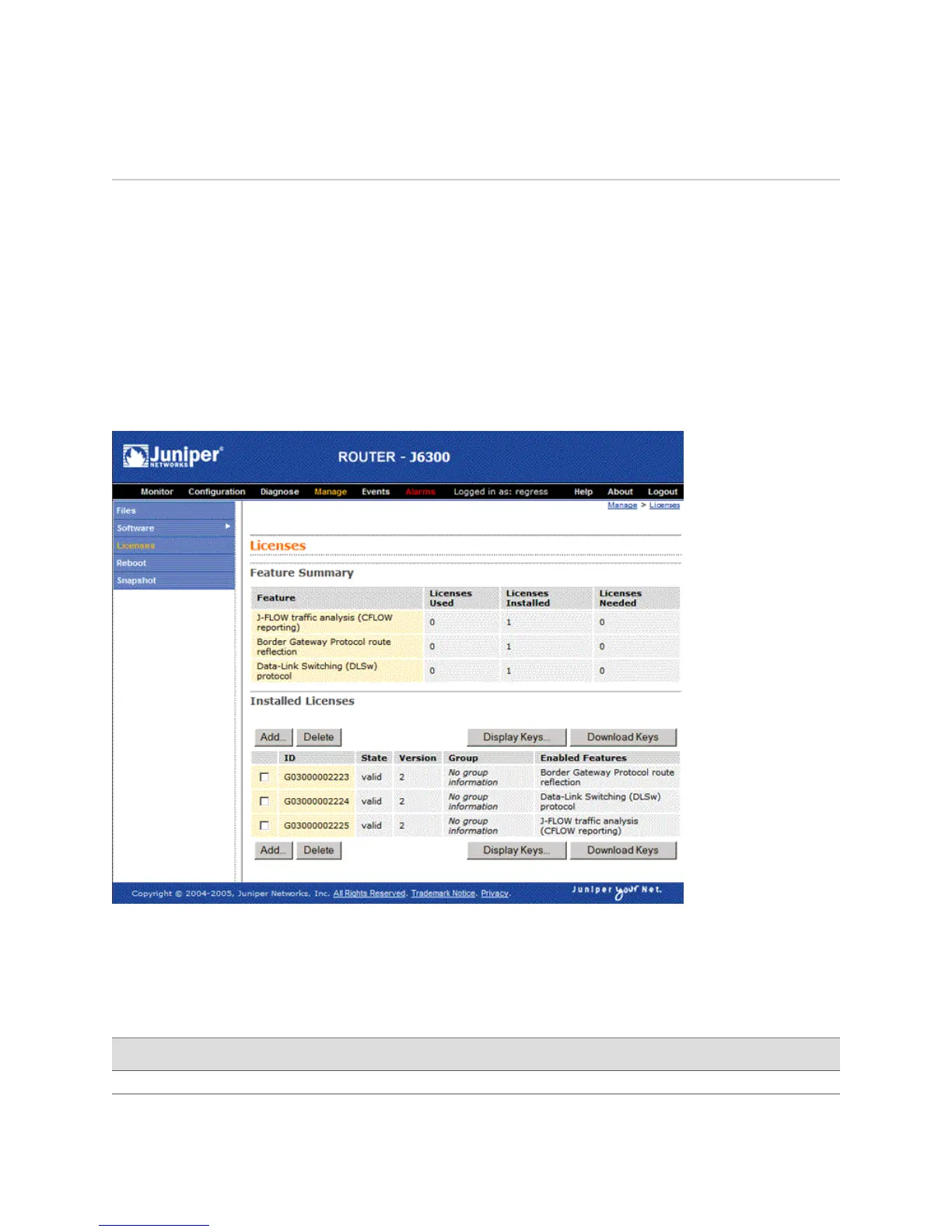Managing J-series Licenses with the J-Web Interface
To manage licenses with the J-Web interface, you perform the following tasks:
■ Adding New Licenses with the J-Web Interface on page 164
■ Deleting Licenses with the J-Web Interface on page 165
■ Displaying License Keys with the J-Web Interface on page 165
■ Downloading Licenses with the J-Web Interface on page 165
Figure 70 on page 163 shows the J-Web Licenses page.
Figure 70: Licenses Page
The Licenses page displays a summary of licensed features that are configured on
the Services Router and a list of the licenses that are installed on the router. The
information on the license management page is summarized in Table 62 on page 163.
Table 62: Summary of License Management Fields
DefinitionField Name
Feature Summary
Managing J-series Licenses with the J-Web Interface ■ 163
Chapter 9: Installing and Managing J-series Licenses
