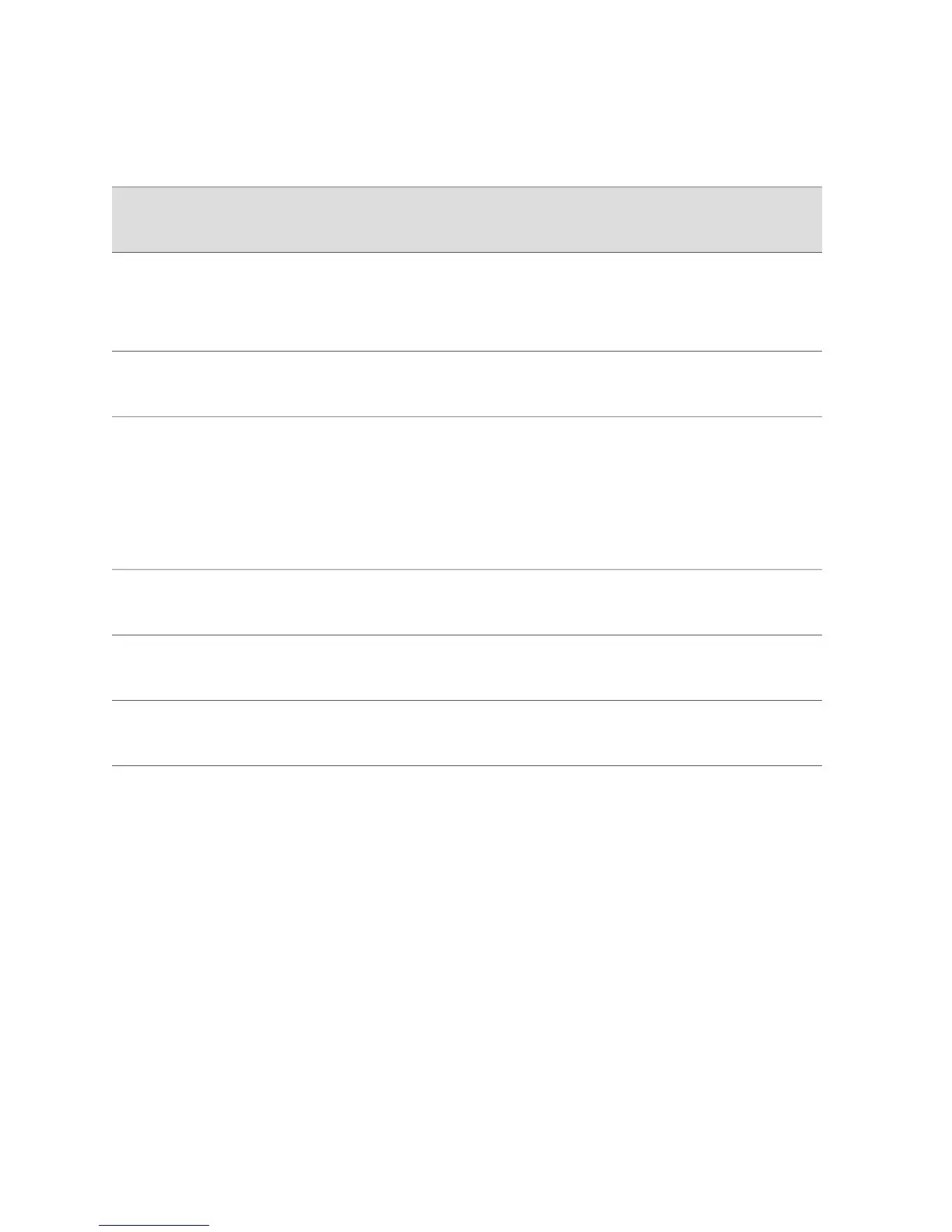Table 20: J4350 and J6350 Field-Replaceable PIM Summary (continued)
Sample Interface Name
(type-pim/0/port)Slot and Port Numbering
Supported Software Releases
for This PIMPIM
t3-0/0/0
or
e3-2/0/0
Slots—1 through 6
Port—0
JUNOS 8.0 and laterT3 or E3 PIM
fe-1/0/0
Slots—1 through 6
Ports—0 and 1
JUNOS 8.0 and laterDual-Port Fast Ethernet
PIM
fe-3/0/0
Can be installed in any
high-speed slot, as follows:
■
J4350: Slots 3 and 6
Ports—0 through 3
■
J6350: Slots 2, 3, 5,
and 6
Ports—0 through 3
JUNOS 8.0 and later4-port Fast Ethernet
ePIM PIM
br-1/0/2
Slots—1 through 6
Ports—0, 1, 2, and 3
JUNOS 8.0 and later4-Port ISDN BRI PIM
at-2/0/0
Slots—1 through 6
Port—0
JUNOS 8.0 and laterADSL PIM
at-1/0/0
Slots—1 through 6
Ports—0 and 1
JUNOS 8.0 and laterG.SHDSL PIM
1-Port, 6-Port, 8-Port, and 16-Port Gigabit Ethernet uPIMs
Gigabit Ethernet uPIMs are supported on J2320, J2350, J4350, and J6350 Services
Routers. Gigabit Ethernet uPIMs are available in four versions.
The 1-port and 6-port SFP Gigabit Ethernet uPIM, shown in Figure 22 on page 50
and Figure 23 on page 50, have small form-factor pluggable (SFP) transceivers to
allow you to use different connectors. The optical SFP transceivers supported by
these uPIMs are described in Table 22 on page 52
Field-Replaceable PIMs ■ 49
Chapter 3: PIM and VoIP Module Overview
