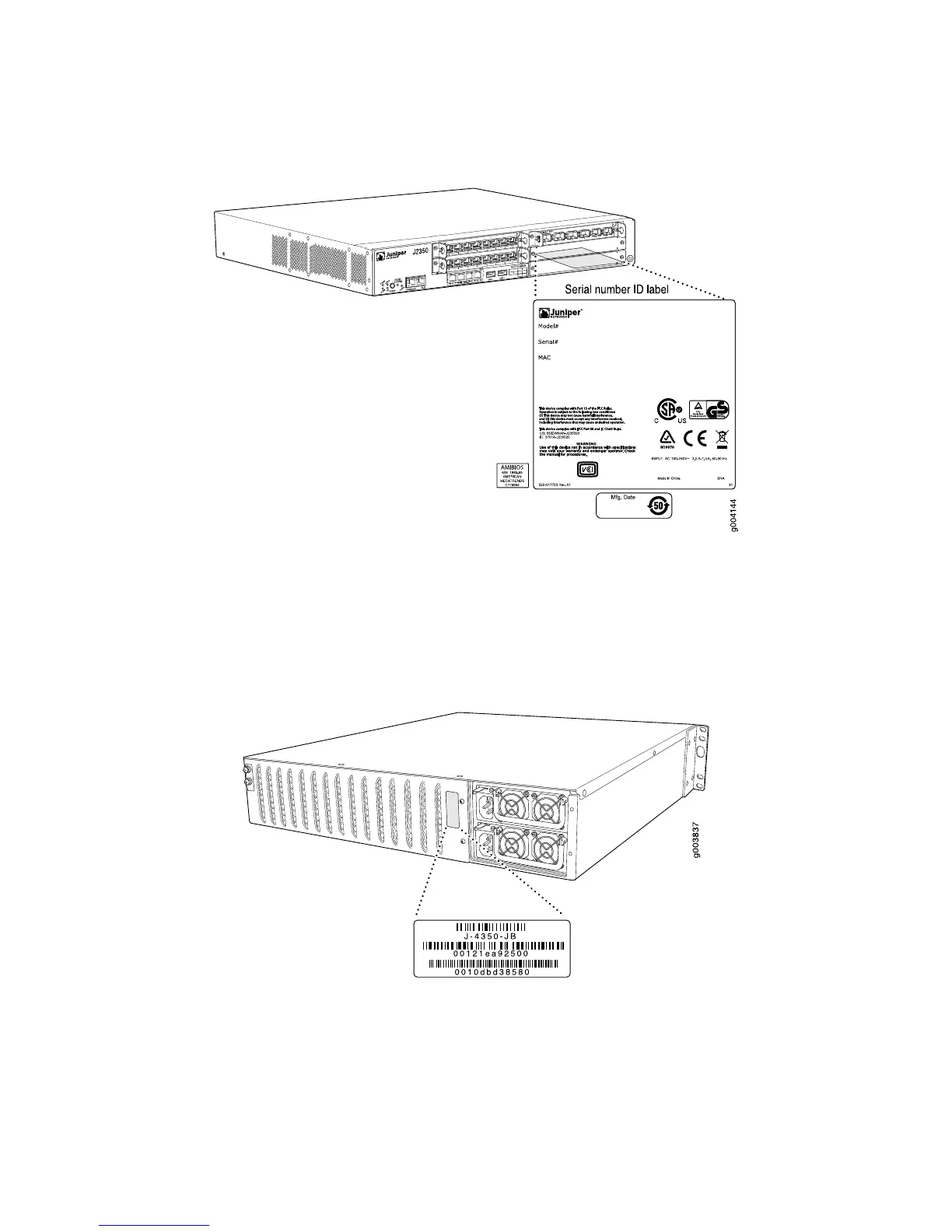Figure 104: Location of the Agency Labels
J4350 and J6350 Chassis Serial Number and Agency Labels
J4350 and J6350 Services Routers have serial number ID labels on the back of the
chassis, as shown in Figure 105 on page 217, and an agency label on the bottom front
corner, as shown in Figure 106 on page 218.
Figure 105: Location of Serial Number ID Labels
Locating Component Serial Numbers ■ 217
Chapter 12: Contacting Customer Support and Returning Hardware
