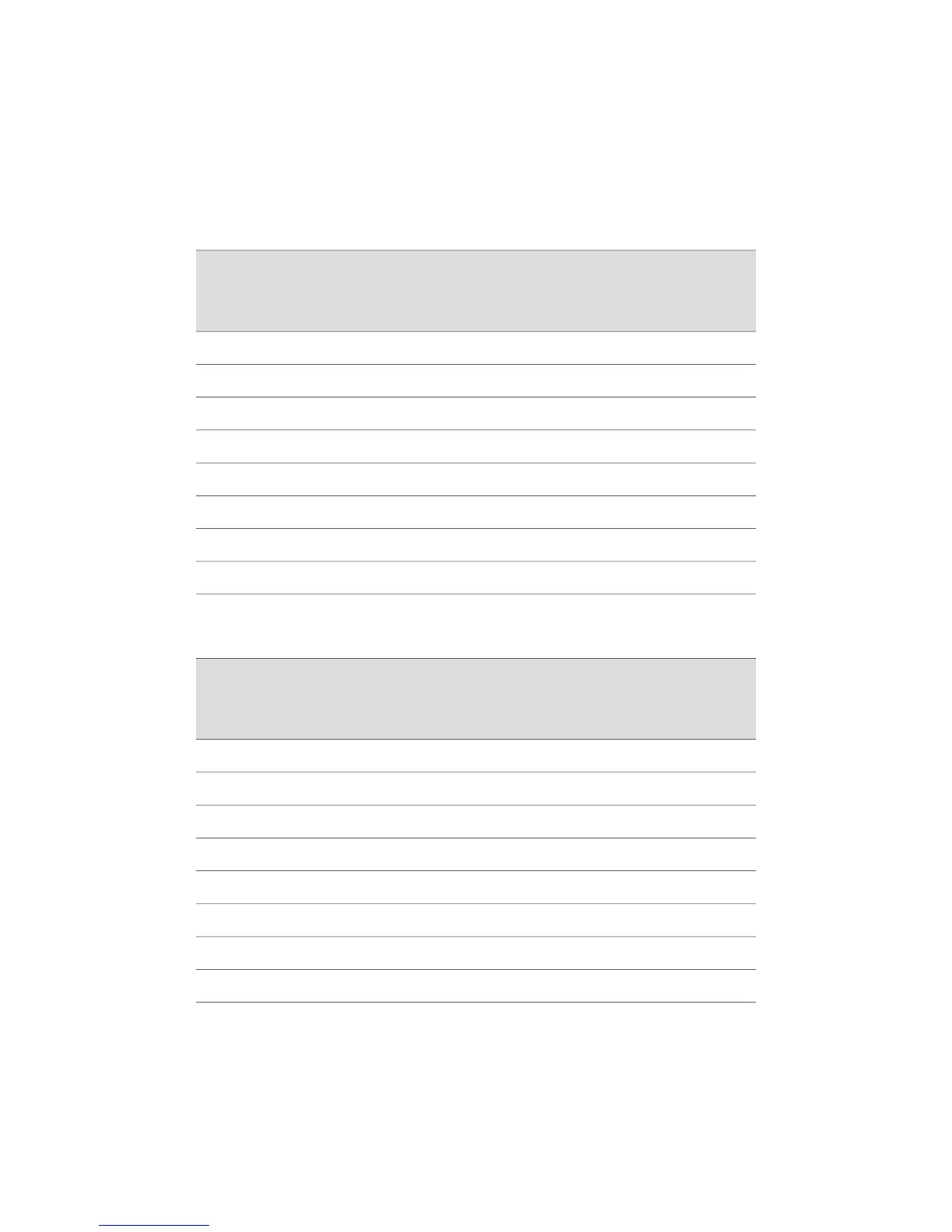Table 81 on page 238 through Table 84 on page 239 describe the RJ-48 connector
pinouts.
Table 81: RJ-48 Connector to RJ-48 Connector (Straight) Pinout
Signal
RJ-48 Pin
(Data Numbering
Form)
RJ-48 Pin (on T1/E1 PIM)
(Data Numbering Form)
RX, Ring, –11
RX, Tip, +22
TX, Ring, –44
TX, Tip, +55
Shield/Return/Ground33
Shield/Return/Ground66
No connectNo connect7
No connectNo connect8
Table 82: RJ-48 Connector to RJ-48 Connector (Crossover) Pinout
Signal
RJ-48 Pin
(Data Numbering
Form)
RJ-48 Pin (on T1/E1 PIM)
(Data Numbering Form)
RX/Ring/– <––>TX/Ring/–41
RX/Tip/+ <––>TX/Tip/+52
TX/Ring/– <––>RX/Ring/–14
TX/Tip/+ <––>RX/Tip/+25
Shield/Return/Ground33
Shield/Return/Ground66
No connectNo connect7
No connectNo connect8
238 ■ E1 and T1 RJ-48 Cable Pinouts
J2320, J2350, J4350, and J6350 Services Router Getting Started Guide
