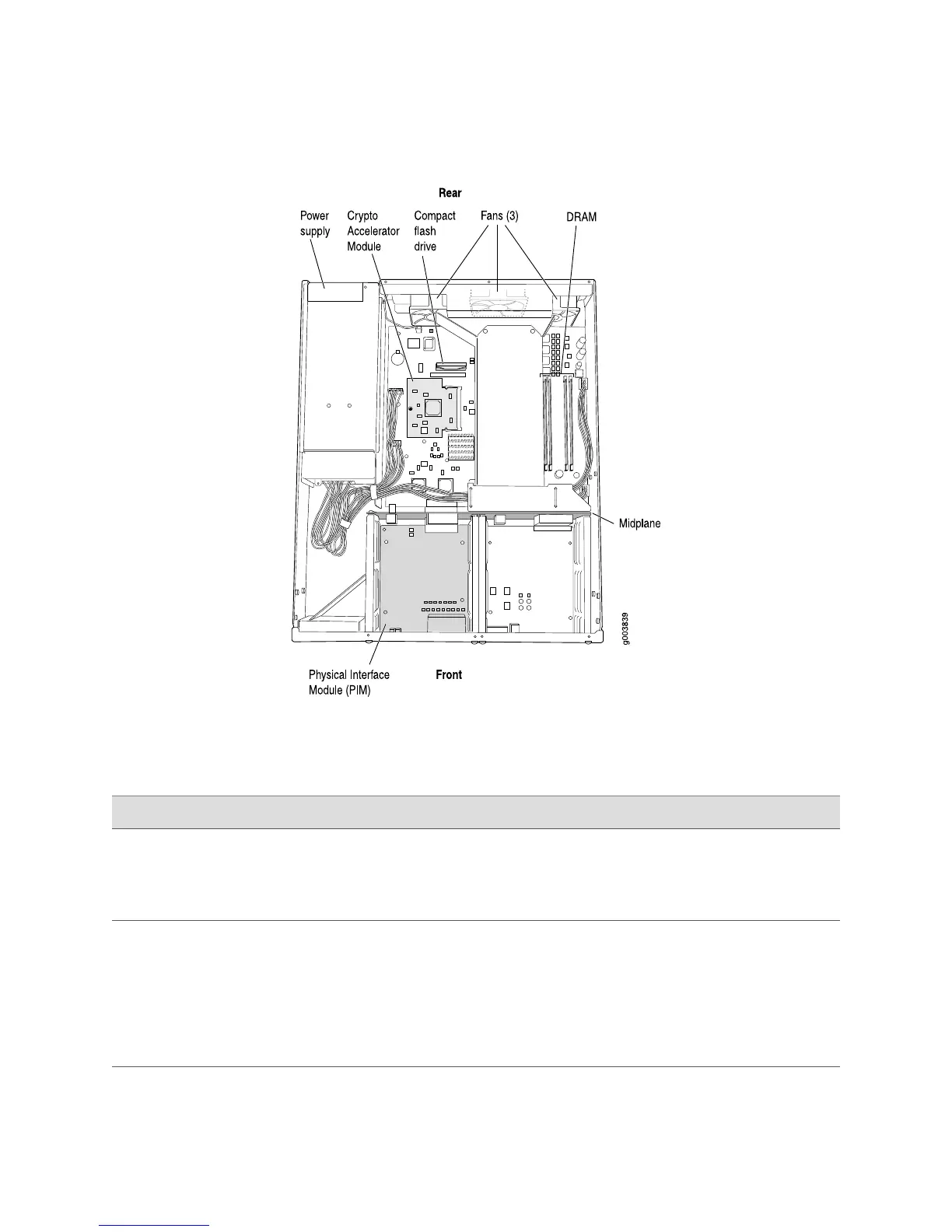Figure 18: J4350 and J6350 Hardware Components
Table 11 on page 30 summarizes the physical specifications for the router chassis.
Table 11: J4350 and J6350 Physical Specifications
ValueDescription
■
3.44 in. (8.74 cm) high
■
17.44 in. (44.3 cm) wide—19.44 in. (48.38 cm) wide with mounting brackets attached
■
21.13 in. (53.67 cm) deep—plus 0.5 in. (1.27 cm) of hardware that protrudes from the chassis
front
Chassis dimensions
■
J4350 Services Router:
■
Minimum (no PIMs): 23 lb (10.4 kg)
■
Maximum (six PIMs): 25.3 lb (11.5 kg)
■
J6350 Services Router
■
Minimum (no PIMs and one power supply): 25.5 lb (11.6 kg)
■
Maximum (six PIMs and two power supplies): 30.7 lb (13.9 kg)
Router weight
30 ■ J4350 and J6350 Services Router Hardware Features
J2320, J2350, J4350, and J6350 Services Router Getting Started Guide
