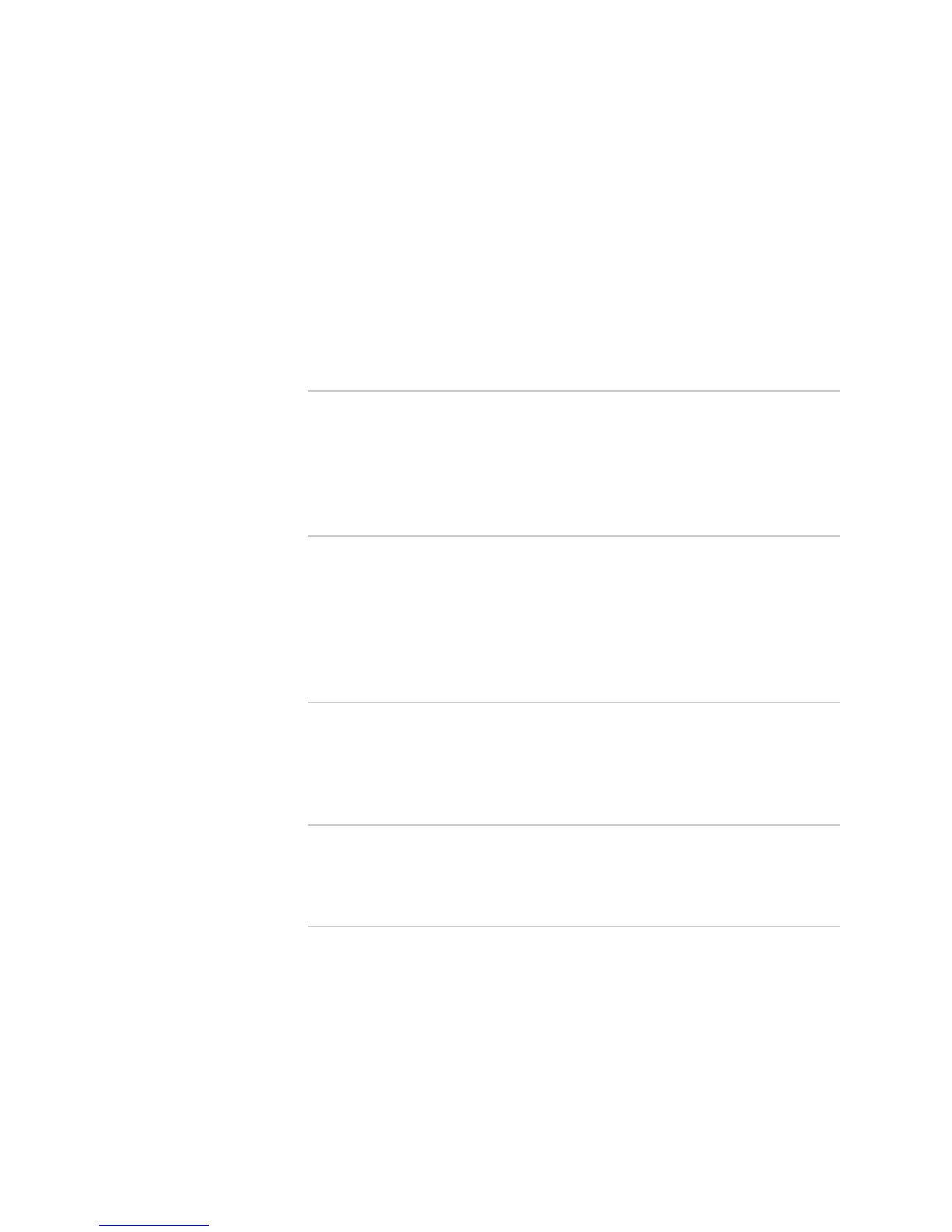Abbreviated Table of Contents
About This Guide xv
Part 1 J-series Overview
Chapter 1 Overview of Services Routers 3
Chapter 2 System Overview 13
Chapter 3 PIM and VoIP Module Overview 43
Chapter 4 Services Router User Interface Overview 79
Part 2 Installing a Services Router
Chapter 5 Preparing for Router Installation 101
Chapter 6 Installing and Connecting a Services Router 115
Chapter 7 Establishing Basic Connectivity 129
Chapter 8 Configuring Secure Web Access 151
Chapter 9 Installing and Managing J-series Licenses 161
Part 3 Maintaining Services Router Hardware
Chapter 10 Replacing Hardware Components 173
Chapter 11 Troubleshooting Hardware Components 211
Chapter 12 Contacting Customer Support and Returning Hardware 215
Part 4 J-series Requirements and Specifications
Chapter 13 Network Cable Specifications and Connector Pinouts 225
Chapter 14 Safety and Regulatory Compliance Information 245
Part 5 Index
Index 289
Abbreviated Table of Contents ■ v
