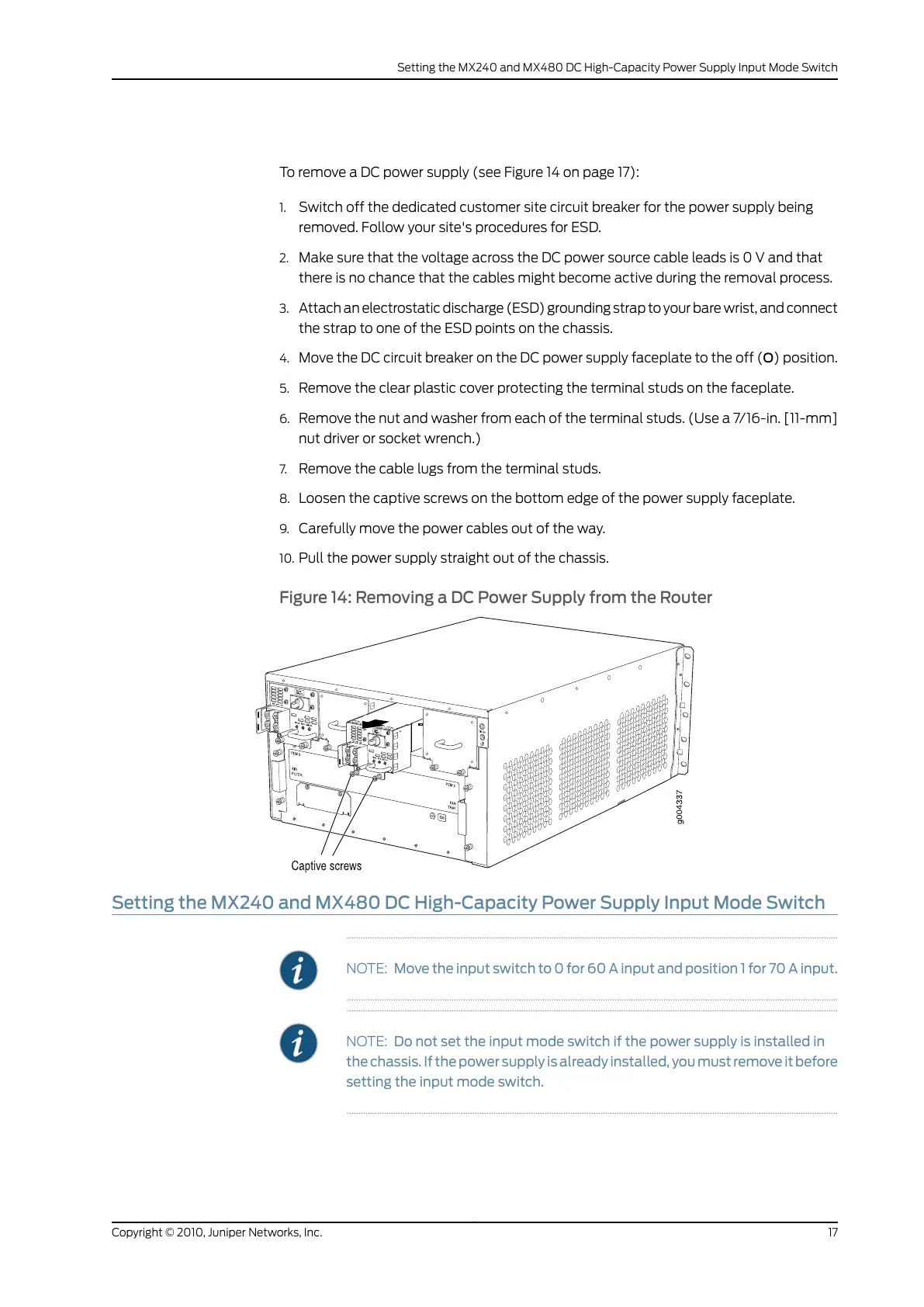To remove a DC power supply (see Figure 14 on page 17):
1. Switch off the dedicated customer site circuit breaker for the power supply being
removed. Follow your site's procedures for ESD.
2. Make sure that the voltage across the DC power source cable leads is 0 V and that
there is no chance that the cables might become active during the removal process.
3. Attach an electrostatic discharge (ESD) grounding strap to your bare wrist, and connect
the strap to one of the ESD points on the chassis.
4. Move the DC circuit breaker on the DC power supply faceplate to the off (O) position.
5. Remove the clear plastic cover protecting the terminal studs on the faceplate.
6. Remove the nut and washer from each of the terminal studs. (Use a 7/16-in. [11-mm]
nut driver or socket wrench.)
7. Remove the cable lugs from the terminal studs.
8. Loosen the captive screws on the bottom edge of the power supply faceplate.
9. Carefully move the power cables out of the way.
10. Pull the power supply straight out of the chassis.
Figure 14: Removing a DC Power Supply from the Router
Setting the MX240 and MX480 DC High-Capacity Power Supply Input Mode Switch
NOTE: Move the input switch to 0 for 60 A input and position 1 for 70 A input.
NOTE: Do not set the input mode switch if the power supply is installed in
the chassis. If the power supply is already installed, you must remove it before
setting the input mode switch.
17Copyright © 2010, Juniper Networks, Inc.
Setting the MX240 and MX480 DC High-Capacity Power Supply Input Mode Switch