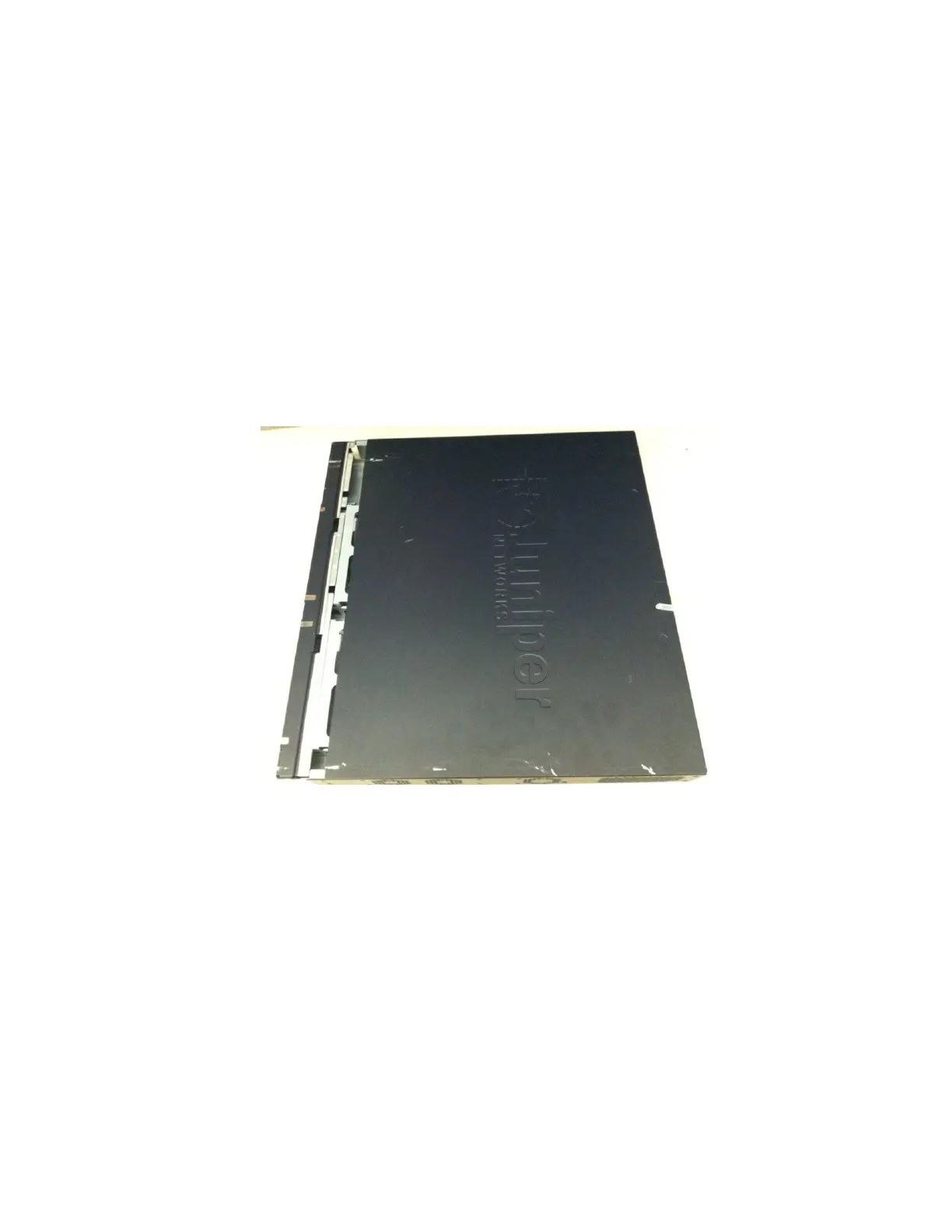Juniper Networks SSG 320M and 350M Security Policy
o Label #7 vertically from the removable cover on the top of the device, across the right
edge of the rightmost two slot covers.
o Label #8 vertically, overlapping the lower ¼ inch of label #7, extending across the
right edge of the lower slot cover on to the bottom of the chassis.
The rear of the device as shown in Figure 5 (2 seals):
o Label #9 vertically across the CompactFlash card cover, extending over the edge of
the CF card cover and on to the bottom of the chassis.
o Label #10 horizontally across the removable dust filter tray, extending on to the rear
and side of the chassis.
To replace or install the dust filter in the SSG 350M, remove the tamper-evident seal #10 from the
dust filter tray, replace the previous filter and apply a new tamper-evident seal across the dust filter
tray, as shown in figure 5.
Figure 7: SSG 320M with the cover slid back
The removable cover on both the SSG320M and SSG350M is a single piece covering the top and
sides of the unit and is fastened to the chassis by multiple retaining screws on the sides and back.
Figures 7 and 8 depict the devices with the rear tamper seals removed and the cover partially
removed. Please note that there are no user serviceable components inside the device.