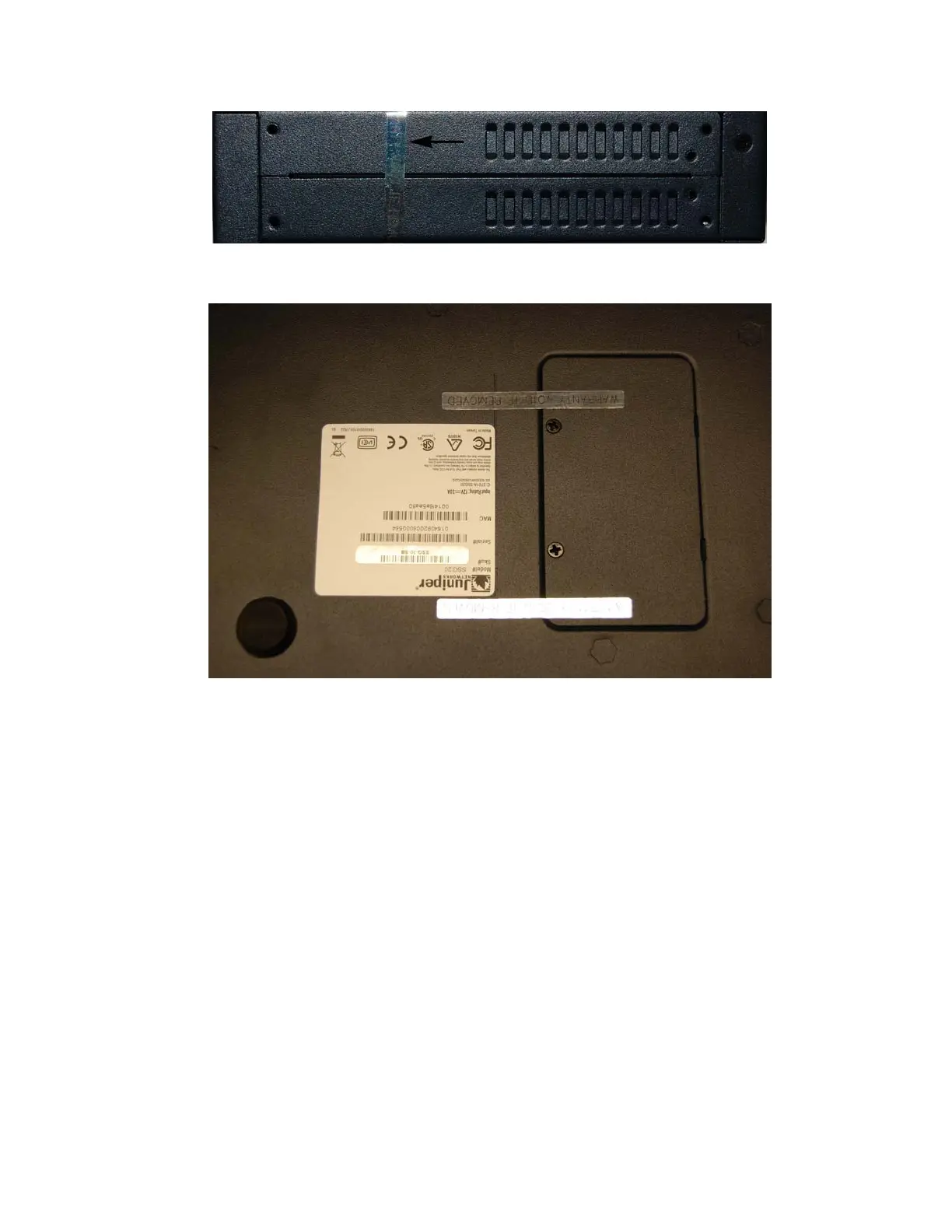Juniper Networks SSG 5 and SSG 20 Security Policy
Figure 7: Side of both SSG 5 and 20 devices, with location of tamper evident seal
Figure 8: Underside of both SSG 5 and 20 devices, with location of tamper evident seals
Tamper evident seals (8 in total) should be applied to:
• The front of the SSG 20 across both edges of each of the installed interface cards, or slot
covers, as shown in figure 5. (4 seals)
• The sides of the SSG 5 and 20 covering both edges of the removable cover, as shown in
figure 7. (2 seals)
• The underside of the SSG 5 and 20 across the removable memory card cover, as shown in
figure 8. To ensure that the tamper-evident qualities of the label are active, avoid the product
label. Adhere the seals directly to the chassis of the device. (2 seals)