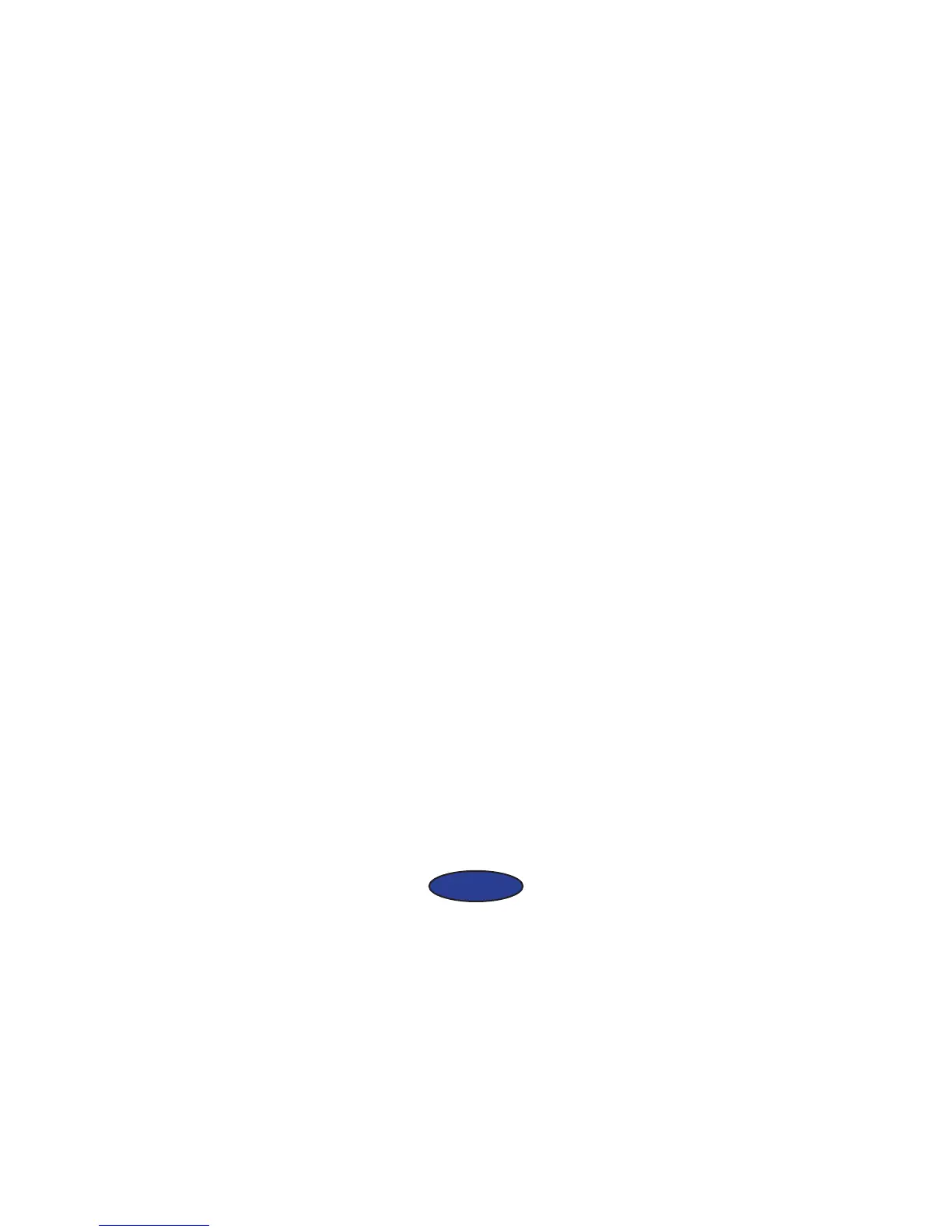- 7 -
CALIBRATION
Although your press has been calibrated at the factory, temperature, altitude and pressure
changes during shipping may aect the accuracy of the calibration.
When first opening the box, and after transporting the press to a significantly dierent
environment, it is necessary to perform the AT calibration procedure.
1) Flip both power switches (left and right hand sides of the machine) to the ON position.
Make sure the press is open so that the heating elements are not touching each other.
2) Press and hold the AT button on both control panels for 5 seconds until you hear a
beep and see a blue AT icon start to flash.
The AT calibration will take approx. 2 minutes to complete