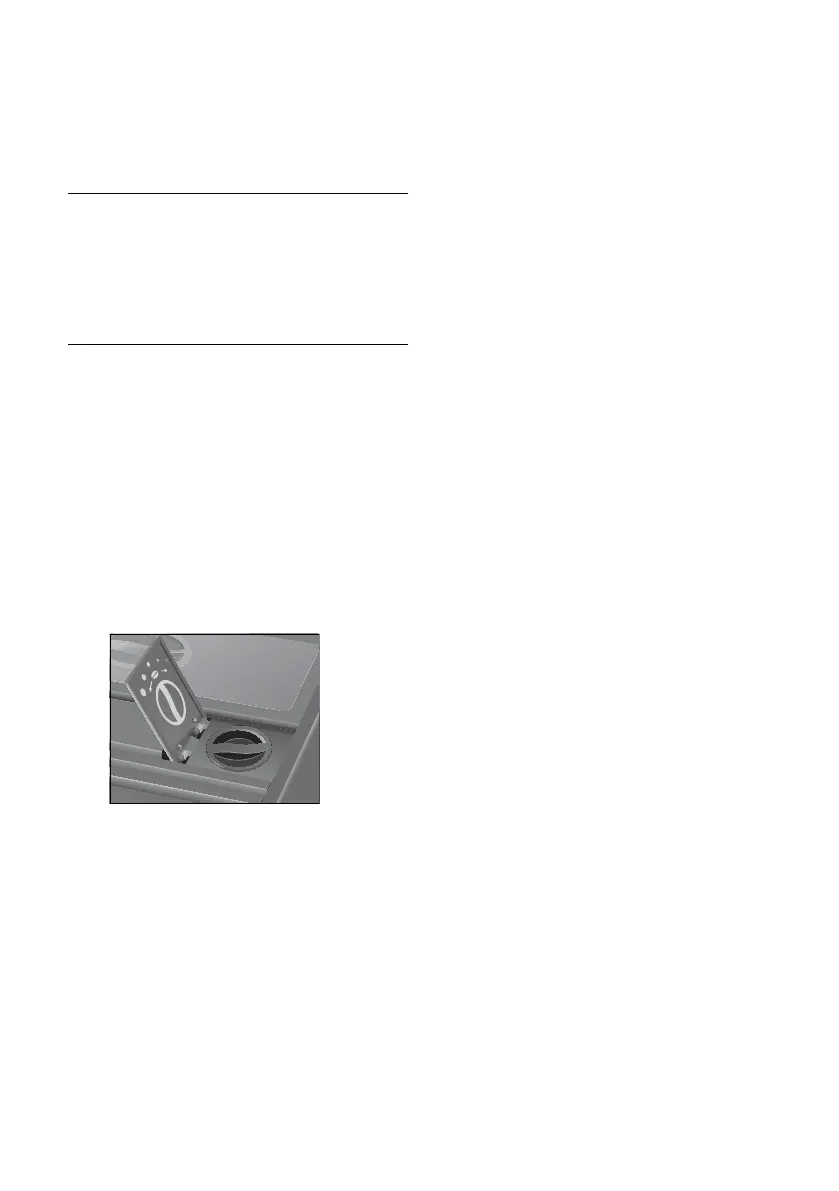14
3 Daily operation
Adjusting the grinder
You can adjust the grinder on a continuous scale to
suit the degree of roast of your coffee.
NOTICE
If you adjust the consistency of grind when the
grinder is not operating, the grinding wheel could
be damaged.
T Only adjust the consistency of grind when
the grinder is running.
E For a coarser consistency of grind, turn the
switch to the left, for a finer grind, turn it to
the right.
The consistency of grind is correct if the coffee
flows regularly from the coffee spout. In addition a
fine, thick crema forms.
Example:Change the consistency of grind during
the preparation of a ‘strong’ espresso.
T Place a cup under the coffee spout.
T Open the cover of the grinder adjustment
switch.
_ T Touch the symbol for ‘strong’ coffee
strength.
The ‘strong’ _ symbol lights up.
< T Touch the Espresso symbol to start
preparation.
T Turn the grinder adjustment switch to the
desired position while the grinder is
running.
The preset amount of water flows into the
cup. Preparation stops automatically.
3 Daily operation
Switching on the machine
Daily maintenance of the machine and hygiene
when handling coffee and water are key to a
perfect coffee result in the cup every time. You
should therefore change the water daily.
When the machine is switched on, it is
automatically rinsed.
T Place a receptacle under the coffee spout.
Q T Press the On/Off button to switch the
machine on.
The Y, < and > symbols flash, the
machine heats up.
The machine is rinsed, water flows out of the
coffee spout. The rinse stops automatically.
Your JURA is ready for use.
Daily maintenance
To ensure that you get many years of reliable
service out of your JURA and to guarantee the
optimum coffee quality, the machine requires daily
maintenance.
T Remove the drip tray.
T Empty the coffee grounds container and
drip tray and rinse with warm water.
E Always empty the coffee grounds container
when the machine is switched on. This is the
only way of resetting the coffee grounds
counter to zero.
T Reinsert the coffee grounds container and
the drip tray.
T Rinse the water tank with clean water.
T Wipe the surface of the machine with a
clean, soft, damp cloth (e.g. microfiber
cloth).
Switching off the machine
When the JURA is switched off, the system is
automatically rinsed if a specialty coffee has been
prepared.
