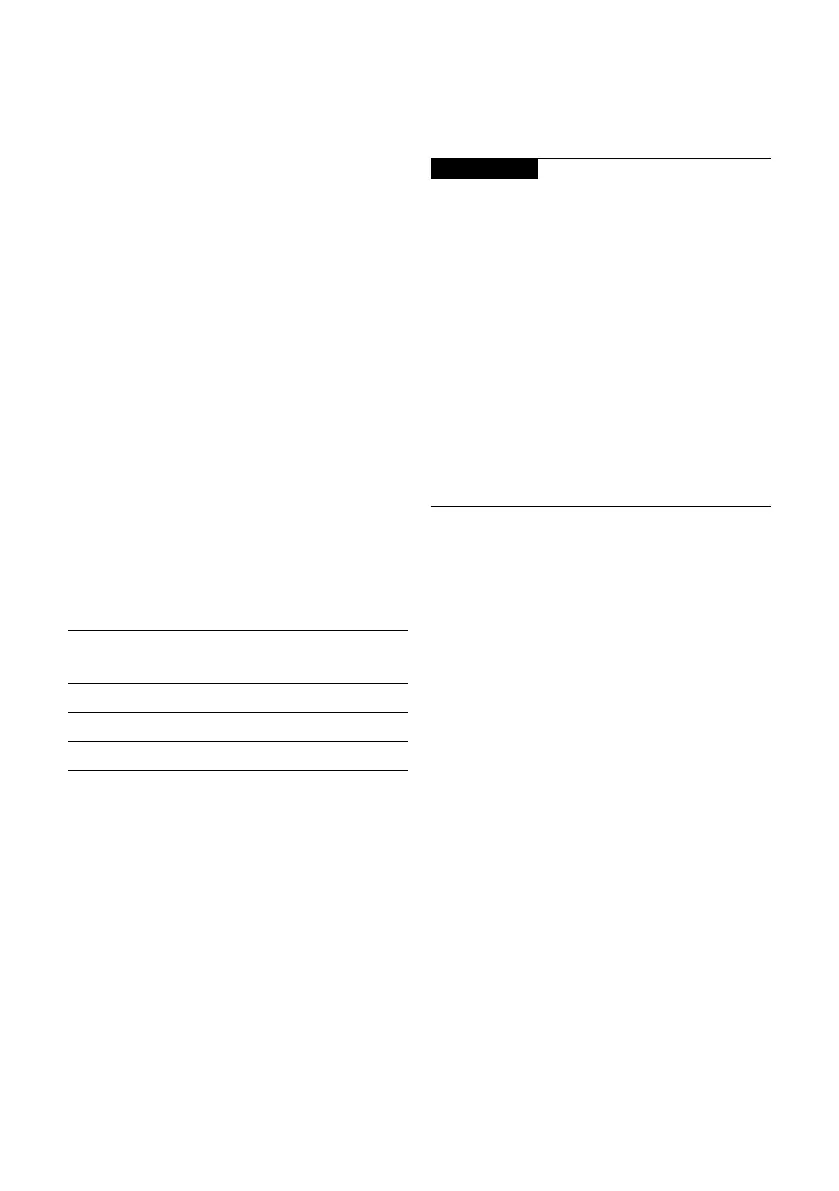16
5 Maintenance
Example:Change the water hardness setting from
‘level 2’ (Y <) to ‘level 3’ (Y < >).
Precondition:Your JURA is ready for use.
T Touch the ; and _ symbols for
approximately 2 seconds.
The ;, _, &, ! and L symbols light up
brightly.
& T Briefly touch the Descaling symbol.
The &, Y and < symbols light up.
> T Touch the Coffee symbol.
The &, Y, < and > symbols light up.
& T Touch the Descaling symbol to confirm that
you want to set the water hardness to
‘level 3’.
Your JURA is once more ready for use.
Automatic switch-off
You can save energy with the automatic switch-off
function on your JURA machine. Your JURA
machine switches off automatically after the preset
time following the last action on the machine.
You can set the following times:
Switch off
after
Symbol(s) shown in display
30 min.
Symbol Y lights up
1 hr.
Symbol < lights up
2 hrs.
Symbol > lights up
Example:Change switch-off time from 30 minutes
(Y) to 1 hour (<).
Precondition:The JURA machine is ready for use.
T Touch the ; and _ symbols at the same
time for approximately 2 seconds.
The symbols ;, _, & (or !) and L and also Y
light up.
< T Touch the Espresso symbol.
The symbol < lights up.
T Touch the ; symbol for approximately
2 seconds.
The switch-off time has been changed to
1 hour. Your JURA machine is once more
ready for use.
5 Maintenance
J WARNING
Use of maintenance products that are harmful
to health and discharge of liquids during
maintenance program. Harmful if swallowed.
Irritating to eyes and skin.
T Keep children AWAY.
T Keep children away from the machine while
it is performing a maintenance program.
T Avoid contact with skin and eyes.
T Avoid generation of dust. Do not inhale dust.
T When using do not eat or drink.
T Keep maintenance products away from food,
drink and animal food.
T Keep container tightly closed and dry. Keep
in a cool place.
Your JURA has the following integrated mainte-
nance programs:
U
Cleaning the machine
U
Descaling the machine
U
Changing the filter
