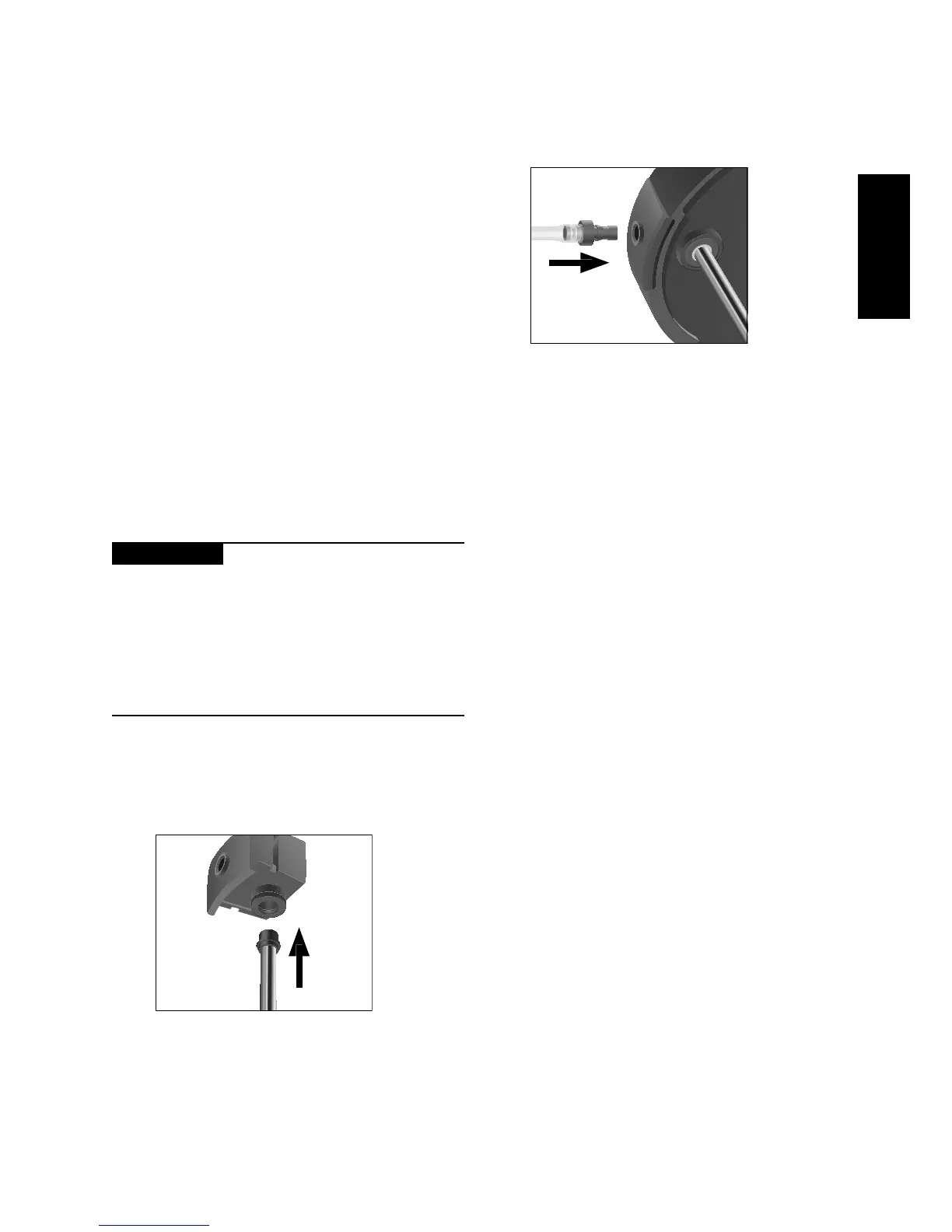1 Preparing and using for the
first time
Setting up and connecting
When setting up your Cool Control, please note
the following:
U
Set the machine down on a horizontal surface
that is not sensitive to water.
U
Choose a spot for your Cool Control which is
protected against overheating. Ensure that the
ventilation slots are not covered.
U
In the interests of hygiene, you should use a
damp cloth to clean both the inside and
outside of your new machine before starting
it. Rinse the stainless steel container out
thoroughly.
J WARNING
If the machine is operated with a defective power
cord, there is a danger of potentially fatal electric
shock.
T Never use a machine which is damaged.
T Never use a machine which has a defective
power cord.
T Insert the cable for the power supply unit
into the Cool Control's socket.
T Insert the power plug into a power socket.
T Insert the metal pipe into the adapter.
T Insert the adapter into the cover.
T Insert one side of the milk pipe into the
adapter.
Cooling milk
T Fill the stainless steel container with milk.
T Use the cover to close the stainless steel con-
tainer.
T Place the stainless steel container in the Cool
Control.
T Connect the milk pipe with the cappuccino
frother on your machine.
E Please note that the connecting piece may
vary depending on the machine and the
associated cappuccino frother.
Q T Press the On/Off button.
The operating display lights up and the
machine starts cooling.
E Your JURA Cool Control always keeps your
milk within the optimum temperature range.
The milk cannot freeze.
E If you want to end the cooling process,
press the On/Off button Q.
E If you want to shut down the machine,
remove the power plug from the power
socket.
