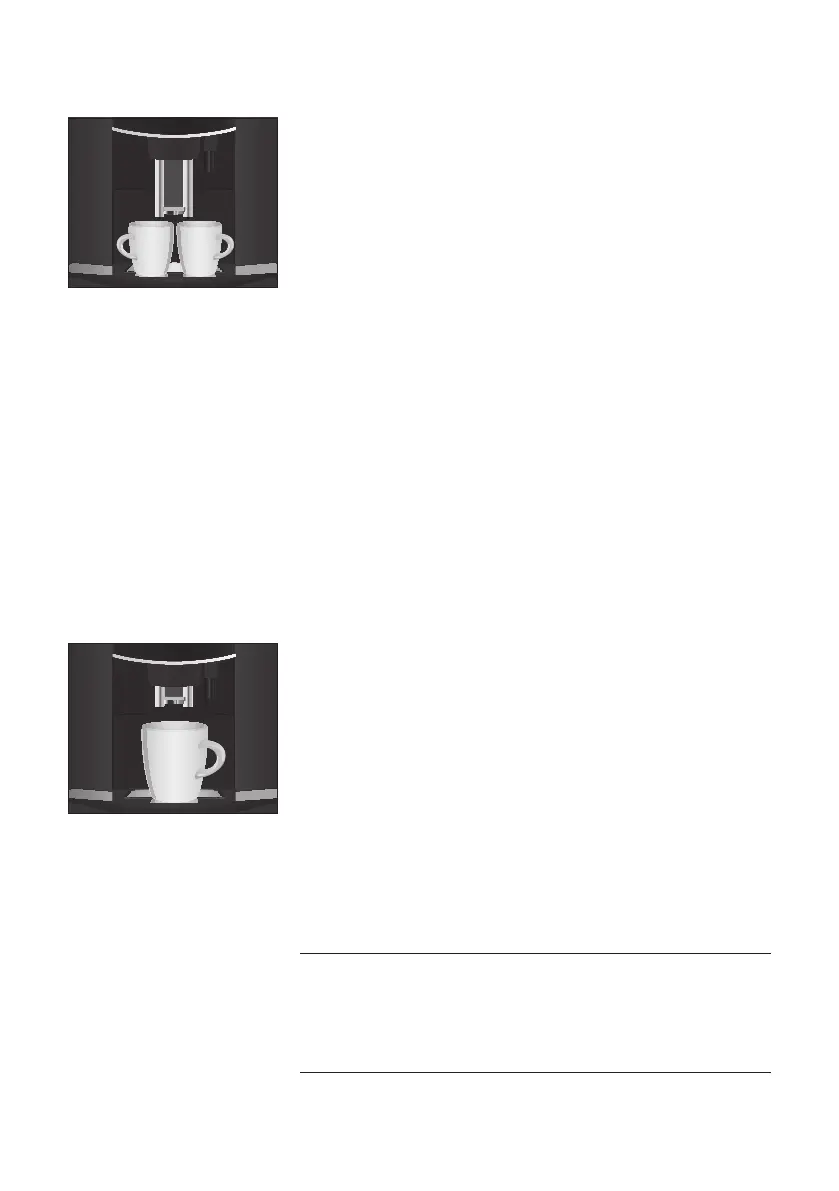14
2 Preparation
T Place two espresso cups under the coffee spout.
T Touch the Double Product symbol ‘2x’.
The ‘2x’ symbol lights up brightly.
T Touch the Espresso symbol <.
Preparation starts. Two brewing operations take place one
after the other. The preset amount of water flows into the
cups.
Preparation stops automatically. Your D4 is once more ready
for use.
It is easy to make permanent settings for the amount of water for all
speciality coffees according to the cup size. Adjust the amount once
as shown in the following example. Every time you prepare a drink
in the future, this amount of water will be dispensed.
The process for permanently adapting the amount of water to the
cup size is the same for all speciality coffees.
Example:Proceed as follows to permanently set the amount of
water for one coffee.
Precondition:Your D4 is ready for use.
T Place a cup under the coffee spout.
T Touch the Coffee symbol> for approximately 3 seconds.
Preparation starts and the coffee flows into the cup.
T Touch the Coffee symbol > as soon as there is sufficient
coffee in the cup.
Preparation stops. The set amount of water for one coffee is
permanently stored. Your D4 is once more ready for use.
E You can alter this setting at any time by repeating the above
procedure.
You can adjust the grinder to suit the degree of roast of your coffee.
If you adjust the consistency of grind when the grinder is not oper-
ating, the grinder adjustment switch could be damaged.
T Only adjust the consistency of grind when the grinder is run-
ning.
Permanently setting the
amount of water for the
cup size
Adjusting the grinder
CAUTION
