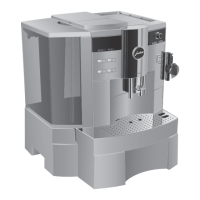9
䡲 HARDNESS
䡲 Now press the Rotary Switch (1) to enter the programme item.
䡲 16° dH
䡲 Now turn the Rotary Switch (1) until the desired water hardness
appears.
䡲 For example 20° dH.
䡲 Confirm the desired water hardness by pressing the Rotary Switch (1).
䡲 OK
䡲 HARDNESS
䡲 Turn the Rotary Switch (1) until the following message appears on
the display:
䡲 EXIT
䡲 Now press the Rotary Switch (1) to exit programming mode.
䡲 READY
5. Using the CLARIS filter cartridge
If you use the CLARIS filter cartridge correctly, your automatic
coffee machine no longer has to be descaled. The DE-SCALE
programme item no longer appears.
5.1 Inserting the filter
䡲 Press and hold the Rotary Switch (1) until RINSE appears on the dis-
play.
䡲 The illuminated ring (2) is active.
䡲 Turn the Rotary Switch (1) until the following message appears on
the display:
䡲 FILTER –
䡲 Press the Rotary Switch (1) again to enter this programme item.
䡲 NO –
䡲 Turn the Rotary Switch (1) until the following message appears on
the display:
䡲 YES ⻫
䡲 Press the Rotary Switch (1) to activate the filter cartridge.
䡲 OK
䡲 INSERT
OPEN TAP
䡲 Remove and empty the water tank (10).
䡲 Fold up the filter holder. Insert the filter cartridge in the water tank,
exerting slight pressure (Fig. 1).
䡲 Close the filter holder until it audibly snaps into place.
䡲 Fill the water tank with cold, fresh mains water and reinsert the
tank.
䡲 Place a sufficiently large receptacle (around 1 litre) under the Pro-
fessional Cappuccino Frother (15) (Fig. 10).
䡲 Open the steam / hot water draw-off tap (14) (Fig. 13).
䡲 FILTER
RINSING
You can interrupt rinsing of the filter at any time by closing the
steam / hot water draw-off tap (14). To continue with filter rins-
ing, open the steam / hot water draw-off tap (14) again.
䡲 CLOSE TAP
䡲 Close the steam / hot water draw-off tap (14), your IMPRESSA will
now heat up to coffee temperature.
E

