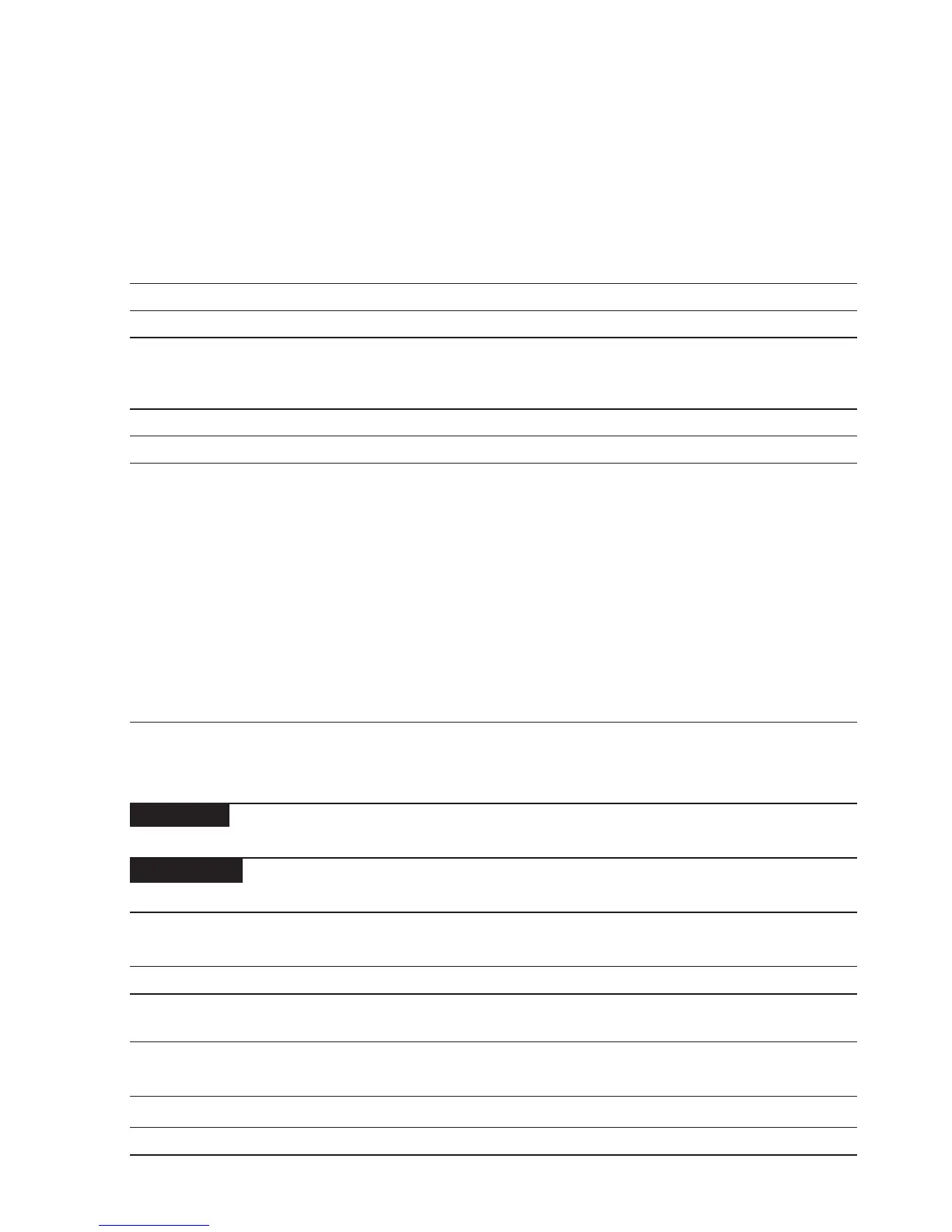3
Table of contents
Cleaning the machine ................................................................................................................................38
Descaling the machine ...............................................................................................................................40
Cleaning the bean container .....................................................................................................................42
Descaling the water tank ...........................................................................................................................42
6 Display messages 43
7 Troubleshooting 44
8 Transport and environmentally friendly disposal 46
Transport/ Emptying the system .............................................................................................................46
Disposal .........................................................................................................................................................46
9 Technical data 47
10 Index 48
11 JURA contact details/ Legal information 52
Symbol description
Warnings
This is the safety alert symbol. lt is used to alert you to potential personal injury
hazards. Obey all safety messages that follow this symbol to avoid possible injury
or death.
DANGER indicates a hazardous situation which, if not avoided, will result in death
or serious injury.
WARNING indicates a hazardous situation which, if not avoided, could result in
death or serious injury.
J CAUTION
CAUTION, used with the safety alert symbol, indicates a hazardous situation
which, if not avoided, could result in minor or moderate injury.
NOTICE NOTICE is used to address practices not related to personal injury.
Symbols used
T
Prompt to take action. This symbol means that you are being prompted to
perform some action.
E
Information and tips to make it even easier to use your J6.
‘Coffee’ Display message
J
J DANGER
J WARNING
