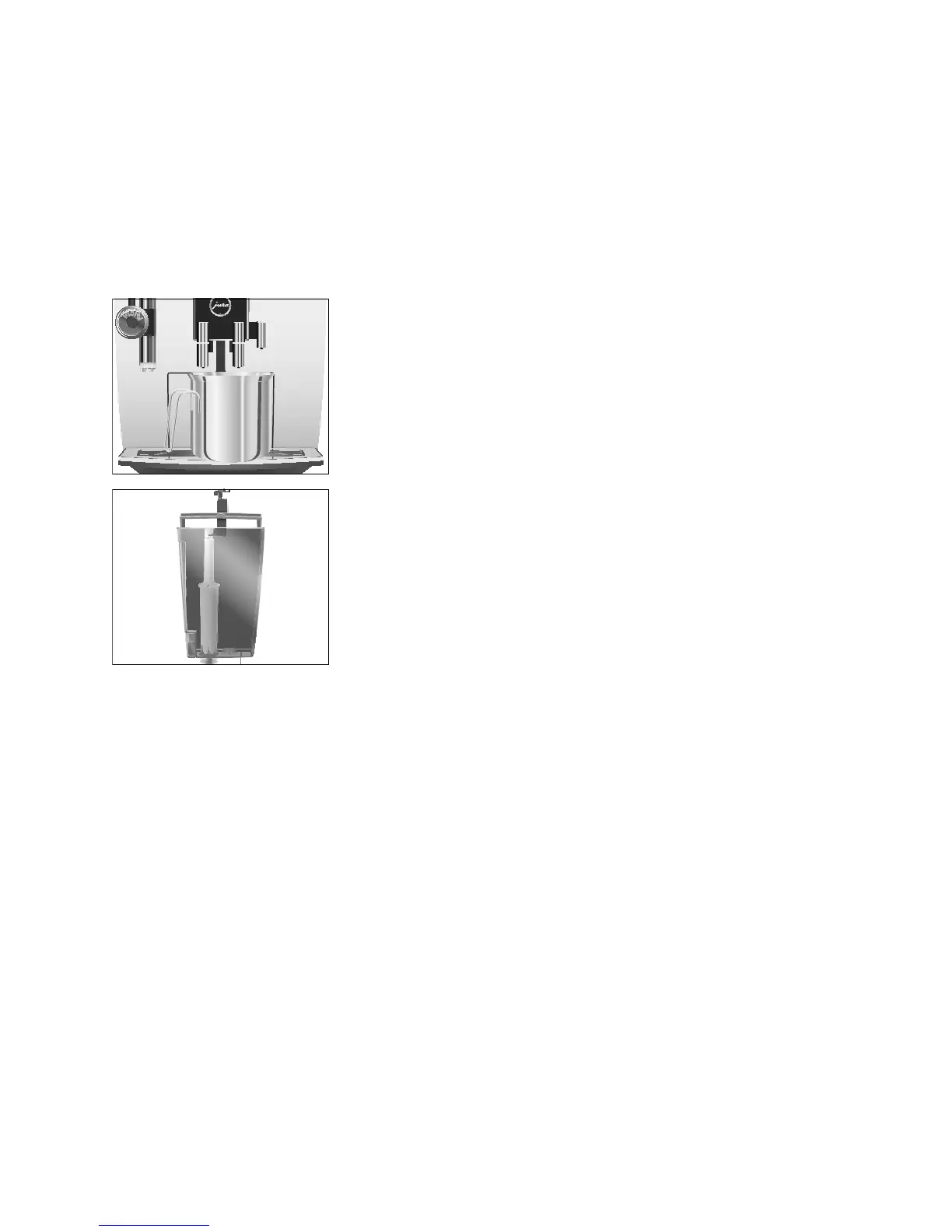6
J6/J600 – Quick Reference Guide
E Once the filter cartridge stops working (depending on the
water hardness setting), the JURA will prompt you to change
the filter.
E CLARIS Smart filter cartridges are available from specialised
dealers.
Precondition: ‘Change filter’ is displayed.
T Place a receptacle under the hot-water spout.
T Remove and empty the water tank.
T Open the filter holder and remove the old CLARIS Smart
filter cartridge and filter extension.
T Fit the filter cartridge extension on top of a new CLARIS filter
cartridge Smart.
T Insert the filter cartridge with its extension into the water
tank.
T Close the filter holder. It will click into place audibly.
T Fill the water tank with fresh, cold water and reinsert the
tank.
E The machine automatically detects that you have just chan-
ged the filter cartridge.
‘Change the filter’ / ‘Saved’
‘Filter is being rinsed’, water flows out of the hot-water
spout.
‘Empty drip tray’
T Empty the drip tray and put it back into the machine.
‘Change the filter’ / ‘Filter rinsing complete’
‘Please select product’ appears on the display. Your JURA is
once more ready for use.
Changing the filter
