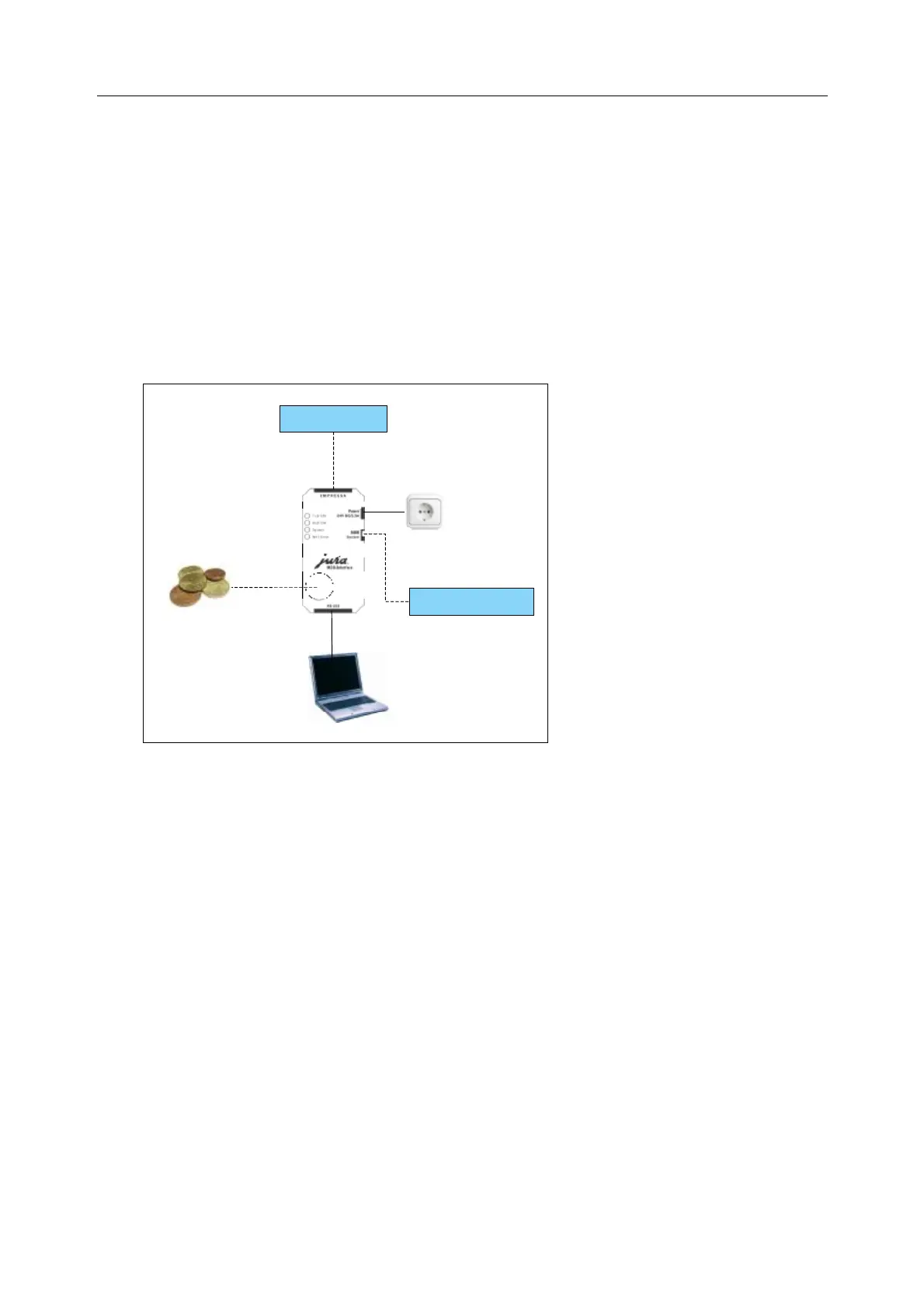User Manual MDB- Interface
5. Software installation
Please follow the below-mentioned steps to be able to change prices and/or to adapt the shown text
elements to your personal requirements:
§ Copy the provided software from the CD to your computer.
e.g.: C:\Programs\MDB-Interface
§ Start the included *.exe-Datei
e.g.: “MDB- Interface software_V3_09.exe“
§ Connect the MDB-Interface with a second RS 232 cable (not in scope of delivery) to the computer.
Alternatively the provided cable (fig. 1/d) can be removed from the coffee machine and connected
to the computer (fig. 6). If you choose this second composition, it is possible, that not all software
options are fully working.
Billing system
Coffee machine
Coin checker
Fig. 6: Composition software chanings
If your system is compositioned as described above, software changings can be done directly on the
computer. You can find a more detailed description of the software in chapter 6 “Software descrip-
tion“.
6. Software description
Please follow the below-mentioned steps to adapt the software settings of the MDB-Interface to your
personal requirements:
§ Use the “Read“ button to import the existing data to your computer.
§ Adapt the imported data to your requirements.
§ Use the “Write“ button to export the changed data the MDB-Interface.
§ If desired: save the data to your computer.
For a detailed description of all software functions, please read point 6.1 to 6.13.
6.1 Menu item “File”
With this menu item you have the possibility to save your settings (Save as...) or to open former set-
tings
(Open).