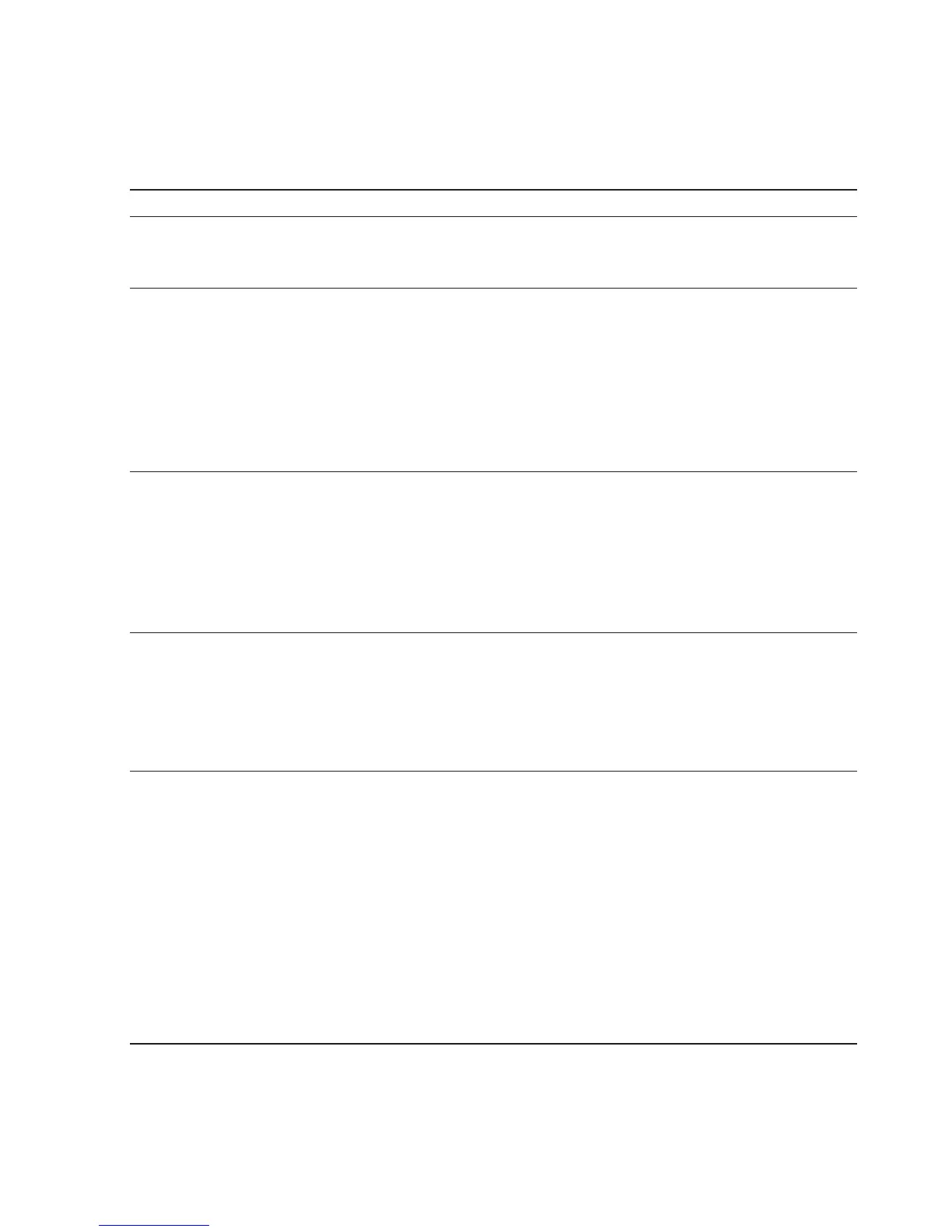2
Table of contents
Your X8
Control elements 4
Important information 6
Proper use ......................................................................................................................................................6
For your safety ...............................................................................................................................................6
1 Preparing and using for the first time 10
JURA on the Internet ....................................................................................................................................10
Setting up the machine ..............................................................................................................................10
Filling the bean container ...........................................................................................................................10
Determining the water hardness ..............................................................................................................10
First-time use .................................................................................................................................................11
Connecting milk ...........................................................................................................................................13
Connecting an accessory (via Bluetooth) ................................................................................................14
2 Preparation 15
Espresso, coffee and other speciality coffees ..........................................................................................15
Latte macchiato, cappuccino and other speciality coffees with milk .................................................16
Preparing two speciality coffees ................................................................................................................16
Permanently setting the amount of water for the cup size .................................................................17
Adjusting the grinder ..................................................................................................................................17
Hot water .......................................................................................................................................................18
3 Daily operation 19
Filling the water tank ...................................................................................................................................19
Switching on the machine ..........................................................................................................................19
Daily maintenance .......................................................................................................................................19
Regular maintenance .................................................................................................................................20
Switching off the machine .........................................................................................................................20
4 Permanent settings in programming mode 21
Adjusting the product settings .................................................................................................................22
Positioning products on the start screen ............................................................................................... 23
Enable or disable one-off settings ...........................................................................................................24
Enable or disable setting of cup volume ................................................................................................24
Enable and disable products .....................................................................................................................25
Automatic switch-off ..................................................................................................................................25
Setting the water hardness .......................................................................................................................26
Milk system rinsing .....................................................................................................................................26
Unit for amount of water ...........................................................................................................................27
Language ......................................................................................................................................................27
Query counter readings and version .......................................................................................................28
5 Maintenance 29
Rinsing the machine ...................................................................................................................................29
Rinsing the milk system .............................................................................................................................30
Cleaning the milk system ..........................................................................................................................30
Dismantling and rinsing the dual spout ..................................................................................................31
