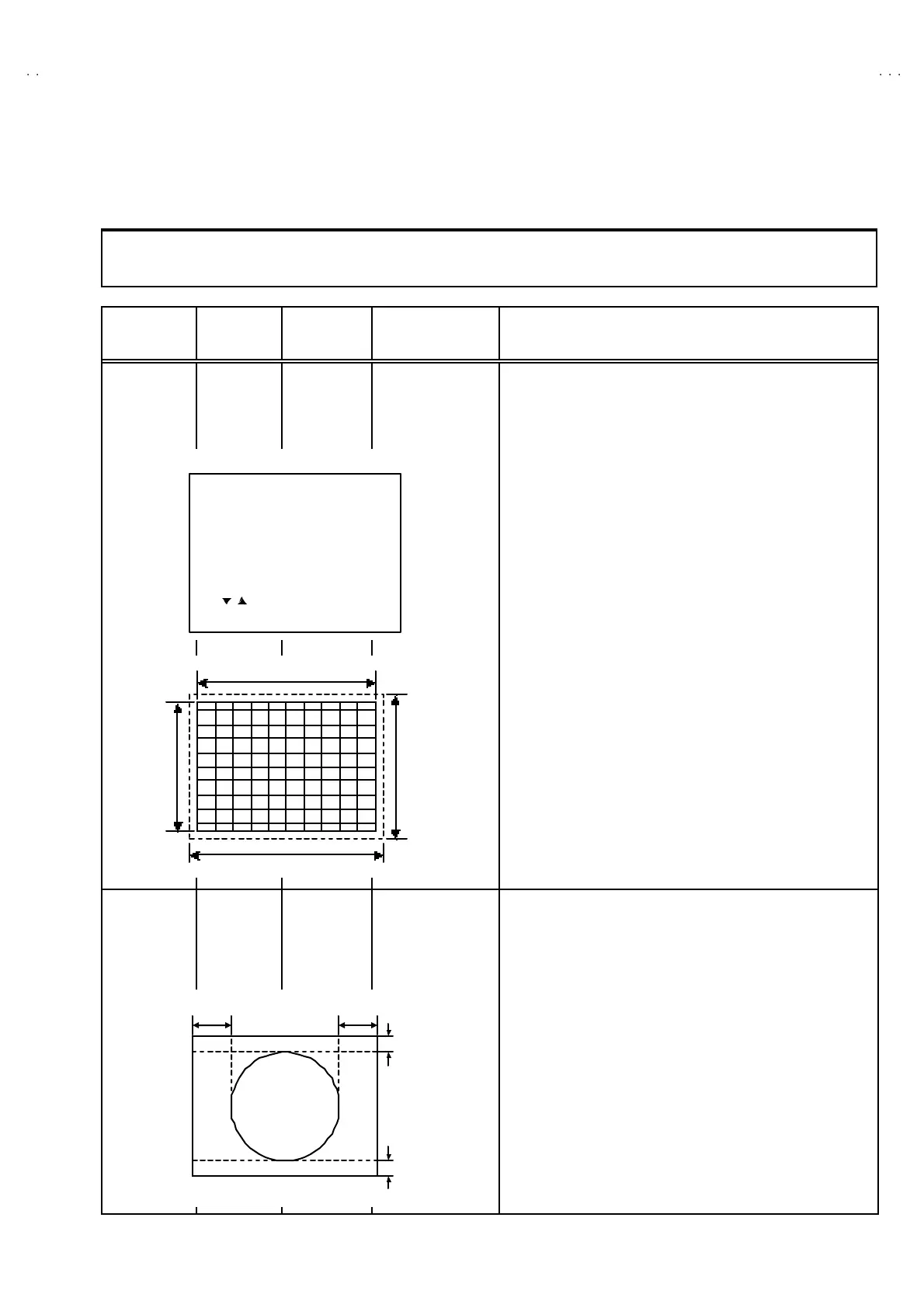No. 52023
V-21DMT3/AV-21D
V-2135TEE/AV-2135EE
V-21DMG3
27
DEFLECTION CIRCUIT ADJUSTMENT
"
The re are 2 mod es of adju stment (s etting va lue) ------
①
50 Hz mod e an d
②
6 0Hz mod e - -- - - de pe ndin g u po n th e kind of s ig na ls
(vertic al fr eque ncy 5 0Hz / 60Hz) .
"
When ad juste d in mod e ① , mode ② will be automatically set.
The setting (adjustmen t) usin g the REMOTE CONTROL UNIT is made on the basis of the initial setting values.
The setting values which adjust the screen to the optimum condition can be different fr om the initial setting values.
Item
Measuring
instrument
Test point Ad justment part Description
Ad just ment
of
V.HEIG HT
&
V. POSITI ON
Signal
generator
Remote
control unit
1. VE R. POSITION
3. VE R. HE IG HT
1. Input a circle p att ern sign al.
2. En ter th e SERVICE MENU.
3. Select 3. DEF. f rom SERVICE ME NU.
4. Select 1. VER. POSITION with the MENU
▼
/
▲
key.
5. Set the initial setting value with the MENU - / + key.
6. Adjust V and V’ to be equal with the MENU - / + key a s shown in
Fig.2.
7. Input a cross -hatch sign al.
8. Select 3. V . HEIGHT with the MENU
▼
/
▲
key.
9. Set the initial setting value with the MENU - / + key.
10. As shown in Fig.1, adjust VE R. HE IGH T and mak e th e ver tical
screen size 92% of the pictu re size with t he MENU - / + ke ys of
remote control unit.
Ad just ment
of
HOR .
POSITION
Signal
generator
Remote
control unit
2.HOR. POSITION 11. Input a circle pattern signal.
12. Sele ct 2. HOR POSITION with the MENU
▼
/
▲
key.
13 . Se t th e initia l sett ing value of 2. HOR. POSITION with the
MENU - / + key.
14. Adju st 2. HOR. POSITION to make H= H " as sh own in Fig. 2
with the MENU - / + ke y.
Screen size
Picture size 1 00%
Screen
size
92%
Picture
size
10 0%
Fig.1
HH"
Fi
.2
V
V'
DEF
- / + : OPERATE DISP : EXIT
***
SU B M E NU 3. D EF
/ :SELECT
50Hz
1. VER. POSITION
PAL