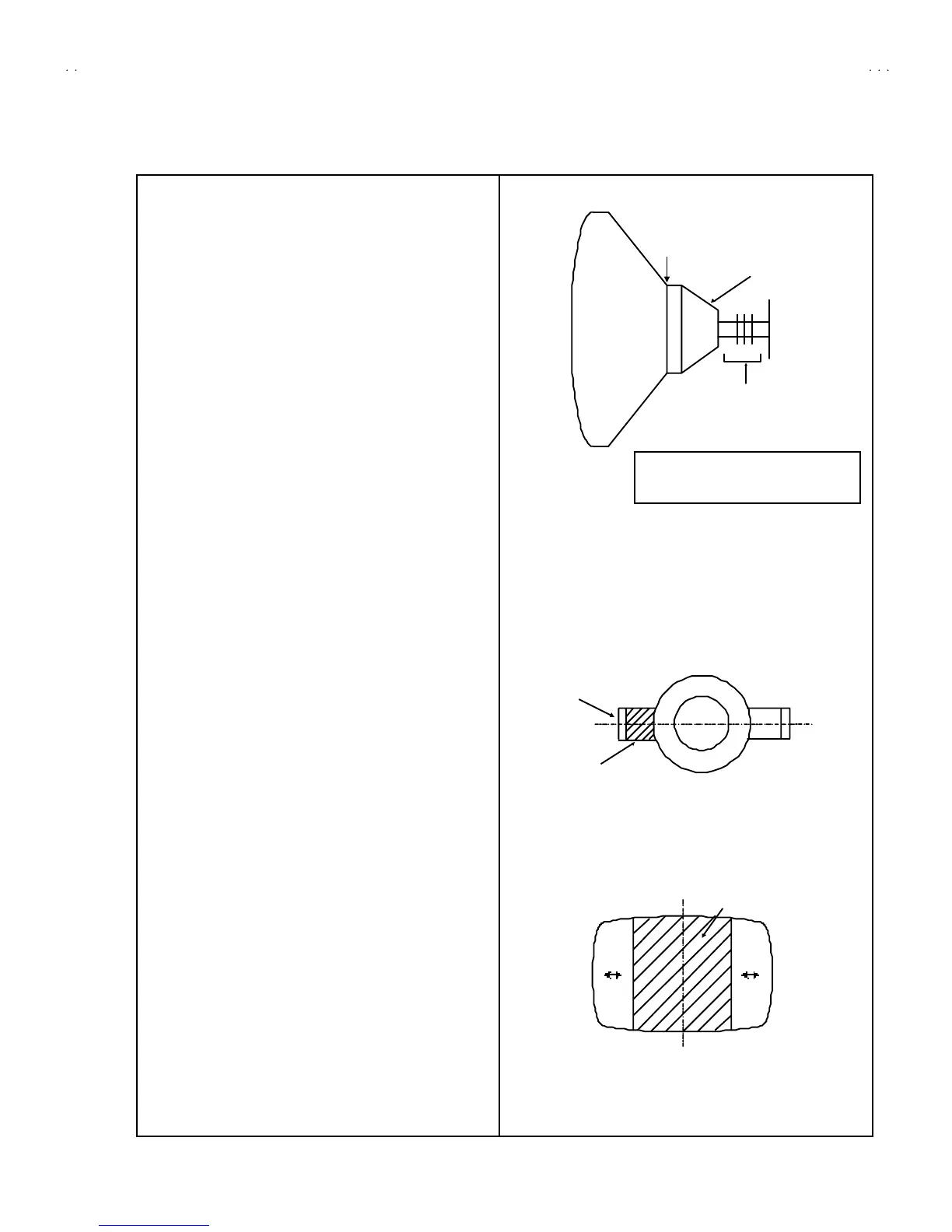V-21E3
27
PURITY / CONVERGENCE ADJUSTMENT
PURITY ADJUSTMENT
1. Demag ne tize CRT wit h t he dema gn etizer.
2. L oose n th e r e tainer scr ew of th e d eflec tion yoke .
3. Remove th e wed ge s.
4. Inp ut a g r een rast er sign al from the sign al generat or, and turn
th e screen t o g r een r aste r.
5. Move the deflection yoke backward.
6. Bring t he lo ng lug of th e p urity magn ets on the sho rt lug a nd
p osit ion t he m hor izon tally. (Fig. 2)
7. Ad just t he ga p be tween t wo lug s so th at th e G RE EN RAS TER
will come into the center of the screen. (Fig.3)
8. M ove the d eflect ion yoke for ward, a nd fix th e pos itio n of th e
deflection yoke so that the whole screen will bec ome green.
9. Ins ert the we dg e t o th e t op sid e of the def lect ion yo ke so th at it
will not move.
10 . Input a cr oss hat ch sig na l.
11 . Ve rif y tha t th e scr e en is horizon tal.
12 . Input red and b lue rast er sign als, and make su re tha t purity is
prop er ly adjuste d.
CR T
WEDGE
DEFLECTION
YOKE
P / C
MAGNETS
P
46
PURITY MAGNETS
Long lug
Short lug
Bring the long lug over the short lug
and position them horizontally.
(F RONT VIEW )
GREEN RASTER
CEN TER
P : PURITY MAGNE T
4 : 4 P OL ES (con vergen ce magn ets)
6 : 6 P OL ES
(con vergen ce magn ets)
#
P/ C MAGNETS
Fig.1
Fig.3
Fig.2
