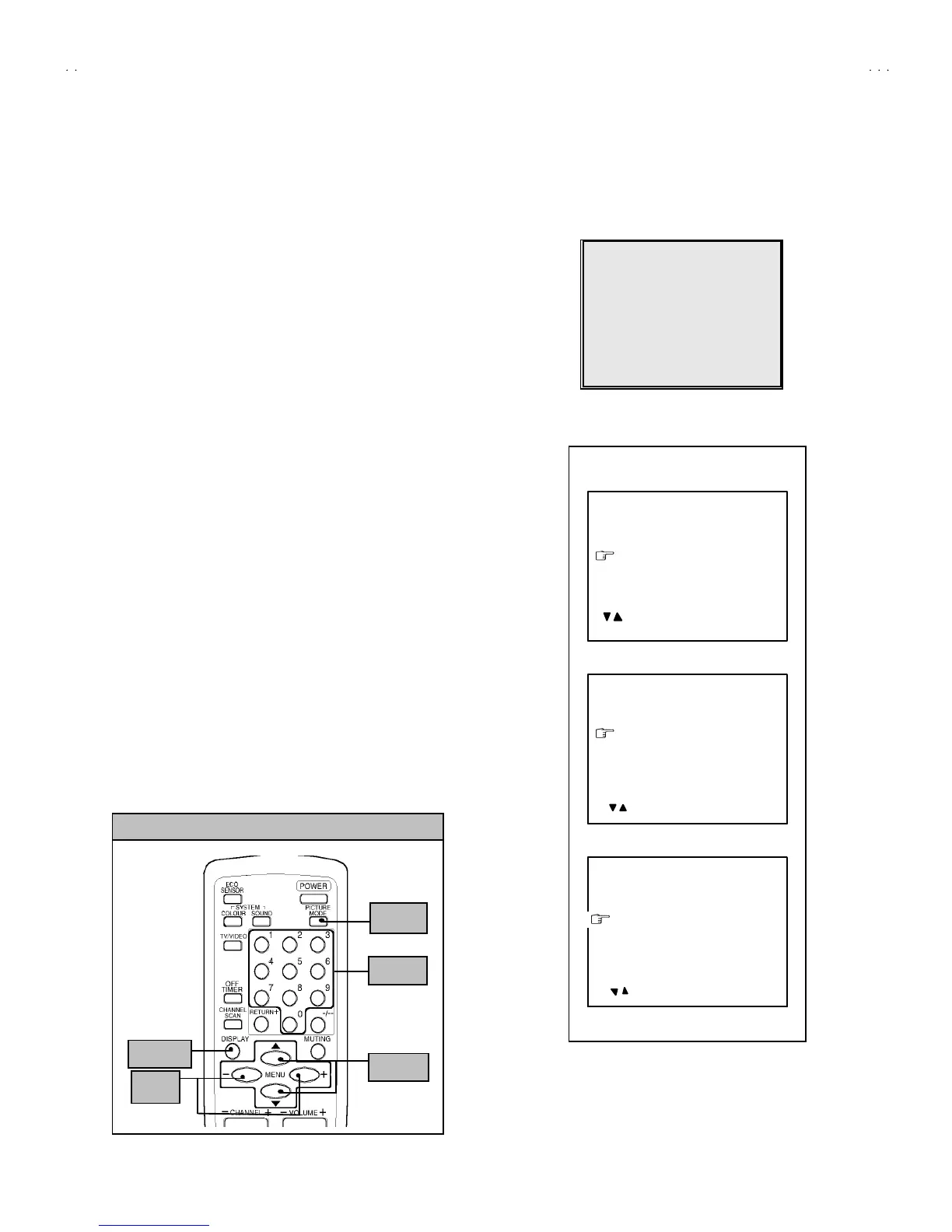V-21E3
8
REPLACEMENT OF MEMORY ICs
1. MEMORY ICs
This mod el u ses me mo r y I Cs. This memory IC da ta ar e f or pr o per opera tion of th e vide o a nd d eflect ion circuits.
When rep la cing me mory ICs, b e su re to us e ICs writ ten with t he initial va lues of dat a.
2. PROCEDURE FOR REPLACING MEMORY ICs
(1) Power off
Switch the p ower of f an d disco nn ect t he powe r plug f rom t he wall out let.
(2) Replace ICs
Be sure to use memory ICs written with the initial data values.
(3) Power on
Connect th e p ower plu g int o t he wall ou tlet and switch t he po we r on .
(4) Check and s et SY STEM CO NSTANT SET
・
・・
・ It must not adjust without adjustment signals.
1) Press t he DISPLAY ke y and th e PICTURE MODE key of the REMOTE
CONTROL UNIT simultaneously.
2) The SERVICE MENU screen of Fig. 1 will be displayed.
3) While the SE RV ICE MENU is displayed , ag ain pr ess the DI SPLAY key and
PICTURE MODE ke y simulta neo usly, an d t he S YSTEM CONSTA NT SE T
screen of Fig. 2 will be displaye d.
4) Check th e sett ing valu es of th e SYS TEM CONSTA NT SET of T able 1 If th e
value is diff erent, select the s ettin g item with the MENU ▼/▲key, and s et
th e co rrect valu e with t he MENU - / + k ey.
5) Press the DI SPLAY key twice, and retu rn t o the n ormal scree n.
(5) Receive channel of setting
Refer to the OPERATI NG I NST RUCTIONS an d set th e rece ive cha nn els
(chan ne ls prese t) as describe d
(6) User Setting
Check t he us er s ettin g valu e of Tab le 2, a nd if se tting value is dif fer en t, set
th e co rrect valu e.
For setting, refer to the OPERATI NG INSTRUCTIO NS .
(7) Setting of SERVICE MENU
Ve rif y the set ting it ems of th e SE RVICE M ENU, and reset whe re n ecessa ry.
For setting, refer to the SERVICE ADJUSTMENTS.
