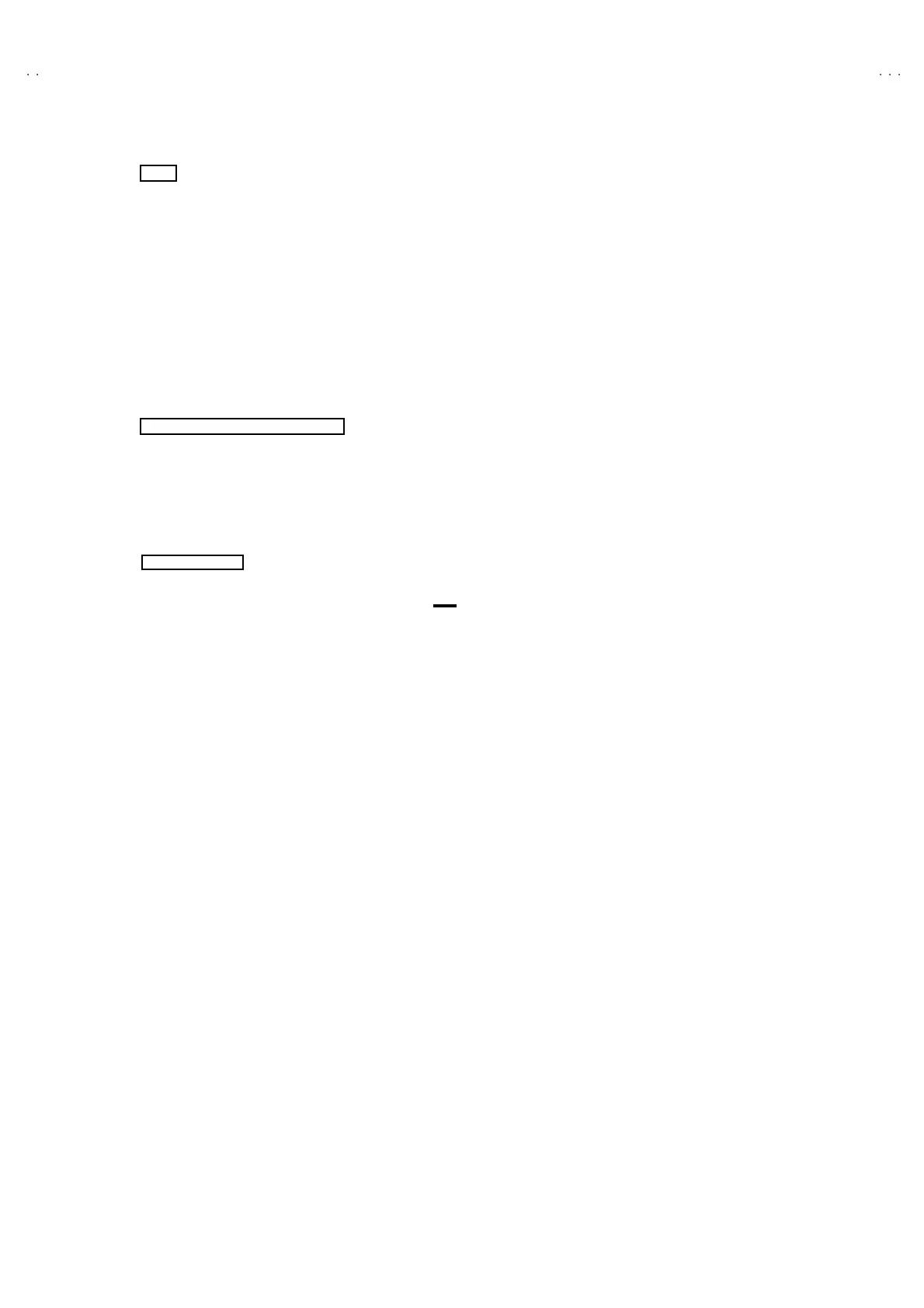No. 52024
V-21F
V-21FR3
V-21FMG3B
17
[Method of setting]
1. IF
[1. VCO]
① 1 K ey ・・・・・・・・・・・・・・・・・・・・ ・・・・・ Select 1.IF.
② 1 K ey ・・・・・・・・・・・・・・・・・・・・ ・・・・・ Select 1.VCO
③ The VCO (CW) screen will be displayed a allow mark when the AFC voltage is at a certain level.
④ DISPLA Y K ey・・・・・・・ ・・・・・・・・・・・ As you press this key twice, you will return to the SE RVICE ME NU.
[2. DELA Y POINT]
① 1 K ey・・・・・・・ ・・・・・・・・・・・・・ ・・・・・ Select 1.IF.
② 2 K ey・・・・・・・ ・・・・・・・・・・・・・ ・・・・・ Se lect 2.DELAY P OINT.
③ ME NU - /+ K ey ・・・・・・・ ・・・・・・・・・・ Set (adju st) the setting values of the setting it ems.
④ DISPLAY Key・・・・・・・・・・・・・・・・・・ W hen th is is presse d t wice, you will ret urn t o t he SE RV ICE MENU.
2.V /C, 3.DEF an d 4.VSM PRES ET
① 2~4Key ・・・・・・・・・・・・・・・・・・・・ ・・・ Select one from 2. V/C, 3. DE F an d 4. VSM PRE SET.
② MENU ▼/▲ Key ・・・・・・・ ・・・・・・・ Select setting items.
③ MENU -/+ Key ・・・・・・・ ・・・・・・・・・・ Adju st the va lues of t he items.
④ DISPLA Y K ey ・・・・・・・ ・・・・・・・・・・・ When this is presse d, re tur n t o t he SE RVICE MENU.
6.SETUP TOUR
① B y pressing th e 6 key, you can ch ang e t he ON or OFF ( should be OFF).
(Should be OFF)
%・
If it is ON, th en you turn th e TV po wer off , wh en you are t urn t he TV p ower o n a ga in.
The JVC’s logo will be shown about 15 seconds automatically.
② MENU -/+ Key ・・・・・・・ ・・・・・・・・・・ Select Language.
③ MENU ▼ Key・・・・・・・・・・・・・・・・・ Au to Search.
