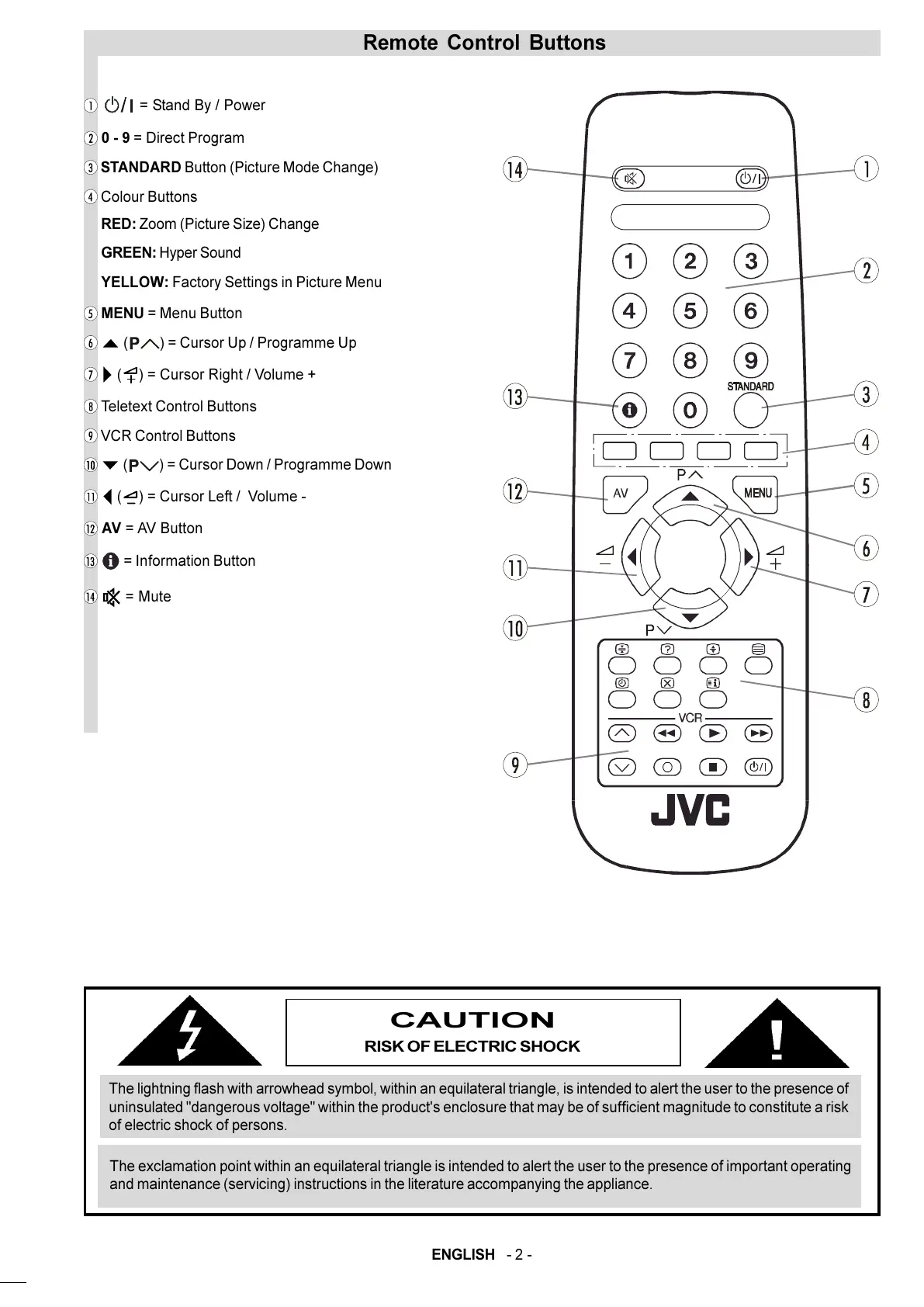ENGLISH - 2 -
Remote Control Buttons
CAUTION
RISK OF ELECTRIC SHOCK
The lightning flash with arrowhead symbol, within an equilateral triangle, is intended to alert the user to the presence of
uninsulated "dangerous voltage" within the product's enclosure that may be of sufficient magnitude to constitute a risk
of electric shock of persons.
The exclamation point within an equilateral triangle is intended to alert the user to the presence of important operating
and maintenance (servicing) instructions in the literature accompanying the appliance.
= Stand By / Power
0 - 9 = Direct Program
STANDARD Button (Picture Mode Change)
Colour Buttons
RED: Zoom (Picture Size) Change
GREEN: Hyper Sound
YELLOW: Factory Settings in Picture Menu
MENU = Menu Button
( ) = Cursor Up / Programme Up
( ) = Cursor Right / Volume +
Teletext Control Buttons
VCR Control Buttons
( ) = Cursor Down / Programme Down
( ) = Cursor Left / Volume -
AV = AV Button
= Information Button
= Mute
01-ENG-2835-AK45-C1100UK-4-3-(AV-28KT1&BUF&SUF).p65 28.05.2003, 19:562