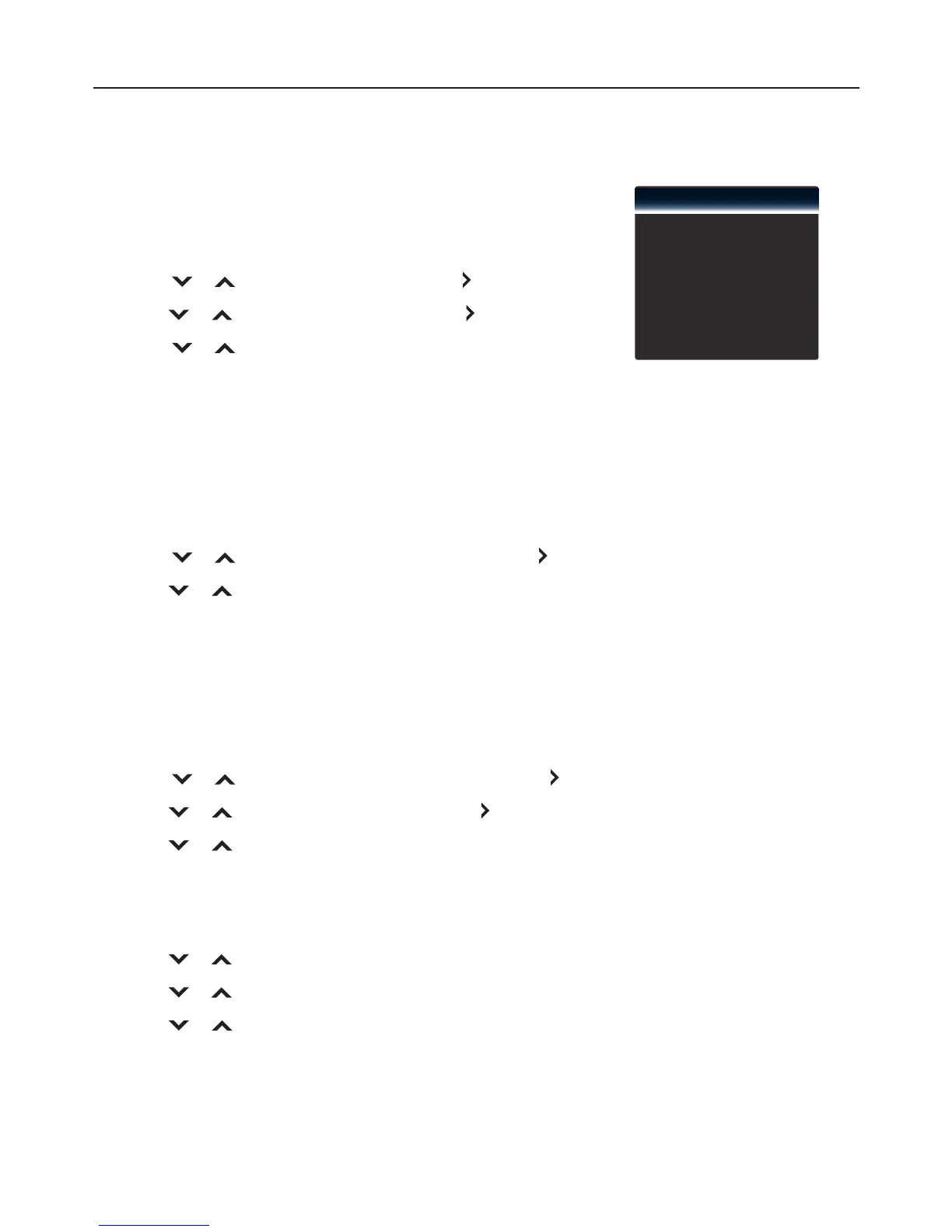34
Channel Menu
Select Antenna / Cable
Select Antenna or Cable depending on which you have attached
to your TV.
1 Press MENU.
2 Press
or to select “Channel”, then press or OK.
3 Press
or to select “TV Mode”, then press or OK.
4 Press
or to select “Antenna” or “Cable”, then press OK.
Scan Channels
Auto Scan Channels
The TV is equipped with a channel memory. When you run auto scan, the TV scans for channels
with network signals and memorizes them into memory. It may take 15 to 30 minutes to memorize
digital cable channels depending on the reception condition.
1 Press MENU.
2 Press
or to select “Auto Channel Scan”, then press or OK.
3 Press
or to select “Start Scan”, then press OK.
Scanning progress is displayed on the menu screen. To stop scanning, select “Stop Scan” and press
OK.
TV Mode
Auto Channel Scan
Partial Channel Scan
Find Channel
Channel Management
Digital MTS
Cable
English
Adjusting the Menu Settings
Partial Scan Channels
You can partially scan for network signal within a specied range of channels.
1 Press MENU.
2 Press
or to select “Partial Channel Scan”, then press or OK.
3 Press
or to select “Scan Mode”, then press or OK.
4 Press
or to select an option, then press OK
t“Analog/Digital”: scan for both analog and digital channels
t“Analog”: scan for analog channels
t“Digital”: scan for digital channels
5 Press
or to select “From Channel”, then enter a starting channel range.
6 Press
or to select “To Channel”, then enter an ending channel range.
7 Press
or to select “Start Scan”, then press OK.
Scanning progress is displayed on the menu screen. To stop scan, select “Stop Scan” and press OK.
