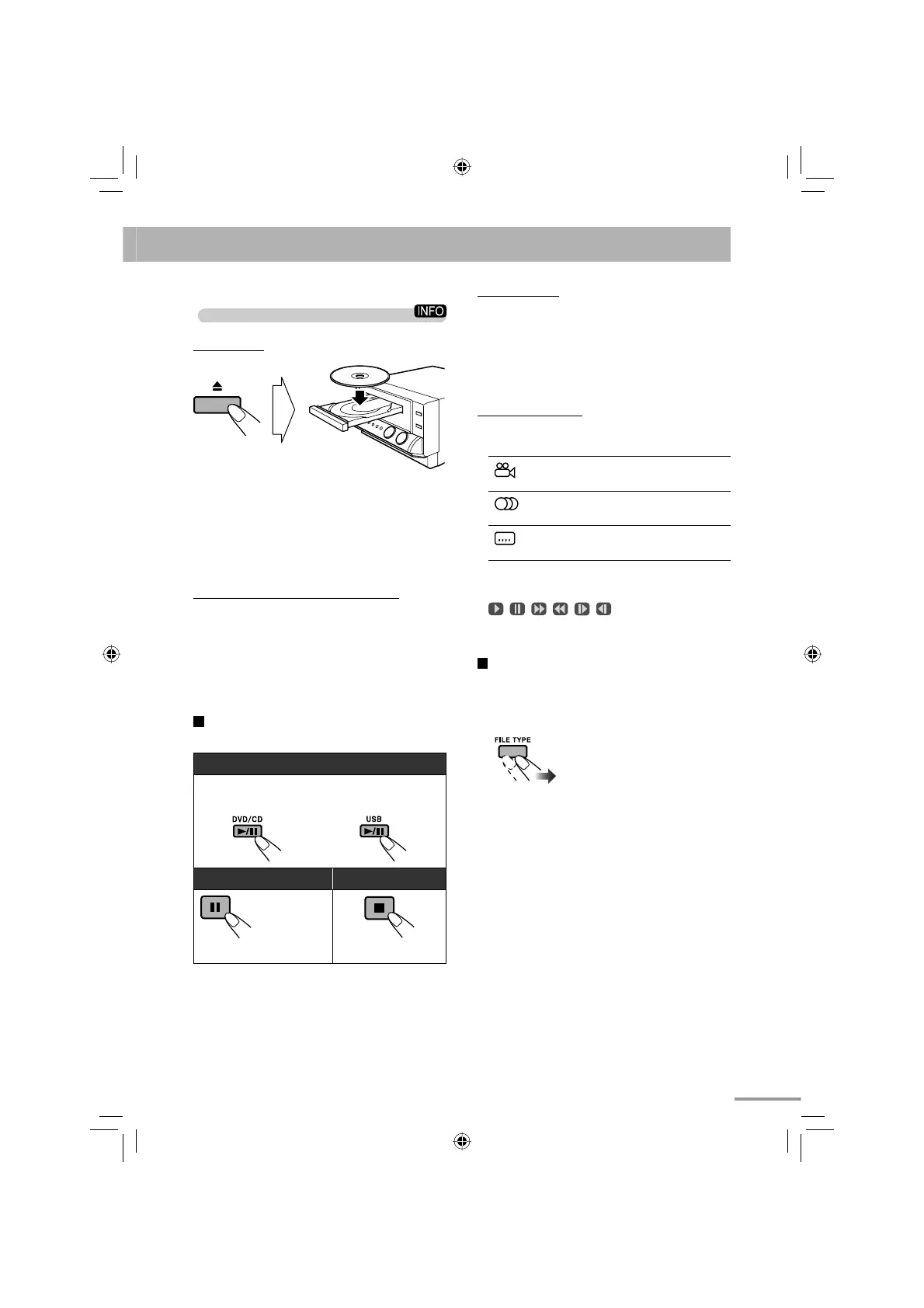12
Resume function
The System can store the stop point, and when you
start playback again by pressing 3, DVD/CD 6 or
USB 6 (even while on standby), it starts from the
position where you have stopped—Resume Play.
To stop completely while Resume is activated, press
7 twice. (To deactivate Resume, see “RESUME” in
“OTHERS” menu on page 46.)
On-screen guide icons
• During playback, the following icons may appear on
the TV:
At the beginning of a scene containing
multi-angle views.
At the beginning of a scene containing
multi-audio sounds.
At the beginning of a scene containing
multi-subtitles.
• The following icons will also be shown on the TV to
indicate your current operation.
, , , , ,
• To deactivate the on-screen guide icon, see “ON
SCREEN GUIDE” in “OTHERS” menu on page 46.
To select the file type
If different types of playable files (audio/still picture/
moving picture) are recorded, select a file type to play.
While playback is stopped...
• You can also select the file type using Setup Menu.
See “FILE TYPE” in “PICTURE” menu on page 46.
Playing Back a Disc/USB Mass Storage
Class Device
To insert a disc
• When using an 8 cm disc, place it on the inner circle
of the disc tray.
To close the disc tray, press 0 again.
• If you press DVD/CD 6, disc tray closes
automatically and playback starts (depending on
how the disc is programmed internally).
To connect a USB mass storage class device
• For connecting a USB mass storage class device, see
page 7.
• Always set volume level to the minimum level when
connecting or disconnecting a USB mass storage
class device.
• To disconnect a USB mass storage class device safely,
turn off the System before disconnecting it.
To play back a disc/USB mass storage class
device
To start:
Disc
USB mass storage class
device
To pause: To stop:
To release, press 3.
• You can use the control screen shown on the TV.
(For still/moving picture files, it appears while
playback is stopped.) For details, see page 41.
text_EN_NXG7G3.indb 12text_EN_NXG7G3.indb 12 08.6.25 2:22:05 PM08.6.25 2:22:05 PM
