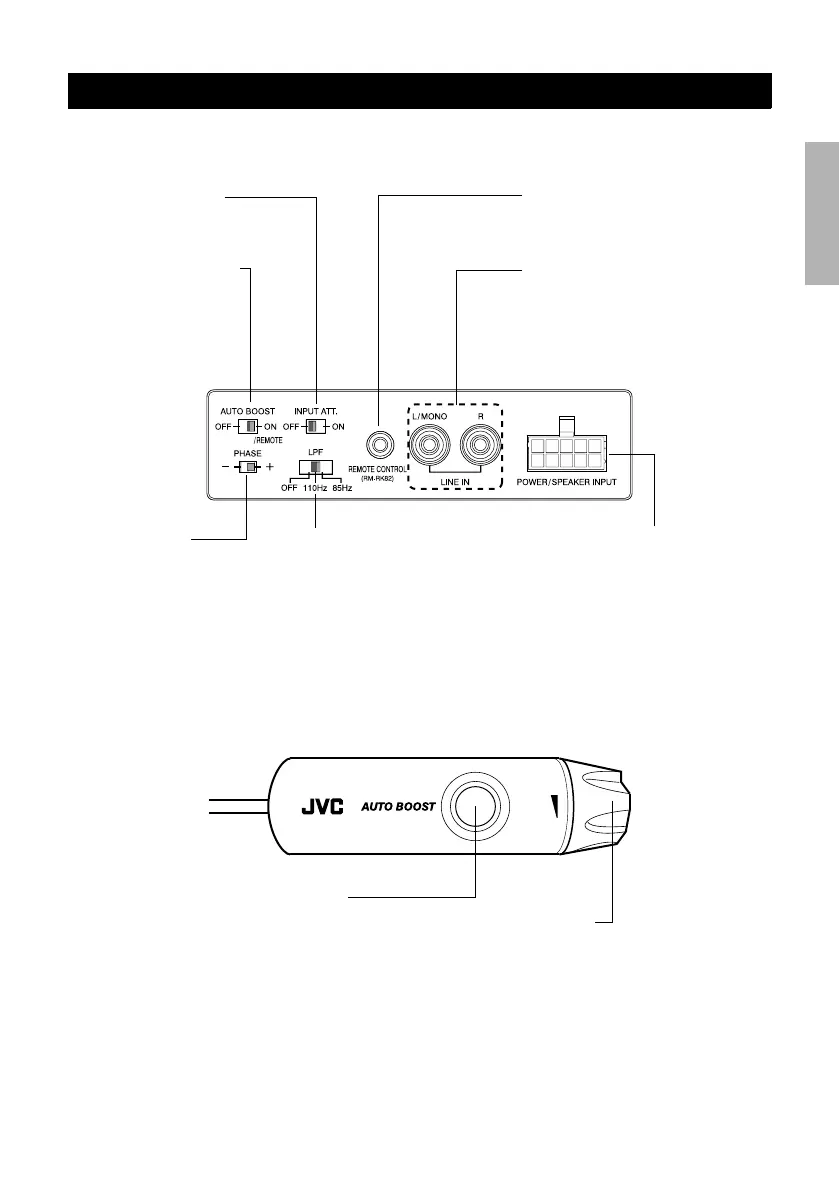3
ENGLISH
Use CD with rich bass sound to test and adjust phase and sound.
Main Unit
Remote Controller
PHASE AND SOUND ADJUSTMENT
AUTO BOOST* switch
Set this to AONB when
using the remote control.
*This function
adjusts the tones
automatically so
that bass tones
can be heard
even when the
volume is low.
INPUT ATT. switch
Normally, set this to AOFFB.
REMOTE CONTROL terminal
Connect the remote control.
LINE IN terminal
Use this when connecting to the
line output or subwoofer output of
the car stereo.
Use L/MONO terminal when the
subwoofer output is monaural.
PHASE switch
Switch to the position (a/b)
which gives you better sound.
LPF (Low Pass Filter) switch
Switches the cutoff frequency.
POWER/SPEAKER INPUT terminal
Connects the power cord.
AUTO BOOST switch
Turns on and off the subwoofer output. When
it is on, the lamp lights up.
ON: Blue, OFF: Green
Volume
Adjust the subwoofer output level.
Adjust the sound within the
acceptable range (no distortion).
CS-DA1_EN.book Page 3 Wednesday, May 23, 2007 12:09 PM
