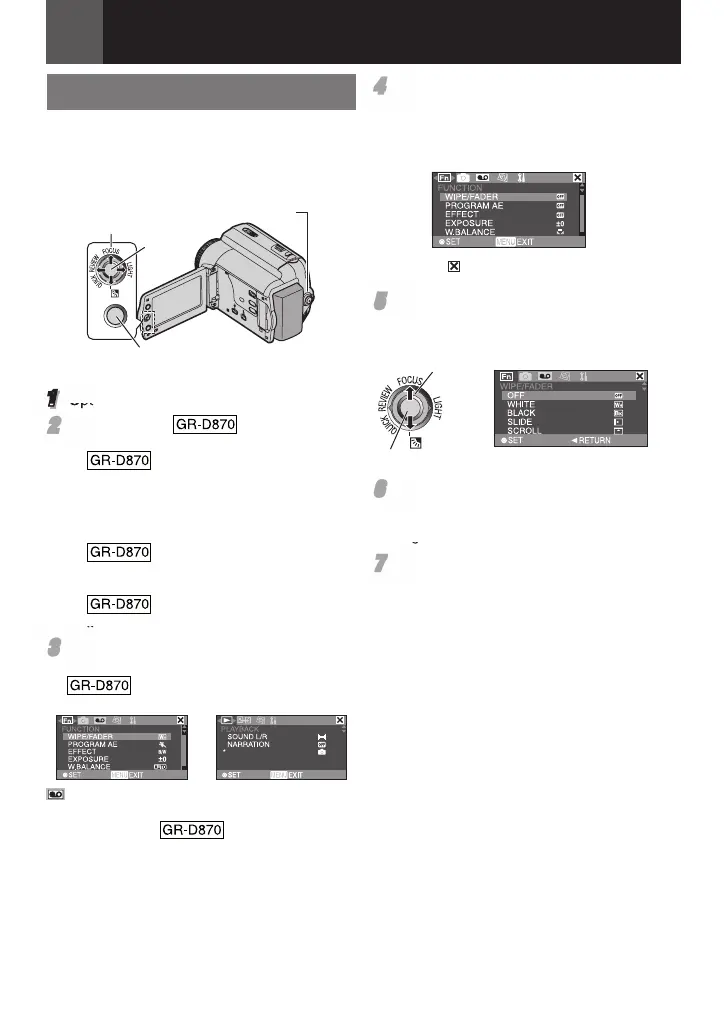28 EN
Menus For Detailed Adjustment
44
Press £ or ¤ to select the desired function
menu. Setting procedure hereafter
depends on the selected function.
Example: FUNCTION menu.
• Select “
” and then press SET to exit.
55
Press ¡ or ¢ to select the desired
selection, press SET.
Example: WIPE/FADER menu.
1 Select
2 SET
66
Press ¡ or ¢ to select the desired
selection, press SET.
• Press £ to return to the previous menu
screen.
77
Press MENU.
Note:
Repeat the procedure if you wish to set other
function menus.
Changing The Menu Settings
This camcorder is equipped with an easy-to-
use, on-screen menu system that simplifi es
many of the more detailed camcorder settings
( 28 – 33).
1
Open the LCD monitor fully. ( 12)
22
For Video and D.S.C.
Recording Menus:
• Set the MEMORY/VIDEO
Switch to “VIDEO” or “MEMORY”.
• Set the Power Switch to “REC” ( 13).
• Set the recording mode to “M” ( 20).
For Video Playback Menus:
• Set the MEMORY/VIDEO
Switch to “VIDEO”. ( 13)
• Set the Power Switch to “PLAY” ( 13).
•
For D.S.C. Playback Menu, refer
to “D.S.C. Recording & Playback”. ( 23)
33
Press MENU. The Menu Screen appears.
SNAP/SLOW
Screen for Video and
D.S.C.
Recording Menu
Screen for Video
Playback Menu
MENU
Power Switch
MENU
1 Select
2 SET
(RECORDING) is available for Video
Recording Menu only.
* Applicable for
only.
GR-D850&870UB_EN.indb 28GR-D850&870UB_EN.indb 28 11/28/2007 10:08:18 AM11/28/2007 10:08:18 AM
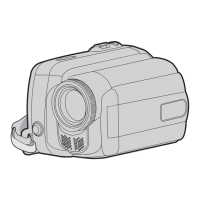