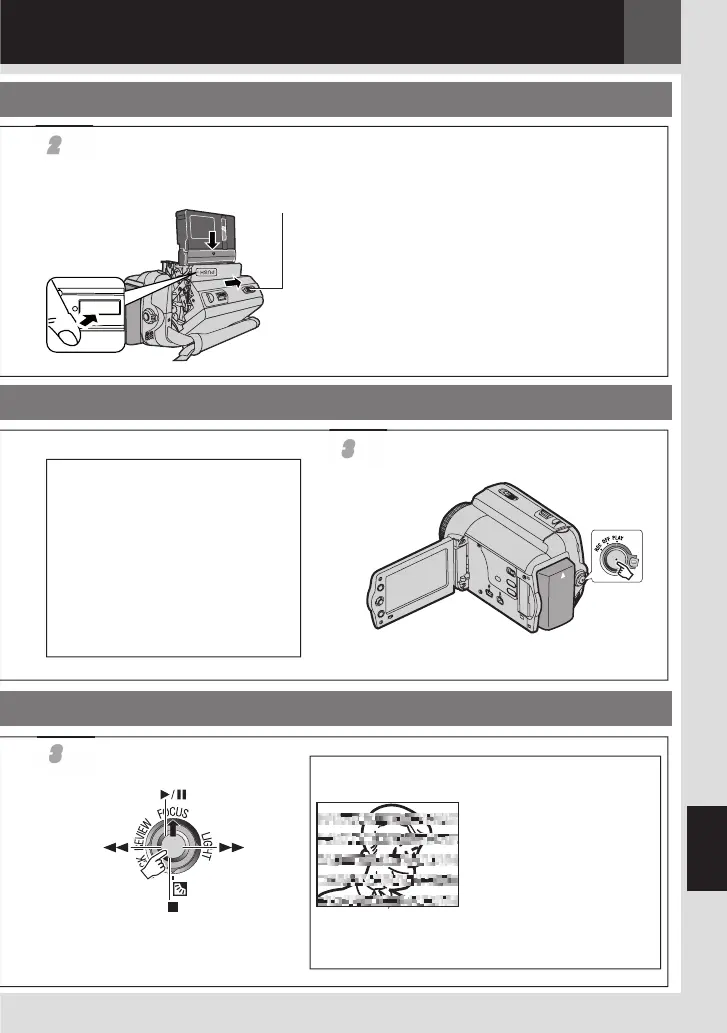ENGLISH
EN 3
PUSH
22
Load the cassette. ( 18)
2 33
Press the Recording Start/Stop button
to start recording.
2 33
Select U/ 9 to start playback.
( 8)
OPEN/
EJECT
Notes:
• Before the actual recording of
important data, make a trial
recording and play back the
recorded data to check that the
video and sound have been
recorded correctly.
• As a start, we recommend you
to use the AUTO mode setting
A for recording.
Note:
• To set the date and time. ( 17)
Note:
• To play back picture on a connected
TV. ( 40)
Note:
• We recommend
cleaning your video
heads before use.
If you haven’t used your
camcorder for awhile, the
heads may be dirty. We
recommend periodically
cleaning the video heads
with a cleaning cassette
(optional).
Make sure the window
side is facing out.
GR-D850&870UB_EN.indb 3GR-D850&870UB_EN.indb 3 11/28/2007 10:07:59 AM11/28/2007 10:07:59 AM
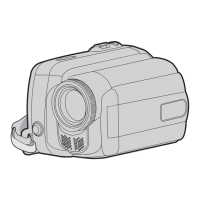