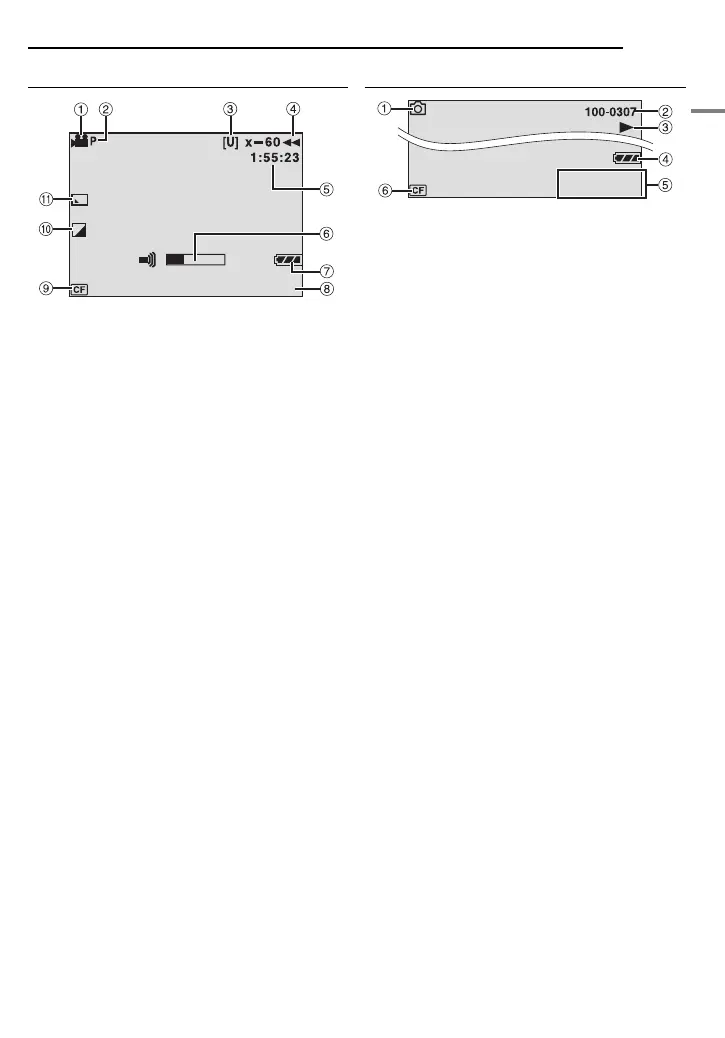GETTING STARTED
EN 13
GETTING STARTED
MasterPage: Start_Right
During Video Playback
a Mode Indicator (墌 pg. 16)
b Play List Playback Indicator (Appears when
play list is played back. 墌 pg. 44)
c Picture Quality: [U] (ultra fine), [F] (fine), [N]
(normal), [E] (economy) (墌 pg. 50)
d Playback Mode (墌 pg. 22)
U : Playback
9 : Pause
5
: Forward High-Speed Search
3
: Reverse High-Speed Search
9U : Forward Slow-Motion
Y9 : Reverse Slow-Motion
(The number on the left shows speed.)
e Counter (墌 pg. 49)
f Volume Level Indicator
g Battery Indicator (墌 pg. 55)
h Date (墌 pg. 49)
i Selected Medium Indicator (墌 pg. 19, 49)
j Effect Mode Indicator (墌 pg. 36)
k Wipe/Fader Effect Indicator (墌 pg. 37, 50)
During Still Image Playback
a Mode Indicator (墌 pg. 16)
b Folder/File Number
c Slide Show Playback Indicator (墌 pg. 27)
d Battery Indicator (墌 pg. 55)
e Date/Time (墌 pg. 49)
f Selected Medium Indicator (墌 pg. 19, 49)
NOTE:
For the indications on LCD monitor during voice
playback, see page 30.
10.11.2005
11:30
10.11.2005
GZ-MC500PAL.book Page 13 Wednesday, April 13, 2005 7:44 PM
