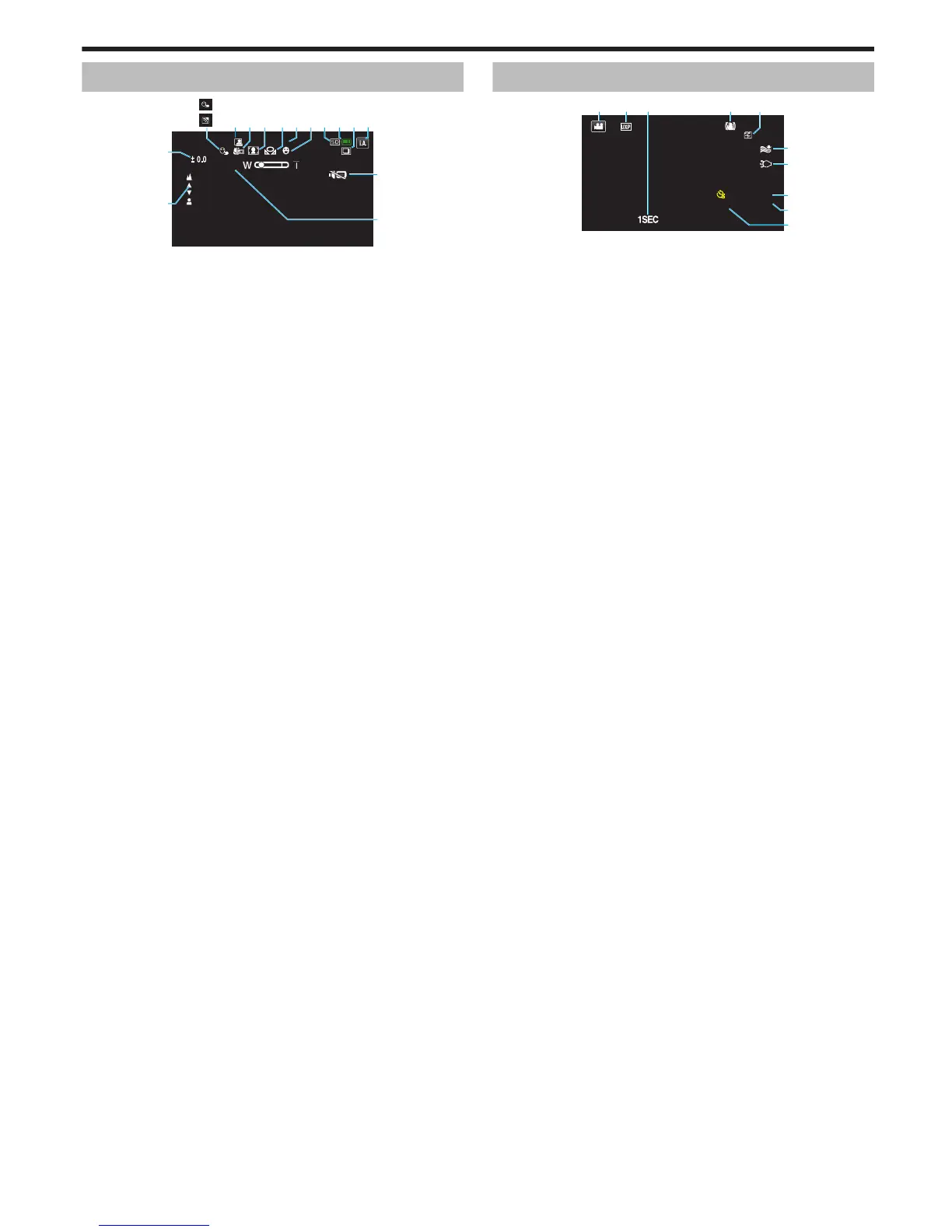1
TOUCH PRIORITY AE/AF
“Capturing Subjects Clearly (TOUCH PRIORITY AE/AF)” (A p. 41)
2
Backlight Compensation
“Setting Backlight Compensation” (A p. 36)
3
Auto REC
“Recording Automatically by Sensing Movements (AUTO REC)”
(A p. 52)
4
Tele Macro
“Taking Close-up Shots” (A p. 37)
5
Scene Select
“Shooting According to Scene (Subject)” (A p. 32)
6
White Balance
“Setting White Balance” (A p. 35)
7
Time
“Clock Setting” (A p. 18)
8
Smile Shot
“Capturing Smiles Automatically (SMILE SHOT)” (A p. 42)
9
Media
“REC MEDIA FOR VIDEO (GZ-E245)” (A p. 133)
“REC MEDIA FOR IMAGE (GZ-E245)” (A p. 133)
10
Battery Indicator
“Checking the Remaining Recording Time” (A p. 56)
11
Continuous Shooting
“SHUTTER MODE (Still Image)” (A p. 123)
12
Recording Mode
“Taking Videos in Auto Mode” (A p. 24)
“Manual Recording” (A p. 30)
13
SILENT MODE
14
Zoom
“ ZOOM ” (A p. 118)
15
Focus
“Adjusting Focus Manually” (A p. 33)
16
Brightness
“Adjusting Brightness” (A p. 34)
Video Recording
.
1
Video Mode
“A / B (Video/Still Image) Button” (A p. 143)
2
Video Quality
“ VIDEO QUALITY ” (A p. 118)
3
TIME-LAPSE RECORDING(1SEC)
“Recording at Intervals (TIME-LAPSE RECORDING)” (A p. 50)
4
Image Stabilizer
“Reducing Camera Shake” (A p. 50)
5
Seamless Recording
“SEAMLESS RECORDING (GZ-E245)” (A p. 119)
6
Wind Cut
“ WIND CUT ” (A p. 116)
7
Light
“ LIGHT ” (A p. 115)
8
Time-Lapse Recording Counter
“Recording at Intervals (TIME-LAPSE RECORDING)” (A p. 50)
9
Remaining Recording Time
“Checking the Remaining Recording Time” (A p. 56)
10
Scene Counter
Indications on the LCD monitor
145
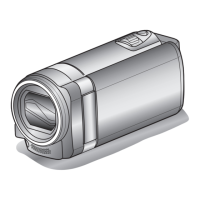