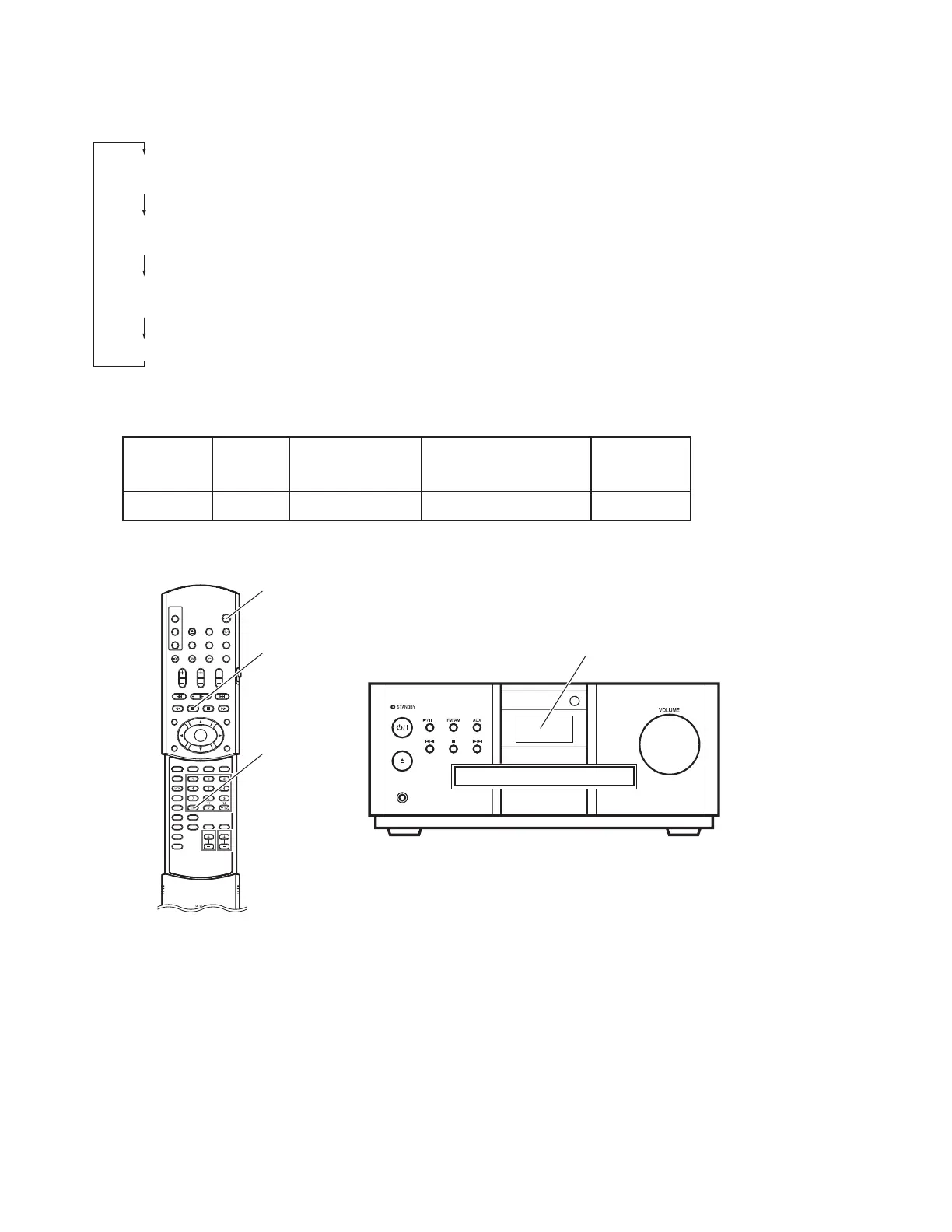1-24 (No.MB150)
4.3.4 Confirming the version of unit and system firm and Region Code
(1) Push "STOP","Audio Power" and "10" on REMOCON at the same time, then push in the same way several times (Condition
:source DVD, NO DISC).
(2) Confirm FL indication changes as followings.
FL display
Audio Power
STOP
10 key
-----------------------------
1.25 02 : Version number of system micom
-----------------------------
YYY : Version Number of DVD unit firm
Confirm this number is same as one written in the working standard supplied
by Product Engineering.
-----------------------------
ZZ : Area Code W : Region Code
Confirm these numbers are same as ones written in the following table.
Area Code
Video
Signal
Rating Source
Rating Frequency
FL indication of
Area code in Test mode
Region Code
J/C NTSC AC120V, 60Hz JC 1
Table of Region Code for each version
1.25 02
SC:
YYY
UT:
DVD ZZ
W
NO DISC
