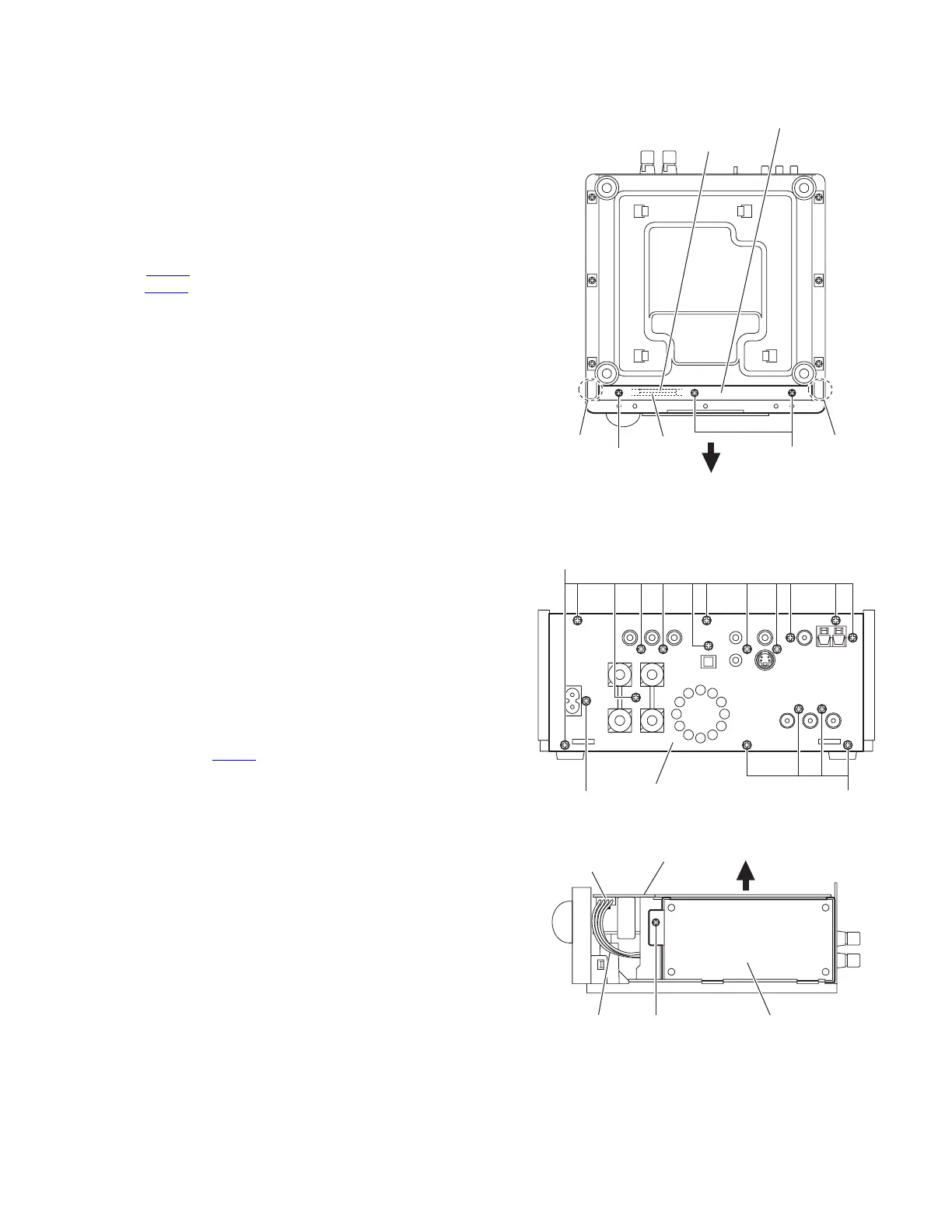(No.MB150)1-9
3.1.3 Removing the front panel assembly
(See Fig.8)
• Remove the top cover.
• Remove the AL panel L and AL panel R.
(1) Removing the three screws J attaching the front panel as-
sembly. (See Fig.8.)
(2) Release the claws a attaching the front panel assembly
and remove the front panel assembly in the direction of the
arrow. (See Fig.8.)
Note:
When attaching the front panel assembly, confirm that the con-
nector CN804
on the front board is disconnected in the con-
nector CN704
on the micom board certainly.
Fig.8
3.1.4 Removing the rear panel
(See Fig.9.)
(1) From the back side of the main body, remove the sixteen
screws K and screw L attaching the rear panel.
3.1.5 Removing the switching power unit
(See Figs.9 and 10)
• Remove the top cover.
• Remove the AL panel L and AL panel R.
Reference:
Remove the rear panel as required.
(1) From the back side of the main body, remove the screw L
attaching the switching power unit. (See Fig.9.)
(2) From the right side of the main body, remove the wire from
the connector CN201
on the main board. (See Fig.10.)
(3) Remove the screw M attaching the switching power unit.
(See Fig.10.)
(4) Take out the switch power supply unit from the main body
in the direction of the arrow. (See Fig.10.)
Fig.9
Fig.10
J
Claw a Claw a
Front panel assembly
J
CN804
CN704
K
KL
Rear panel
M
Switching power unit
CN201
Main board
Wire
