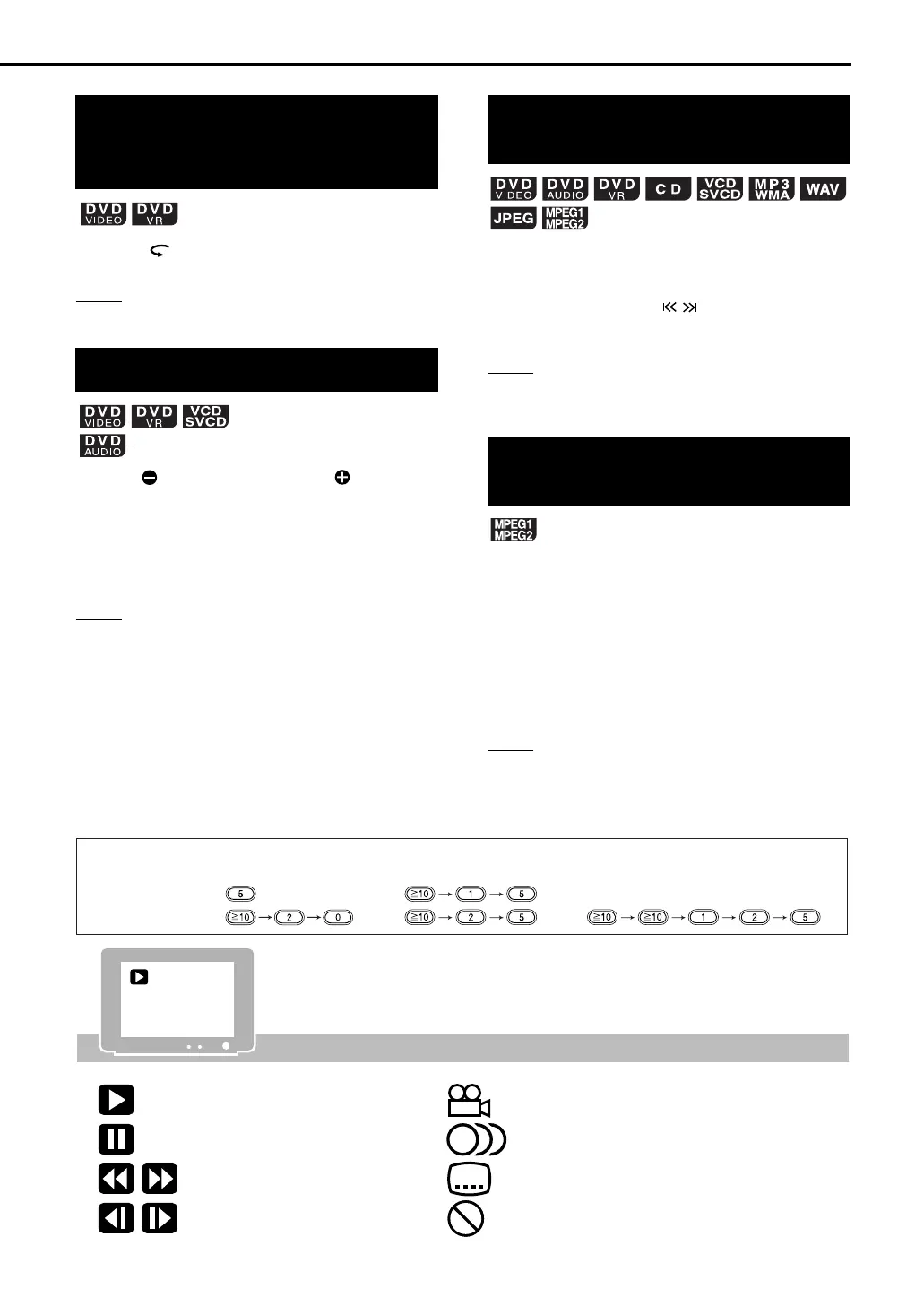18
Press during playback.
NOTE
• You cannot go back to the previous title and original
program (play list).
Press SLOW or SLOW during
pause.
• Each time you press the button, the speed
increases.
• Press 8
to pause playback, and press
DVD/CD
3
to resume normal playback.
NOTE
• No sound will be produced.
• The picture motion in the reverse direction may not
be smooth.
• For a VCD, SVCD or DVD VR, Slow Motion
Playback can be carried out in the forward direction
only.
Press PREVIOUS 4 or NEXT ¢
during playback.
• Press GROUP/TITLE / to select the title or
group.
NOTE
• You cannot skip to the previous track even by
pressing PREVIOUS 4 during random playback.
(Refer to page 26.)
You can skip within a file at approximately 5 minute
intervals. This is useful especially when you want
to skip within a long file.
Press 2 or 3 during playback.
• Each time you press 2 or 3, the playback
position skips to the beginning of the previous or
next interval. Each interval is approximately 5
minutes.
NOTE
• Intervals are automatically assigned from the
beginning of a file.
• You can use this function only within the same file.
Playing back from a position
10 seconds before
(One Touch Replay)
Slow Motion Playback
(only for moving images)
5:
20:
15:
25:
125:
: Containing multi-angle views
(A page 29)
: Containing multi-audio languages
(A page 29)
: Containing multi-subtitle languages
(A page 29)
: The disc/file cannot accept the operation you
have attempted.
How to use the number buttons
Examples:
Guide icons displayed on the TV screen (On-screen guide)
: Play
: Pause
: Fast reverse/Fast forward search
: Slow Motion Playback (reverse/
forward directions)
Skip to the beginning of
the selection
Skipping at approximately
5 minute intervals
Basic operations
EX-AK1[B]-03.fm Page 18 Monday, June 18, 2007 1:50 PM
