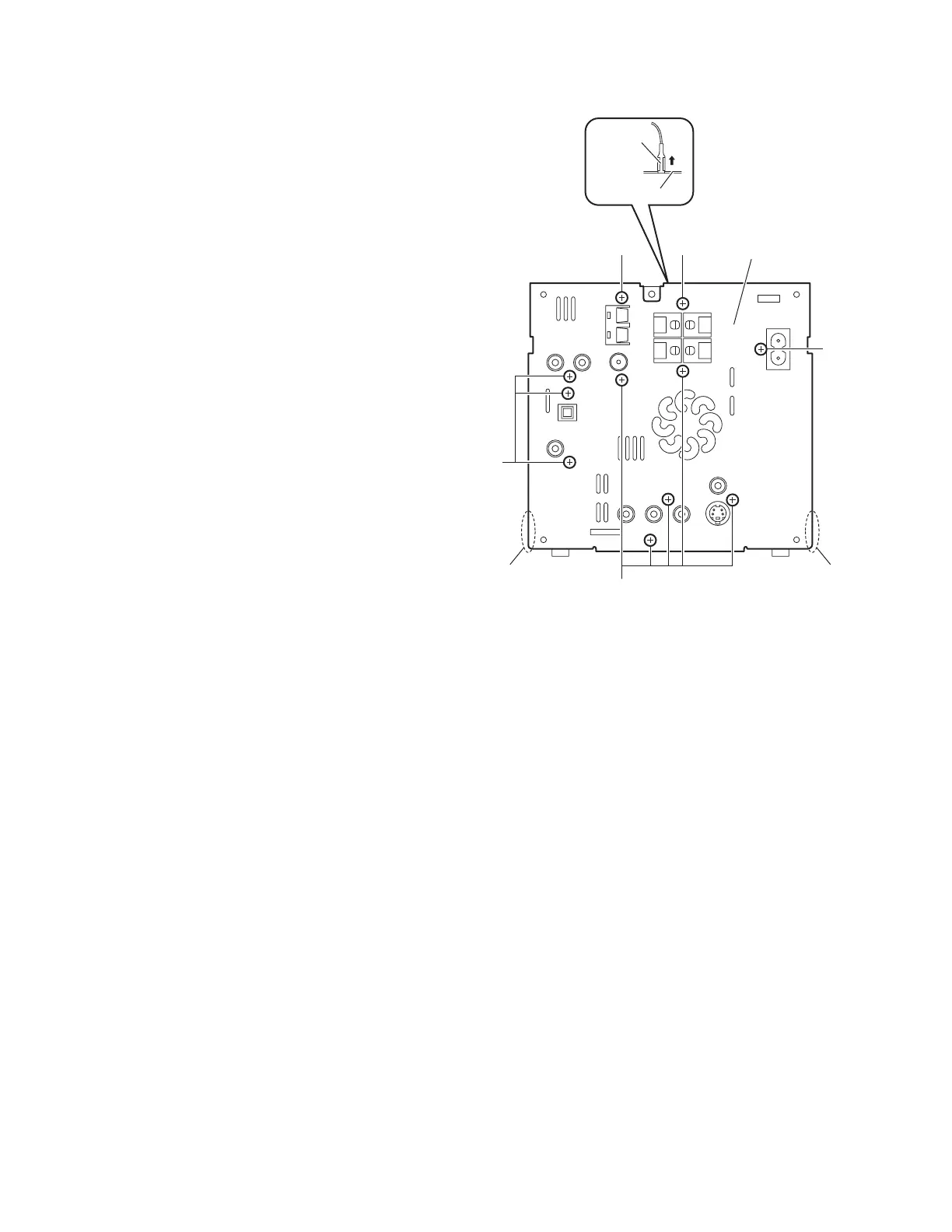1-12 (No.MB399)
3.1.5 Removing the rear panel
(See Fig.12)
• Remove the side panels L/R and top panel assembly.
(1) From the back side of the main body, remove the ten
screws N and screw P attaching the rear panel.
(2) From the top side of the main body, disconnect the earth
wire from the rear panel in the direction of the arrow.
(3) From the both sides of the main body, release the joints f
and remove the rear panel.
Fig.12
N
N
P
N
Rear panel
ff
Rear panel
Earth wire
N
