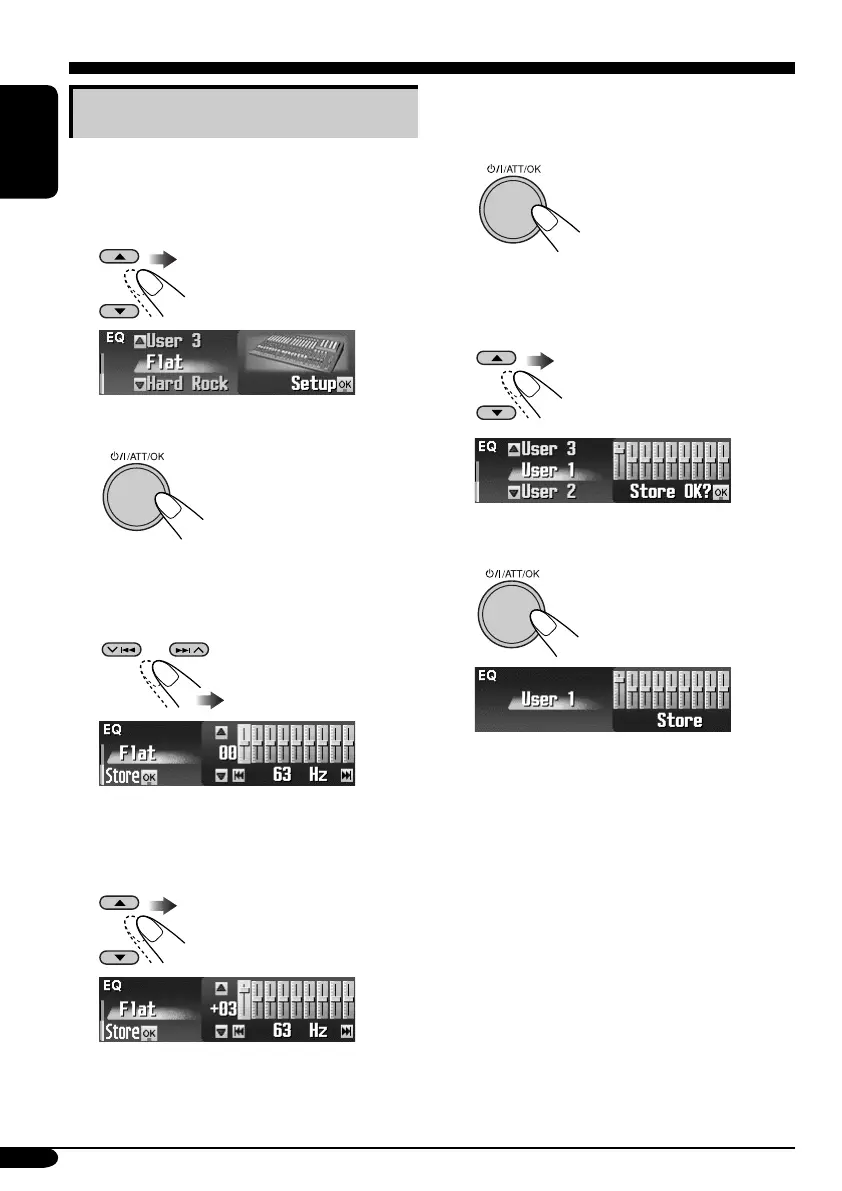30
ENGLISH
Storing your own sound modes
1 Follow steps ~ to ! on page 28.
• In step Ÿ, select “Graphic.”
2 Select a sound mode
.
Ex.: When “Flat” is selected
3
4 Select the frequency band—63 Hz,
125 Hz, 250 Hz, 500 Hz, 1 kHz,
2 kHz, 4 kHz, 8 kHz, 12.5 kHz.
5 Adjust the enhanced level for the
selected frequency band within the
range of –10 to +10.
6 Repeat steps 4 and 5 to adjust the
other frequency bands.
7
8 Select one of the user modes—
User 1/2/3.
9 Store the adjustments.
Ex.: When “User 1” is selected
EN25-31_KD-SHX851[EX_EU]f.indd 30EN25-31_KD-SHX851[EX_EU]f.indd 30 05.4.8 8:49:01 PM05.4.8 8:49:01 PM
