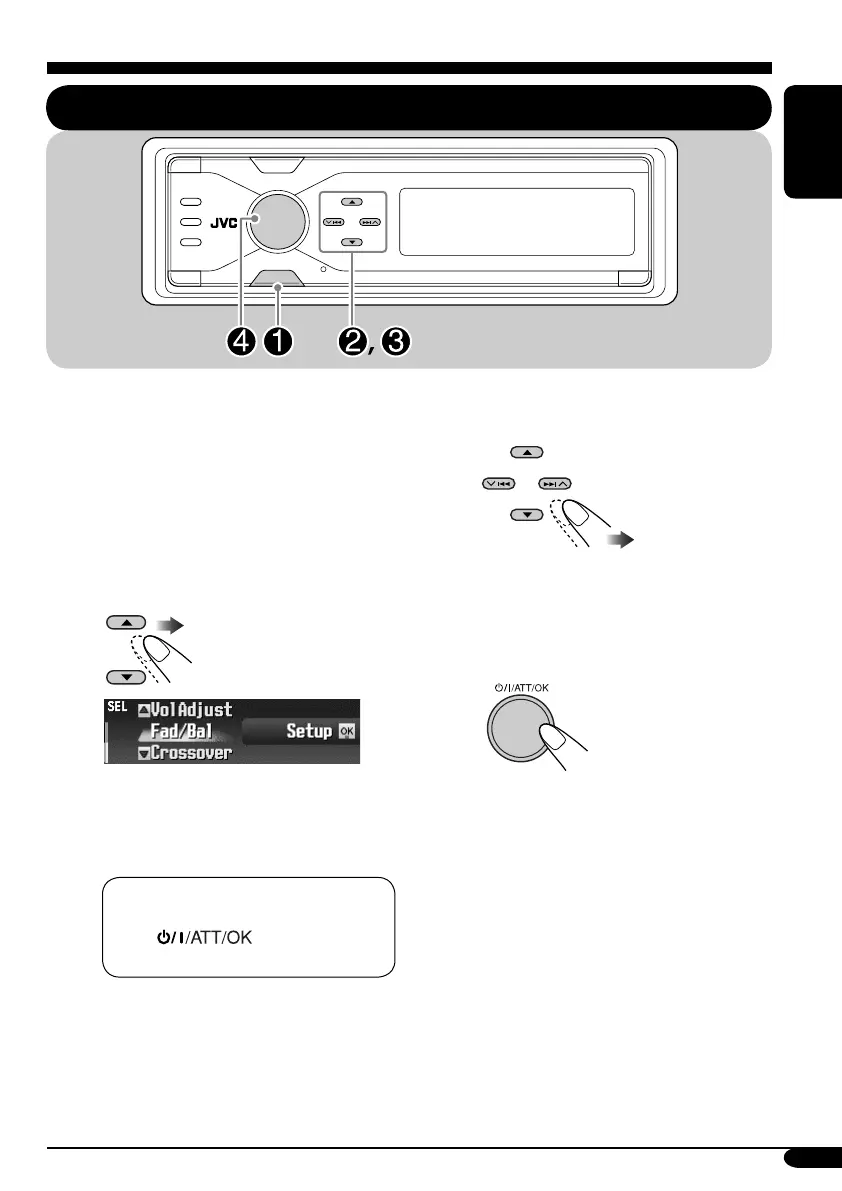33
ENGLISH
Setting the basic sound selection menu—SEL
MENU
! Adjust the selected setting item.
• To adjust other SEL settings, press
BACK. Then repeat steps Ÿ and !.
⁄ Finish the procedure.
You can adjust the sound characteristics to your
preference.
~ Enter the SEL menu (see page
5).
Ÿ Select a setting item—“Fad/Bal,”
“Crossover*,” “Subwoofer,” or
“VolAdjust.”
Ex.: When “Fad/Bal” is selected
* Appears only when crossover network
is activated (see page 32).
When selecting “Fad/Bal,”
“Crossover,” or “Subwoofer,”
press
to enter the its
submenu.
EN32-35_KD-SHX851[EX_EU]f.indd 33EN32-35_KD-SHX851[EX_EU]f.indd 33 05.4.8 8:49:38 PM05.4.8 8:49:38 PM
