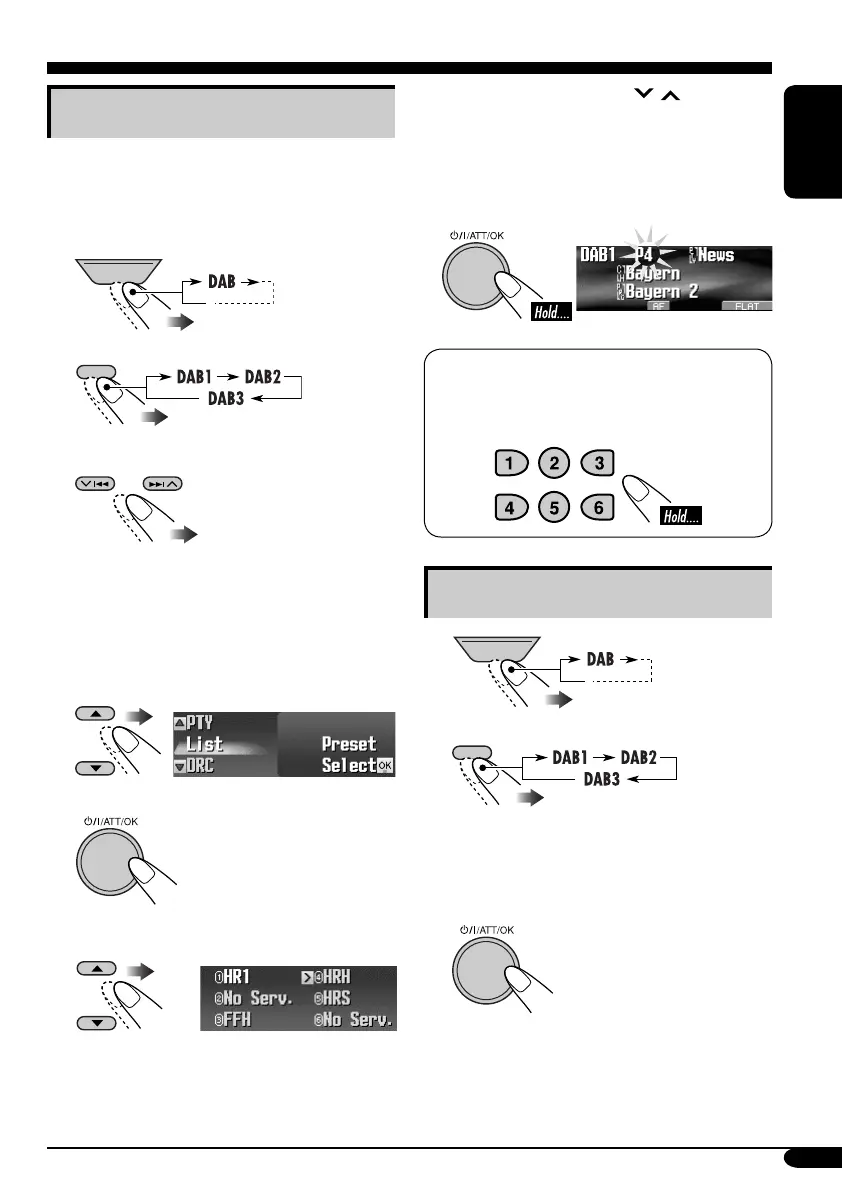51
ENGLISH
• If you press 4/¢ ( / ), you can
display the lists of the other DAB bands,
but cannot store a service for the other
bands.
8 Store the service.
When using the remote controller...
After tuning in to a service you want to
preset
Tuning in to a preset DAB service
1
2
3 Perform steps 4 to 7 (on the left
column) to enter the Preset Service
List.
4
Storing DAB services in memory
You can preset six DAB services (primary) for
each band.
Ex.: Storing an ensemble (primary service) into
the preset number 1 of the DAB1 band.
1
2
3 Select an ensemble (primary service).
• By holding 5/∞, the Preset Service List
will also appears (see step 7 below).
4 Enter the MODE menu (see page
5).
5 Select “List.”
6
7 Select a preset number.
SOURCE
BACK
BAND
SOURCE
BACK
BAND
To be continued....
EN49-53_KD-SHX851[EX_EU]f.indd 51EN49-53_KD-SHX851[EX_EU]f.indd 51 05.4.8 8:51:41 PM05.4.8 8:51:41 PM
