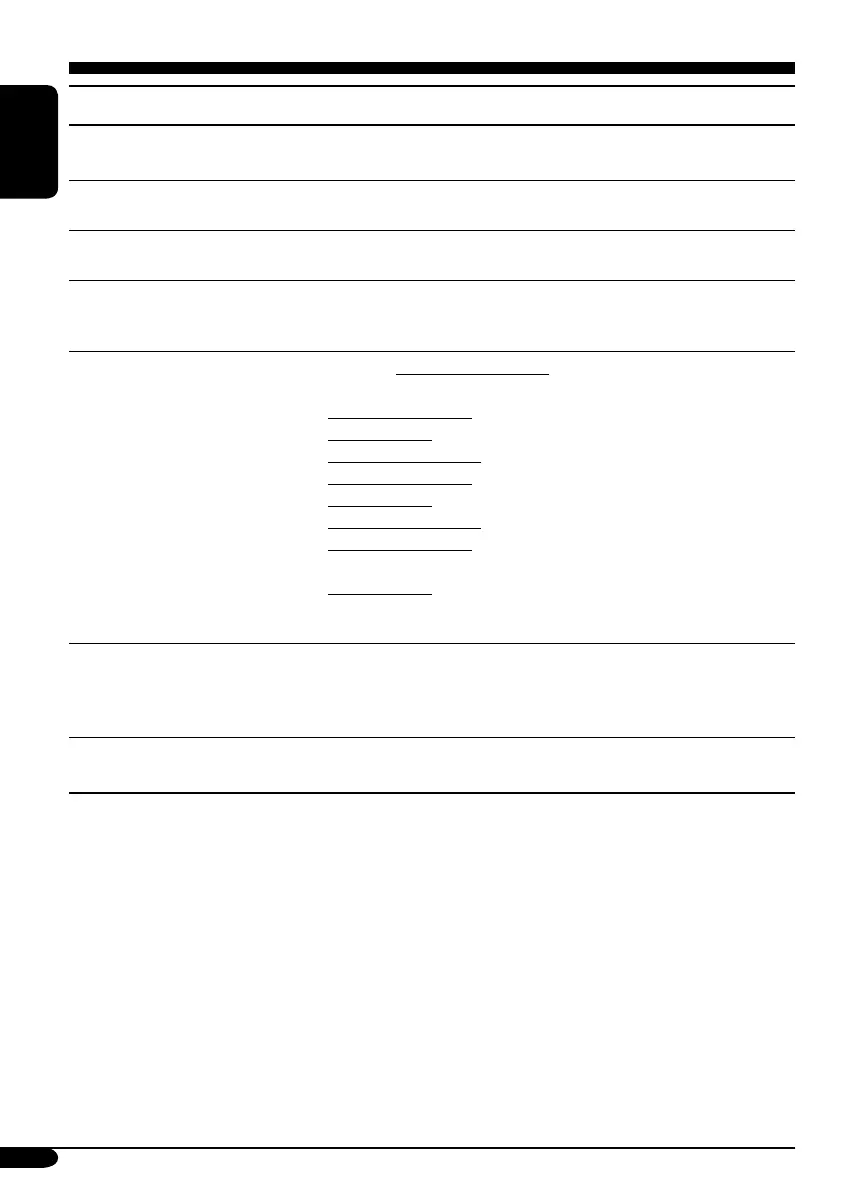42
ENGLISH
Indications Selectable settings, [reference page]
Clock Hr
Clock hour
0 – 23 (1 – 12), [9]
[Initial: 0 (0:00)]
Clock Min
Clock minute
00 – 59, [9]
[Initial: 00 (0:00)]
24H/12H
Clock system
12H (Hours) O 24H (Hours), [9]
[Initial: 24H]
Clock Adj
Automatic clock
adjustment
Auto: [Initial]; The built-in clock is automatically adjusted using the
CT (clock time) data in the RDS signal.
Off: Cancels.
Scroll
Scroll mode
Once: [Initial]; For disc information: scrolls the disc information only
once.
For RDS Radiotext: scrolls the text message continuously.
For DAB text: scrolls the detailed DAB text.
Auto: For disc information: repeats the scroll (in 5-second intervals).
For RDS Radiotext: scrolls the text message continuously.
For DAB text: scrolls the detailed DAB text.
Off: For disc information: cancels.
For RDS Radiotext: shows only the first page of the text
message.
For DAB text: shows only headline if any.
• Holding DISP for more than one second can scroll the disc
information regardless of the setting.
Dimmer
Dimmer mode
Auto: [Initial]; Dims the display when you turn on the headlights.
Time Set: Sets the timer for dimmer, [45].
Off: Cancels.
On: Activates dimmer.
From–To*
1
Dimmer time
Any hour – Any hour, [45]
[Initial: 18:00 – 7:00]
EN41-48_KD-SHX851[EX_EU]f.indd 42EN41-48_KD-SHX851[EX_EU]f.indd 42 05.4.8 8:51:12 PM05.4.8 8:51:12 PM