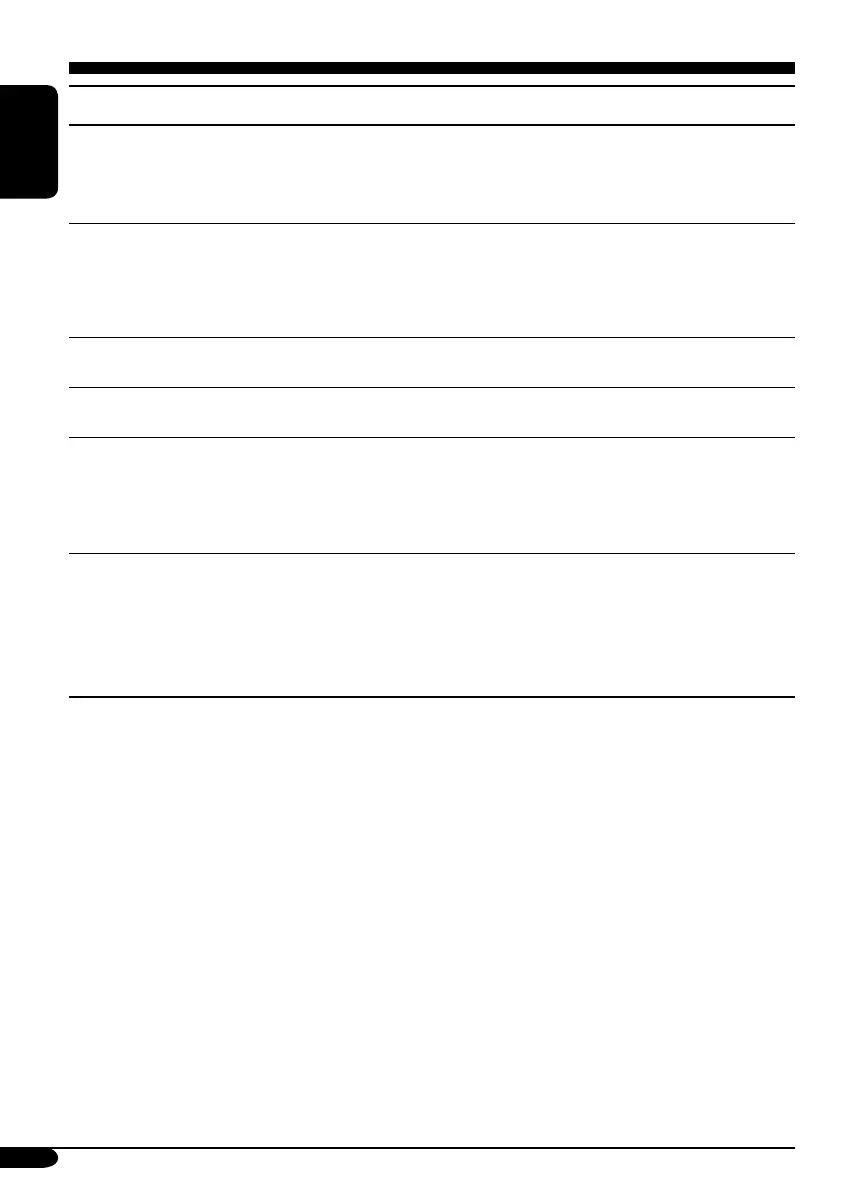44
ENGLISH
Indications Selectable settings, [reference page]
DAB AF*
1
Alternative Frequency
Reception
On: [Initial]; Traces the programme among DAB services and FM
RDS stations, [53].
• The AF indicator lights up.
Off: Cancels.
Announce*
1
Announcement
Standby Reception
Select one of the 9 announcement types for Announcement Standby
Reception.
Travel [Initial] O Warning O News O Weather O Event O
Special O Rad Inf (Radio Information) O Sports O Finance O
(back to the beginning)
Ext Input*
2
External input
Changer: [Initial]; To use a JVC CD changer, [18].
Ext Input: To use any external component other than above, [48].
Beep
Key-touch tone
On: [Initial]; Activates the key-touch tone.
Off: Deactivates the key-touch tone.
Telephone
Telephone muting
Muting1/Muting2: Select either one which mutes the sounds while
using the cellular phone.
Off: [Initial]; Cancels.
• If CD or CD changer has been selected as the source, playback pauses
during telephone muting.
Amp Gain
Amplifier gain control
You can change the maximum volume level of this receiver.
HighPower: [Initial]; Volume 00 – Volume 50
Low Power: Volume 00 – Volume 30 (Select this if the maximum
power of the speaker is less than 70 W to avoid
damaging the speakers.)
Off: Deactivates the built-in amplifier.
*
1
Displayed only when the DAB tuner is connected.
*
2
Cannot be selected if the source is “CD-CH” or “EXT-IN.”
EN41-48_KD-SHX851[EX_EU]f.indd 44EN41-48_KD-SHX851[EX_EU]f.indd 44 05.4.8 8:51:12 PM05.4.8 8:51:12 PM
