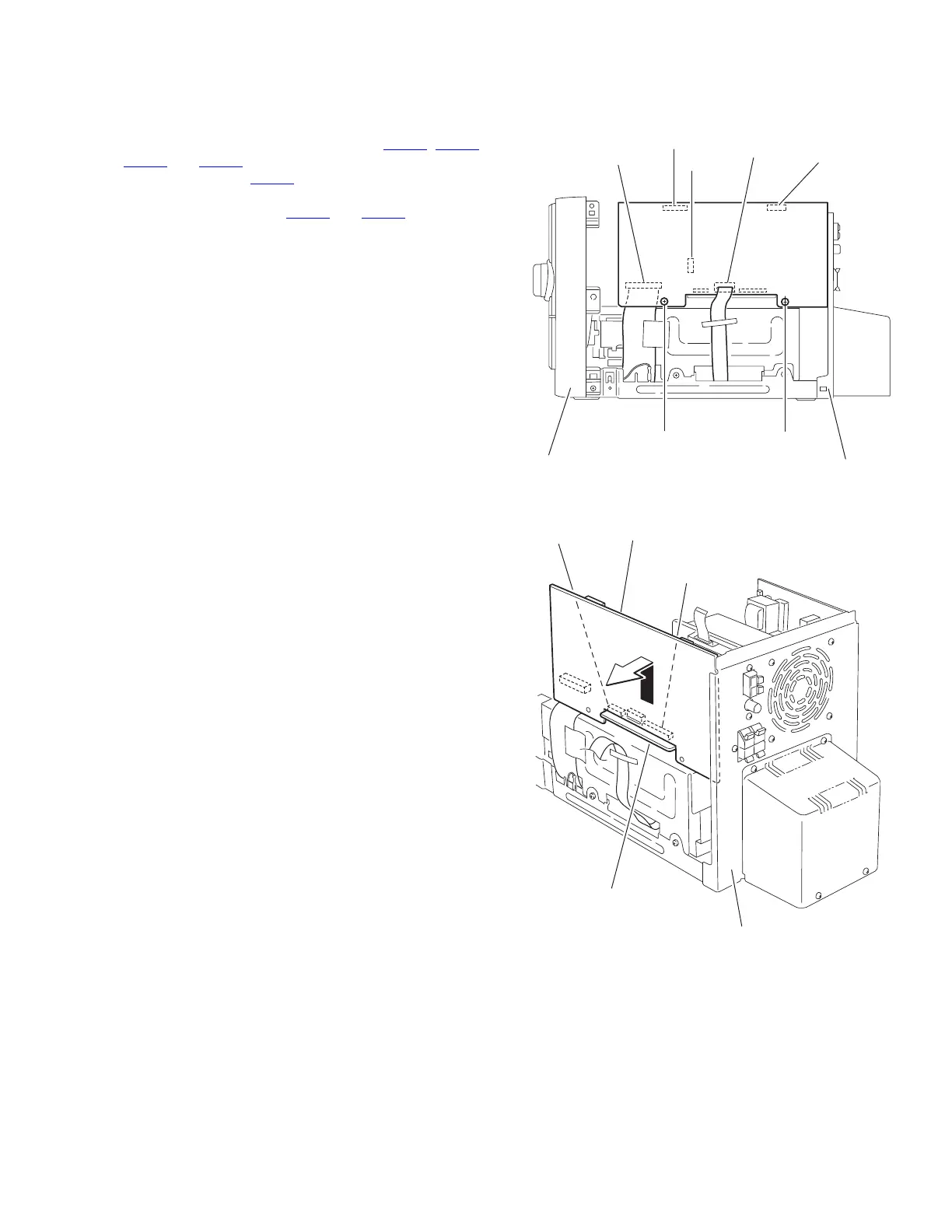(No.MB353)1-11
3.1.4 Removing the main board
(See Fig.13, 14)
• Prior to performing the following procedure, remove the side
panel (R)/(L) and the top panel.
(1) Disconnect the card wire from connector CN401
, CN402,
CN661
and CN681 on the main board and disconnect the
wire from connector CN671
.
(2) Remove the two screws M attaching the main board.
(3) Disconnect the connector CN501
and CN601 on the main
board from the amplifier board while moving it in the direc-
tion of the arrow.
Fig.13
Fig.14
CN671
CN401
CN661
Main board
CN402
CN681
Front panel assembly
Rear panel
MM
CN601
CN501
Main board
Amplifier board
Rear panel
