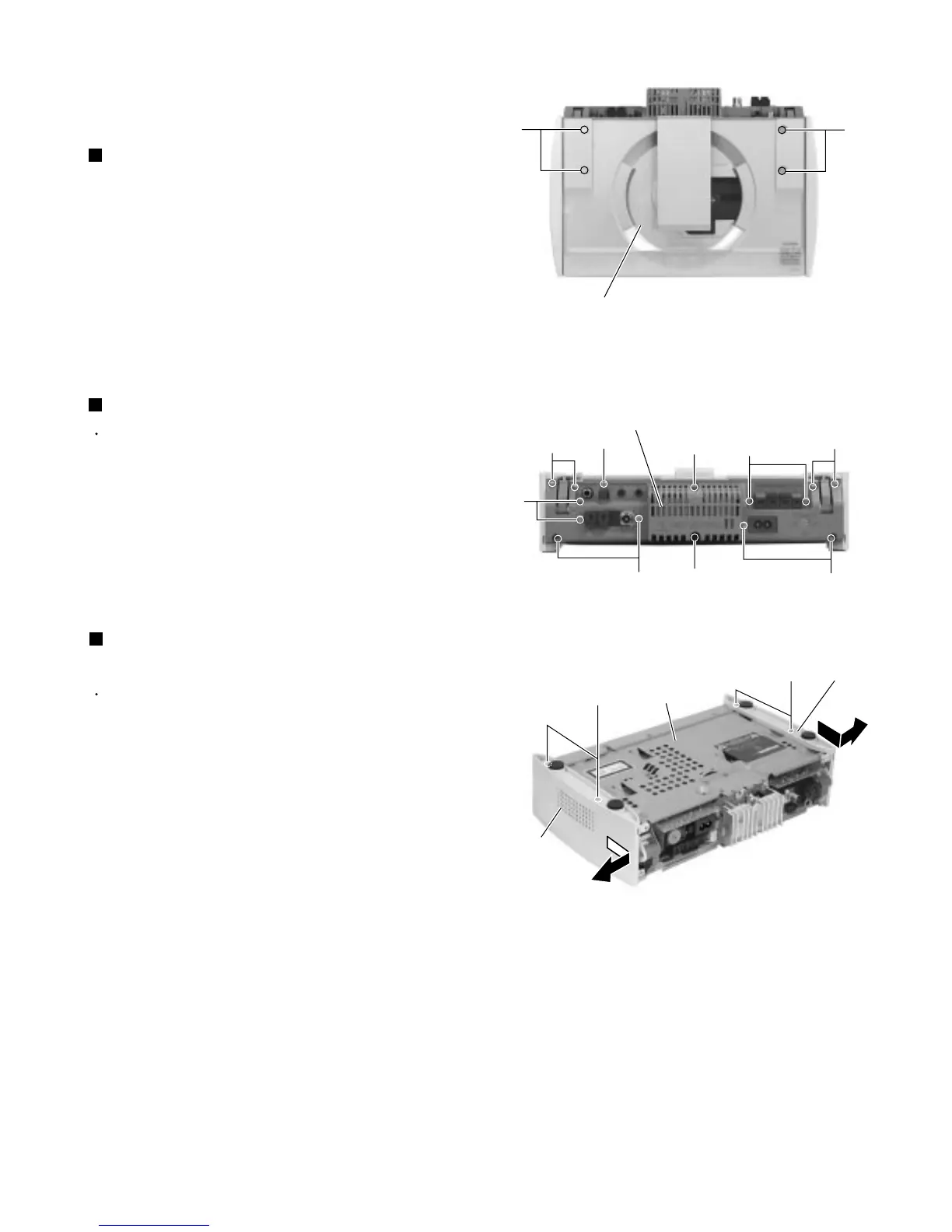FS-SD1000
1-5
Piror to performing the following procedure, remove
the CD door.
Remove the ten screws B and the five screws C
attaching the rear cover on the back of the body.
1.
<Main body>
Removing the rear cover (See Fig.2)
Remove the four screws A attaching the CD door on
the upper side of the body.
1.
Removing the CD door (See Fig.1)
Prior to performing the following procedure, remove
the CD door, the rear cover.
Remove the four screws D attaching the side covers
on the bottom of the body.
Move the left cover backward and remove outward.
Also remove the right cover in the same way.
1.
2.
Removing the right and left covers
(See Fig.3)
Disassembly method
Fig.1
Fig.2
Fig.3
B
B
B
B
B
B
C
C
C
Rear cover
D
D
Right cover
Left cover
Bottom
CD door
A
A
