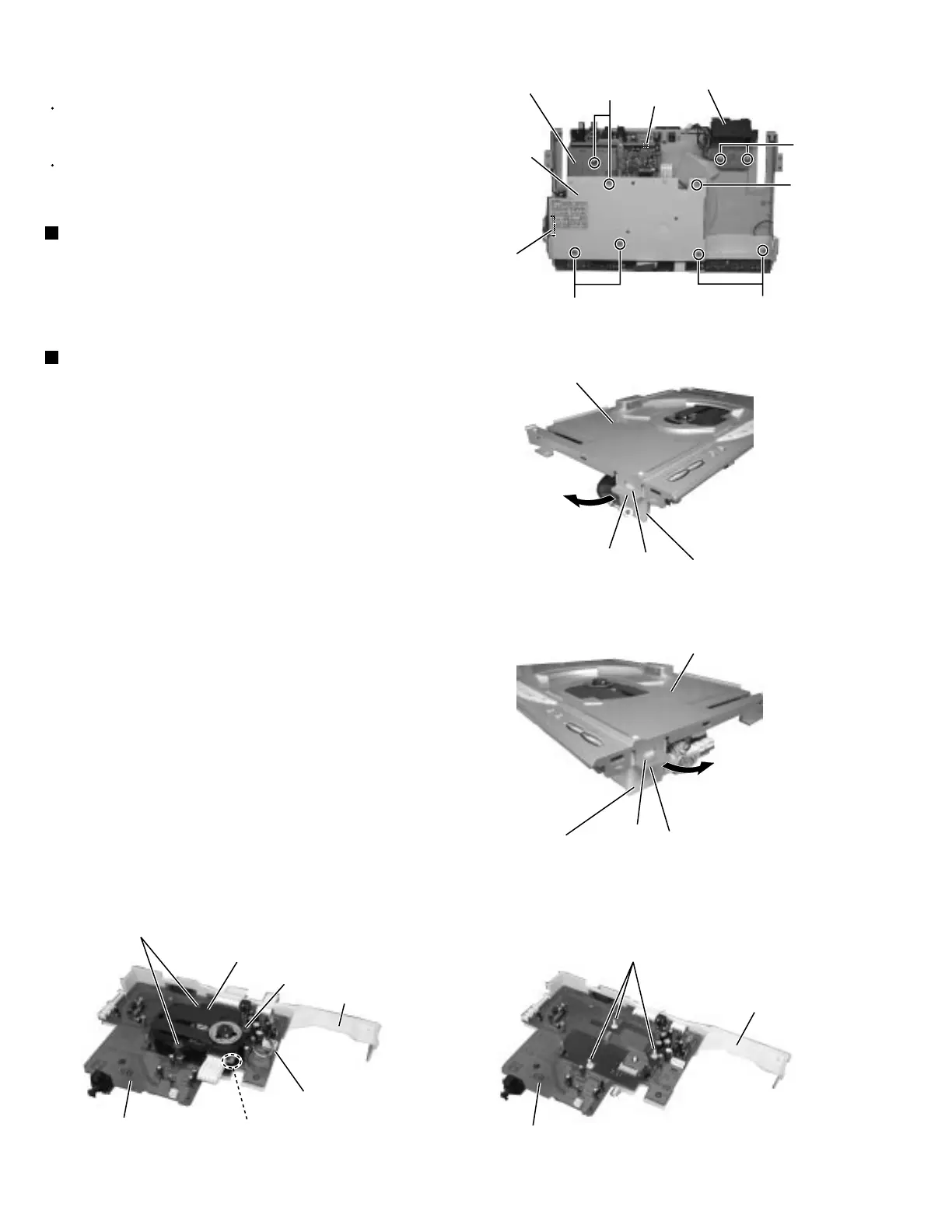1-12
FS-SD5/FS-SD7/FS-SD9
Turn over the CD mechanism base assembly and
disconnect the harness from connector CN703 and
CN706 on the CD mechanism board.
Turn over the CD mechanism base assembly and
disconnect the harness from connector CN703 and
CN706 on the CD mechanism board.
Turn back the CD mechanism assembly and detach
the CD mechanism cover while pulling the CD
mechanism assembly outward to release the two
joint tabs marked c.
Disconnect the card wire from the connector of the
CD mechanism assembly inside the CD mechanism
cover. Disconnect the harness from CN605 on the
CD mechanism board. Pull the CD mechanism
assembly out of the three shaft of the CD
mechanism cover.
1.
2.
3.
4.
Removing the CD mechanism board / CD
mechanism assembly (See Fig.28 to 32)
Remove the two screws T attaching the speaker
terminal board on the underside of the CD
mechanism base assembly.
1.
Remove the CD mechanism board from the CD
mechanism cover.
5.
Prior to performing the following procedure, remove
the CD mechanism base assembly.
Removing the speaker terminal board
(See Fig.28)
<CD mechanism base assembly>
When reassembling, confirm that the
cushion of the CD mechanism
assembly is reattached to the three
shafts.
ATTENTION:
Fig.28
Fig.29
Fig.30
Fig.31
Fig.32
CD mechanism board
CD mechanism
cover
Speaker terminal board
CN706
CN703
T
U
U
U
U
CD mechanism assembly
CD mechanism cover
Tab
Joint c
CD mechanism assembly
Joint c
Tab
CD mechanism cover
CD mechanism assembly
CD mechanism cover
CD mechanism board
CN605
Cushion
Cushion
CD mechanism cover
CD mechanism board
Shafts
Refer to "Dismantling and assembling the CD
mechanism assembly" on page 1-5 for the treatment of
optical pickup.
Short circuit land
