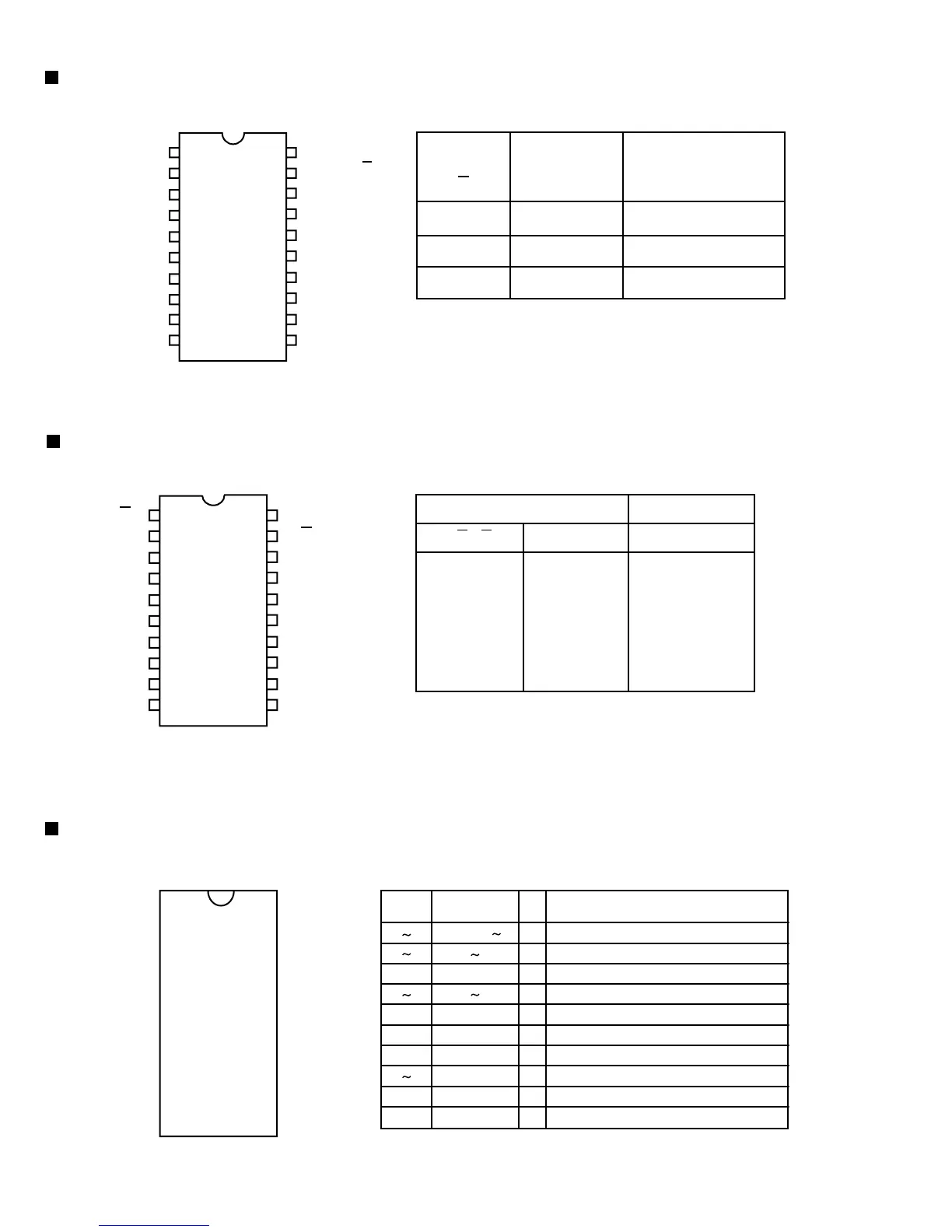FS-SD58V/FS-SD78V/FS-SD98V
1-42
ENABLE
DIRECTION
CONTROL
OPERATION
G
L
L
H
DIR
L
H
X
B data to A bus
A data to B bus
Isolation
H : High level
L : Low level
X : Irrelevant
HD74HCT245FP(IC114):EEP ROM
2.Pin function1.Terminal layout
DIR
A1
A2
A3
A4
A5
A6
A7
A8
GND
Vcc
Enable G
B1
B2
B3
B4
B5
B6
B7
B8
1G
1A1
2Y4
1A2
2Y3
1A3
2Y2
1A4
2Y1
GND
Vcc
2G
1Y1
2A4
1Y2
2A3
1Y3
2A2
1Y4
2A1
HD74HCT244FP(IC113):EEP ROM
1.Terminal layout 2.Pin function
INPUTS OUTPUT
1G,2G A Y
L
L
H
L
H
Z
L
H
X
H : High Level
L : Low Level
X : Irrelevant
Z : High Impedance
TC55257DFL85L(IC112):256 Bit Static RAM
1.Terminal layout 2.Pin function
1
2
3
4
5
6
7
8
9
10
11
12
13
14
VCC
WE
A13
A8
A9
A11
OE
A10
CE
I/08
I/07
I/06
I/05
I/04
28
27
26
25
24
23
22
21
20
19
18
17
16
15
A14
A12
A7
A6
A5
A4
A3
A2
A1
A0
I/01
I/02
I/I03
GND
Pin No.
1 10
11 13
14
15 19
20
21
22
23 26
7
28
A14,12,17 0
I/O1 I/O3
GND
I/O4 I/O8
CE
A10
OE
A11,9,8,13
WE
VCC
I
I/O
-
I/O
I
I
I
I
I
-
Address input terminal
Data input / output terminal
Connected to GND
Data input / output terminal
Chip enable terminal
Address input terminal
Output enable terminal
Address input terminal
Write enabale terminal
Power supply
Symbol I/O Function