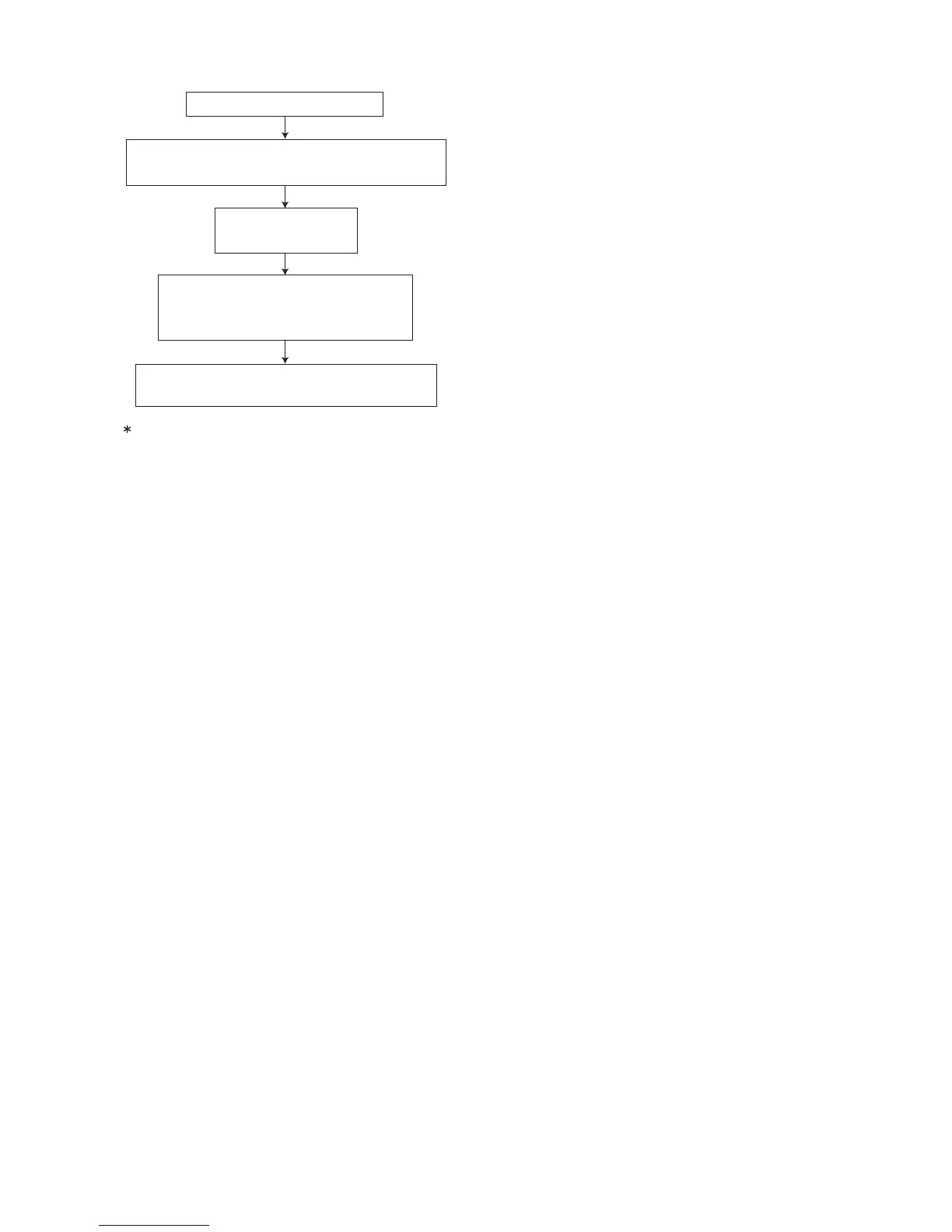(No.MB004)1-23
4.3.2 System test mode (FL all lighting-up check)
FL indication
All lighting-up
Press the "2", "STOP" and "STANDBY/ON"
keys on the remote controller simultaneously.
Go to the Adjustment Mode.
By pressing any of the keys on the
remote controller, the initial display
screen is resumed.
By pulling out the power supply cord of the
main unit the test mode will be canceled.
In the adjustment mode a 1-second real-time
increment sets the clock to gain 1 minute.
