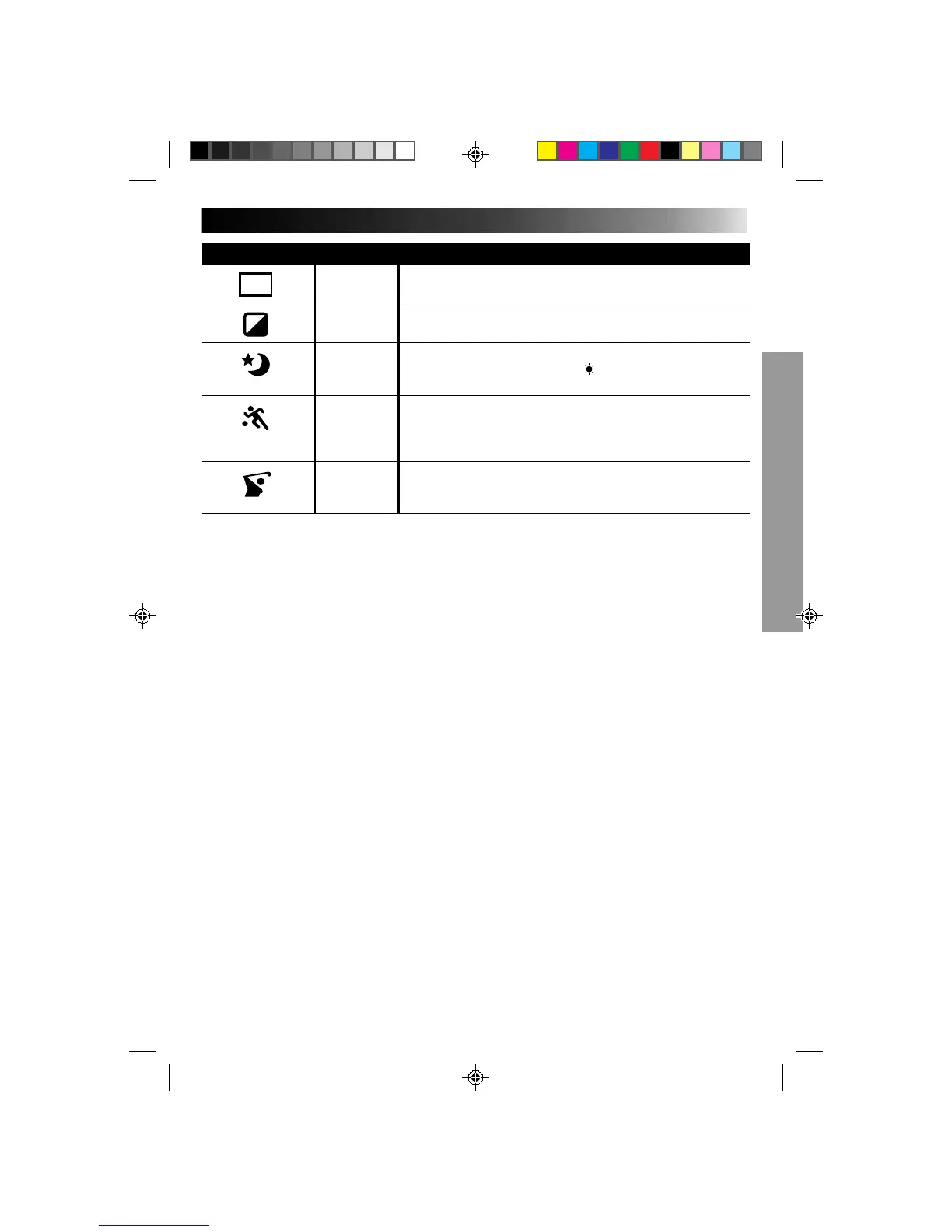25
INDICATION MODE EFFECT
CINEMA
Adds black bars to the top and bottom of the screen to produce a
cinema-like “16:9 wide-screen” effect.
SEPIA
The picture becomes sepia-tinted (reddish brown) monochrome,
creating the look of an old photograph.
TWILIGHT
Makes dusk and twilight scenes, etc. look more natural and
dramatic. White balance is set to “ ”. Press MWB if you want to
change the setting.
SPORTS
Automatically adjusts to high shutter speed (1/250 to 1/500) to
clearly capture fast-moving action with less blur. Clarity is
especially noticeable during slow motion or still playback on a
VCR. Great for sports, races, etc.
HI-SPEED
Captures even faster action than Sports effect.
SHUTTER
(1/2000)
NOTES:
●
When the Sepia effects are activated, pressing MWB (manual white balance) has no effect.
●
Certain effects cannot be used together with other functions. When an effect not usable in the present
situation is selected, its indicator blinks.
