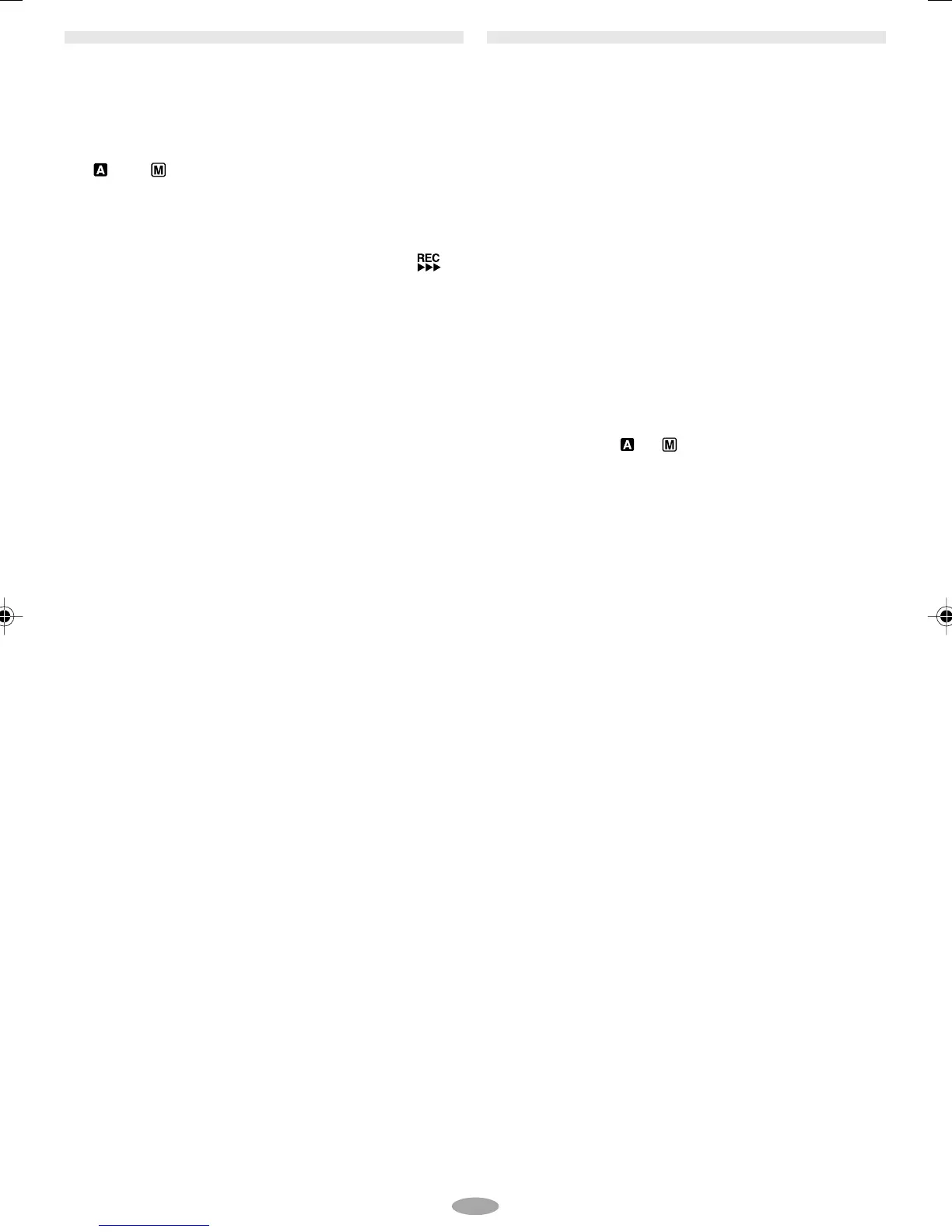11
RECORDING
Set REC MODE, TAPE LENGTH and DATE/TIME
in SYSTEM MENU.
(
pg. 18 – 22, “MENU SETTINGS”)
1 Remove the lens cap. Set the Power Switch !
to “ ” or “ ” while pressing down the Lock
Button
0 located on the switch.
The camcorder enters the Record-Standby mode
and “PAUSE”
j is displayed.
2 Press the Recording Start/Stop Button 9.
Y appears while recording is in progress.
•To stop recording, press the Recording Start/Stop
Button
9. The camcorder re-enters the Record-
Standby mode.
PLAYBACK
1 Load a tape ( pg. 8, “Loading/Unloading A
Cassette”).
2 Set the Power Switch ! to “PLAY” while
pressing down the Lock Button
0 located on the
switch. To start playback, press
4
/6 %.
To stop playback temporarily (Still Playback), press
4
/6 %. To stop playback, press 5 w. Press
2
q to rewind, or
3
^ to fast-forward the tape.
High-speed picture search (Shuttle Search) is
possible by pressing
2
q or
3
^ during
playback (holding
2
q or
3
^ down during
playback continues search until released). To
resume normal playback, press
4
/6 %.
For VIDEO RECORDING/VIDEO PLAYBACK
•The camcorder shuts off automatically after about
5 minutes in the Record-Standby or Stop mode.
To turn on again, set the Power Switch
! to
“OFF”, then to “
”, “ ” or “PLAY”.
•The playback picture can be viewed in the
viewfinder or on a connected TV (
pg. 15,
“Connections To A TV/VCR”).
•To remove the indications,
pg. 20, 21,
DISPLAY or OSD OUTPUT in SYSTEM MENU.
GR-AX880 3/11/03, 10:16 AM11
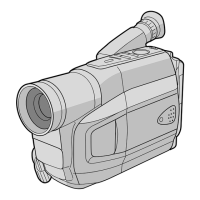