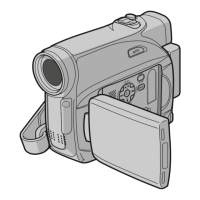
Do you have a question about the JVC GR-D320E and is the answer not in the manual?
Essential safety warnings, precautions, and do's and don'ts for proper camcorder use.
Summary of key functionalities like Wipe/Fader effects, Backlight Compensation, and Program AE.
Identification of camcorder buttons, ports, indicators, and external parts for easy reference.
Steps for initial setup, provided accessories, power sources, and attaching components.
Selecting operation modes, language, date/time, and display adjustments.
Loading/unloading cassettes and fundamental operational procedures for recording.
Procedures for basic recording, tape time, and monitor usage during video capture.
Playing back recorded video, using search functions, and taking snapshots during playback.
How to connect the camcorder to a TV or VCR for playback and viewing.
How to access and change camcorder settings via the menu system for detailed control.
Detailed settings for recording, effects, modes, focus, exposure, and white balance.
Transferring recorded video and images to VCRs, DV units, and computers.
Solutions for power, recording, playback, and other operational problems encountered.
Instructions for cleaning the camcorder exterior, lens, LCD monitor, and viewfinder.
Critical warnings regarding battery packs, cassettes, unit safety, and handling malfunctions.
Alphabetical list of terms and their corresponding page numbers in the manual for quick reference.
