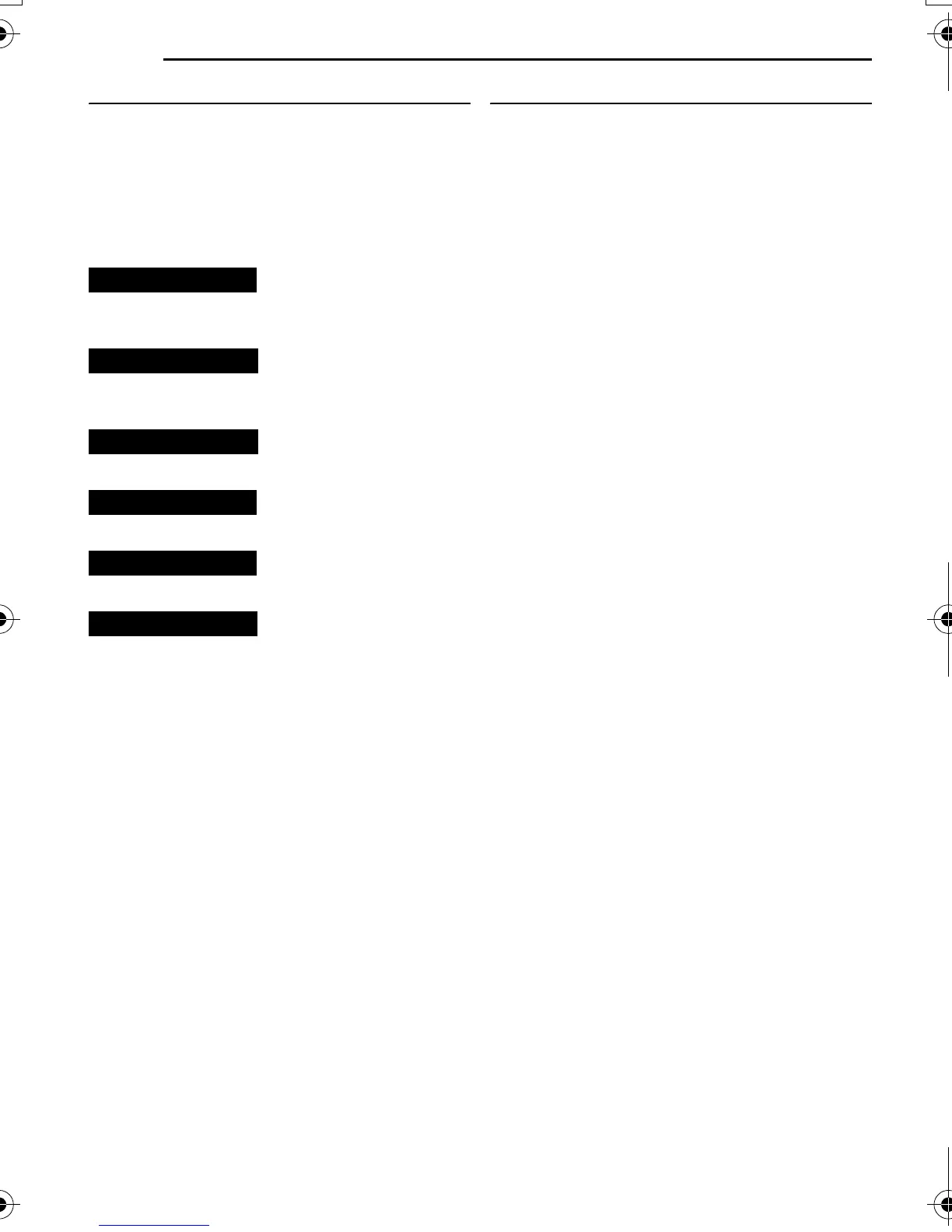MENUS FOR DETAILED ADJUSTMENT
28 EN
MasterPage: Left
DISPLAY
Each setting (except “OFF” in “ON SCREEN”,
“DATE/TIME”, and “TIME CODE”) is linked with
“DISPLAY”, which appears when the Power
Switch is set to “REC”.
The parameters (except “OFF” in “ON SCREEN”
setting) are the same as in the description on.
(墌 pg. 26)
When set to “OFF”, the camcorder’s display
disappears.
[OFF]: The date/time does not appear.
ON: The date/time is always displayed.
墌 pg. 15, “Date/Time Settings”
墌 pg. 20, “Time Code”
墌 pg. 27, “16:9 OUTPUT”
墌 pg. 15, “Brightness Adjustment Of The
Display”
SYSTEM
Each setting (except “DEMO MODE”) is linked with
“SYSTEM”, which appears when the Power Switch
is set to “REC”.
The parameters are the same as in the
description on page. (墌 pg. 27)
ON SCREEN OFF / [LCD] / LCD/TV
DATE/TIME
CLOCK ADJ.
TIME CODE [OFF] / ON
16:9 OUTPUT 4:3TV / [16:9 TV]
BRIGHT
GR-D720EK_GR-D740EK.book Page 28 Wednesday, January 31, 2007 4:04 PM
